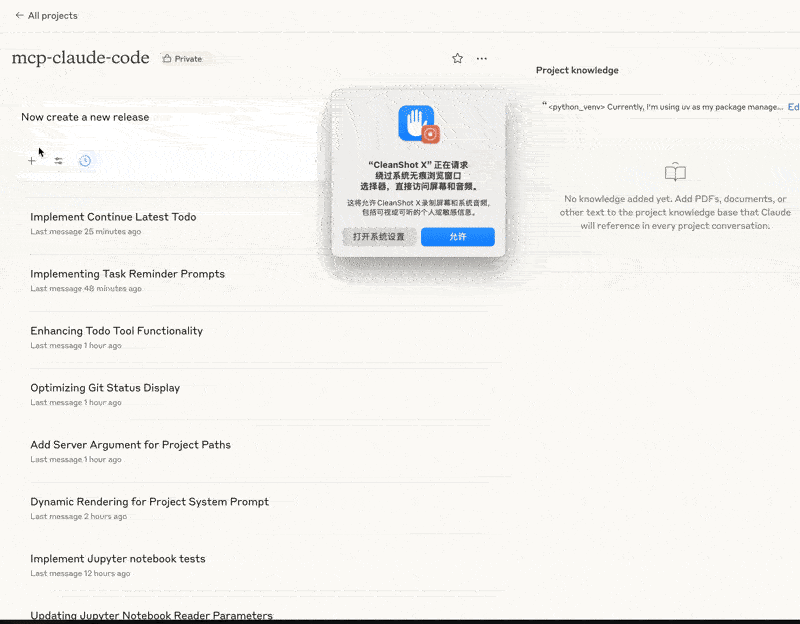Mcp Claude 代码
概览
什么是 MCP Claude Code?
MCP Claude Code 是一个创新的实现,旨在利用 Claude 的能力,这是一种强大的 AI 模型。该存储库作为一个平台,供开发者和爱好者探索、贡献和增强 Claude 的功能,通过协作编码的努力。该项目旨在提供一个强大的框架,将 Claude 的能力集成到各种应用中,使用户更容易在他们的项目中利用 AI。
MCP Claude Code 的特点
- AI 集成:无缝集成 Claude 的 AI 能力到应用中,使其能够实现自然语言处理和数据分析等高级功能。
- 开源:该项目公开可用,鼓励全球开发者的协作和贡献。
- 用户友好的文档:提供全面的指南和文档,帮助用户有效理解和利用功能。
- 社区支持:一个充满活力的开发者和用户社区,分享见解、解决问题并为项目的成长做出贡献。
- 定期更新:该存储库积极维护,定期更新以增强性能并引入新功能。
如何开始使用 MCP Claude Code
-
克隆存储库:首先使用以下命令将存储库克隆到本地计算机:
git clone https://github.com/SDGLBL/mcp-claude-code.git -
安装依赖:导航到项目目录并安装必要的依赖。这通常可以使用以下命令完成:
npm install -
探索文档:熟悉提供的文档,以了解如何实现和利用 MCP Claude Code 的功能。
-
贡献:如果您有改进或新功能的想法,请随时分叉存储库,进行更改并提交拉取请求。
-
参与社区:加入讨论,提问,并在社区论坛或 GitHub 问题中与其他用户分享您的经验。
常见问题解答
问:MCP Claude Code 使用了哪些编程语言?
答:该项目主要使用 JavaScript 和 Node.js,但也欢迎其他语言的贡献。
问:MCP Claude Code 有许可证吗?
答:有,该项目根据 MIT 许可证进行授权,允许自由使用、修改和分发。
问:我如何报告问题或错误?
答:您可以通过导航到存储库的“问题”部分,提交一个新问题,并详细描述问题来报告问题。
问:我可以为该项目贡献吗?
答:当然可以!鼓励贡献。您可以分叉存储库,进行更改,并提交拉取请求以供审核。
问:我在哪里可以找到更多关于 Claude 的信息?
答:有关 Claude 及其能力的更多详细信息,请参考官方文档或项目的维基部分。
详情
Server配置
{
"mcpServers": {
"mcp-claude-code": {
"command": "docker",
"args": [
"run",
"-i",
"--rm",
"ghcr.io/metorial/mcp-container--sdglbl--mcp-claude-code--mcp-claude-code",
"claudecode"
],
"env": {
"USEFUL_PROMPTS": "useful-prompts"
}
}
}
}