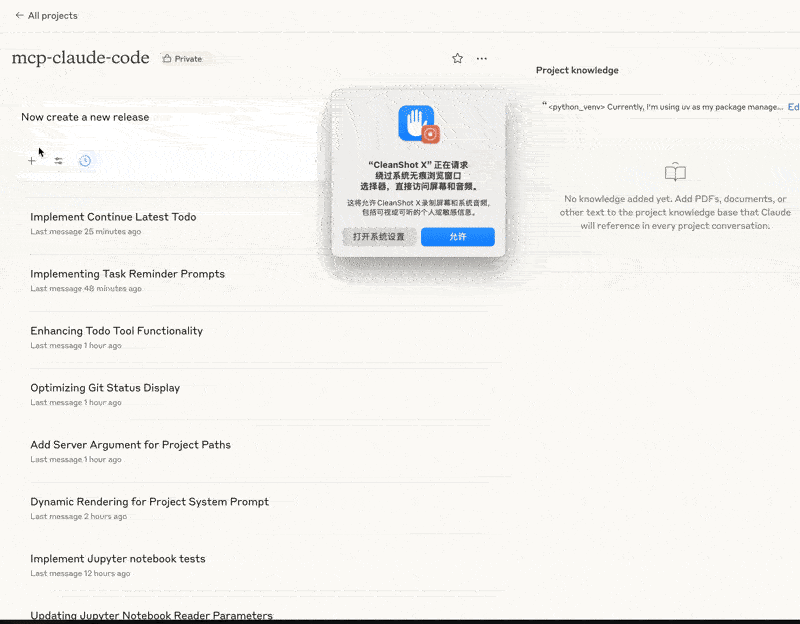Mcp Claude Код
MCP реализация возможностей Claude Code и многое другое
Обзор
Что такое MCP Claude Code?
MCP Claude Code — это инновационная реализация, предназначенная для использования возможностей Claude, мощной модели ИИ. Этот репозиторий служит платформой для разработчиков и энтузиастов, чтобы исследовать, вносить вклад и улучшать функциональность Claude через совместные усилия в кодировании. Проект направлен на предоставление надежной структуры, которая интегрирует возможности Claude в различные приложения, облегчая пользователям использование ИИ в своих проектах.
Особенности MCP Claude Code
- Интеграция ИИ: Бесшовно интегрирует возможности ИИ Claude в приложения, позволяя использовать такие продвинутые функции, как обработка естественного языка и анализ данных.
- Открытый исходный код: Проект доступен для общественности, что способствует сотрудничеству и вкладам от разработчиков со всего мира.
- Удобная документация: Предоставляются исчерпывающие руководства и документация, чтобы помочь пользователям понять и эффективно использовать функции.
- Поддержка сообщества: Активное сообщество разработчиков и пользователей, которые делятся идеями, решают проблемы и вносят вклад в развитие проекта.
- Регулярные обновления: Репозиторий активно поддерживается, с регулярными обновлениями, которые улучшают производительность и вводят новые функции.
Как начать работу с MCP Claude Code
-
Клонируйте репозиторий: Начните с клонирования репозитория на ваш локальный компьютер с помощью команды:
git clone https://github.com/SDGLBL/mcp-claude-code.git -
Установите зависимости: Перейдите в каталог проекта и установите необходимые зависимости. Это обычно можно сделать с помощью:
npm install -
Изучите документацию: Ознакомьтесь с предоставленной документацией, чтобы понять, как реализовать и использовать функции MCP Claude Code.
-
Внесите вклад: Если у вас есть идеи по улучшению или новым функциям, не стесняйтесь форкать репозиторий, вносить изменения и отправлять запрос на слияние.
-
Взаимодействуйте с сообществом: Присоединяйтесь к обсуждениям, задавайте вопросы и делитесь своим опытом с другими пользователями на форумах сообщества или в разделе проблем GitHub.
Часто задаваемые вопросы
В: Какие языки программирования используются в MCP Claude Code?
О: Проект в основном использует JavaScript и Node.js, но также приветствуются вклады на других языках.
В: Есть ли лицензия для MCP Claude Code?
О: Да, проект лицензирован под лицензией MIT, что позволяет свободно использовать, модифицировать и распространять.
В: Как я могу сообщить о проблемах или ошибках?
О: Вы можете сообщить о проблемах, перейдя в раздел "Issues" репозитория и отправив новую проблему с подробной информацией о проблеме.
В: Могу ли я внести вклад в проект?
О: Абсолютно! Вклады приветствуются. Вы можете форкать репозиторий, вносить изменения и отправлять запрос на слияние на рассмотрение.
В: Где я могу найти больше информации о Claude?
О: Для более детальной информации о Claude и его возможностях обратитесь к официальной документации или разделу вики проекта.
Деталь
Конфигурация сервера
{
"mcpServers": {
"mcp-claude-code": {
"command": "docker",
"args": [
"run",
"-i",
"--rm",
"ghcr.io/metorial/mcp-container--sdglbl--mcp-claude-code--mcp-claude-code",
"claudecode"
],
"env": {
"USEFUL_PROMPTS": "useful-prompts"
}
}
}
}