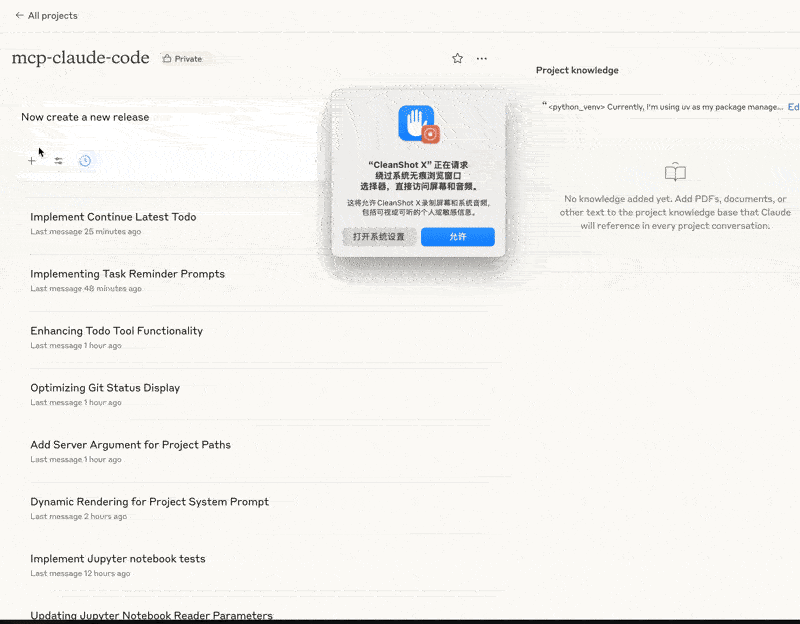Mcp Claude Code
MCP implementation of Claude Code capabilities and more
Overview
What is MCP Claude Code?
MCP Claude Code is an innovative implementation designed to harness the capabilities of Claude, a powerful AI model. This repository serves as a platform for developers and enthusiasts to explore, contribute, and enhance the functionalities of Claude through collaborative coding efforts. The project aims to provide a robust framework that integrates Claude's capabilities into various applications, making it easier for users to leverage AI in their projects.
Features of MCP Claude Code
- AI Integration: Seamlessly integrates Claude's AI capabilities into applications, enabling advanced functionalities such as natural language processing and data analysis.
- Open Source: The project is publicly available, encouraging collaboration and contributions from developers worldwide.
- User-Friendly Documentation: Comprehensive guides and documentation are provided to assist users in understanding and utilizing the features effectively.
- Community Support: A vibrant community of developers and users who share insights, troubleshoot issues, and contribute to the project's growth.
- Regular Updates: The repository is actively maintained, with regular updates that enhance performance and introduce new features.
How to Get Started with MCP Claude Code
-
Clone the Repository: Begin by cloning the repository to your local machine using the command:
git clone https://github.com/SDGLBL/mcp-claude-code.git -
Install Dependencies: Navigate to the project directory and install the necessary dependencies. This can typically be done using:
npm install -
Explore the Documentation: Familiarize yourself with the provided documentation to understand how to implement and utilize the features of MCP Claude Code.
-
Contribute: If you have ideas for improvements or new features, feel free to fork the repository, make your changes, and submit a pull request.
-
Engage with the Community: Join discussions, ask questions, and share your experiences with other users in the community forums or GitHub issues.
Frequently Asked Questions
Q: What programming languages are used in MCP Claude Code?
A: The project primarily utilizes JavaScript and Node.js, but contributions in other languages are welcome as well.
Q: Is there a license for MCP Claude Code?
A: Yes, the project is licensed under the MIT License, allowing for free use, modification, and distribution.
Q: How can I report issues or bugs?
A: You can report issues by navigating to the "Issues" section of the repository and submitting a new issue with detailed information about the problem.
Q: Can I contribute to the project?
A: Absolutely! Contributions are encouraged. You can fork the repository, make your changes, and submit a pull request for review.
Q: Where can I find more information about Claude?
A: For more detailed information about Claude and its capabilities, refer to the official documentation or the project's wiki section.
Details
Server Config
{
"mcpServers": {
"mcp-claude-code": {
"command": "docker",
"args": [
"run",
"-i",
"--rm",
"ghcr.io/metorial/mcp-container--sdglbl--mcp-claude-code--mcp-claude-code",
"claudecode"
],
"env": {
"USEFUL_PROMPTS": "useful-prompts"
}
}
}
}