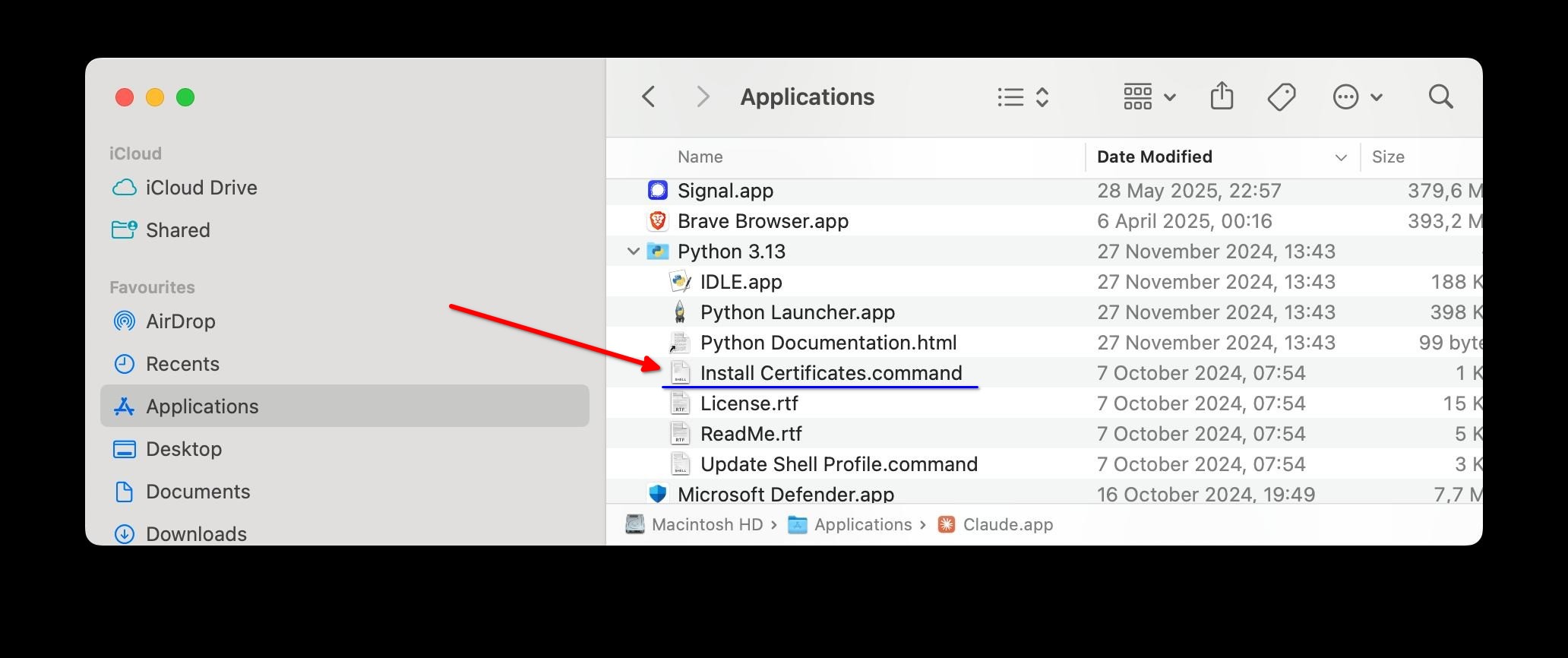Mcp 简单 Pubmed
概览
什么是 MCP Simple PubMed?
MCP Simple PubMed 是一个强大的服务器,旨在搜索和查询 PubMed 医学论文和研究数据库。它为用户提供了一种高效的方式来访问庞大的医学文献库,使研究人员、医疗专业人员和学生更容易找到相关的研究和文章。
MCP Simple PubMed 的特点
- 用户友好的界面:该平台设计简洁,允许用户轻松导航,毫不费力地找到所需信息。
- 综合搜索功能:用户可以使用各种过滤器进行详细搜索,根据特定标准(如出版日期、作者和关键词)缩小结果范围。
- 访问全文:MCP Simple PubMed 通常提供指向全文文章的链接,使用户能够直接从搜索结果中访问完整的研究论文。
- 定期更新:数据库经常更新,以包含最新的研究成果,确保用户能够获取到最新的信息。
- 开放获取:作为一个公共资源,MCP Simple PubMed 允许任何人搜索和访问其资源,无需支付订阅费用。
如何使用 MCP Simple PubMed
- 访问网站:前往 MCP Simple PubMed 网站以访问搜索界面。
- 输入搜索词:在搜索框中输入相关的关键词、短语或作者姓名以开始查询。
- 应用过滤器:利用可用的过滤器根据出版日期、文章类型或其他标准来细化搜索结果。
- 查看结果:浏览与您的搜索标准匹配的文章列表。点击标题查看摘要或可用的全文。
- 保存或分享:您可以保存搜索结果或与同事分享,以便进一步讨论或合作。
常见问题解答
问:MCP Simple PubMed 是免费使用的吗?
答:是的,MCP Simple PubMed 是一个公共资源,所有用户均可免费访问。
问:数据库更新的频率如何?
答:数据库定期更新,以包含最新的研究文章和出版物。
问:我可以通过 MCP Simple PubMed 访问全文文章吗?
答:是的,许多文章提供指向其全文的链接,允许用户阅读完整的研究。
问:我可以在 MCP Simple PubMed 找到什么类型的文章?
答:您可以找到广泛的文章,包括临床研究、综述、荟萃分析和各个医学领域的病例报告。
问:我如何联系 MCP Simple PubMed 的支持?
答:如需支持或咨询,您通常可以在网站或帮助部分找到联系信息。
详情
…
Server配置
{
"mcpServers": {
"mcp-simple-pubmed": {
"command": "docker",
"args": [
"run",
"-i",
"--rm",
"ghcr.io/metorial/mcp-container--andybrandt--mcp-simple-pubmed--mcp-simple-pubmed",
"mcp-simple-pubmed"
],
"env": {
"PUBMED_EMAIL": "pubmed-email",
"PUBMED_API_KEY": "pubmed-api-key"
}
}
}
}