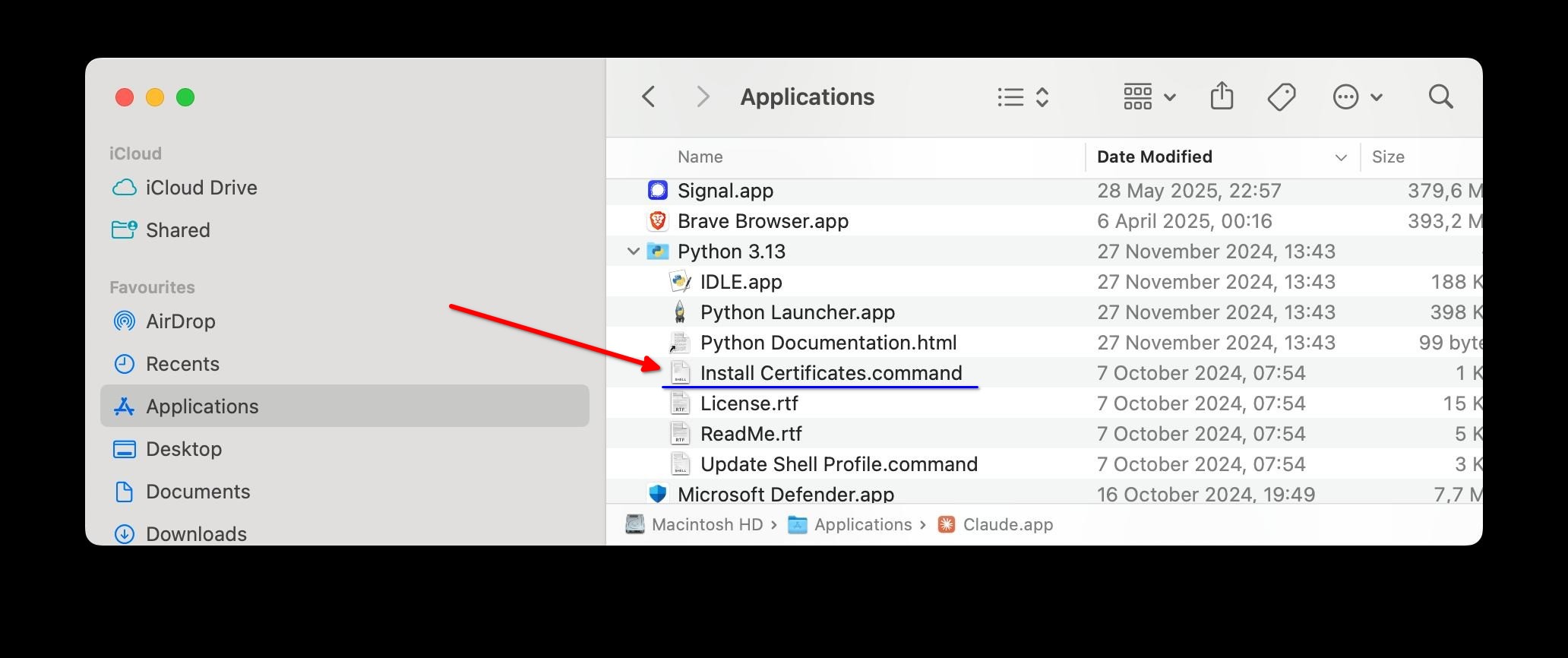Mcp Simple Pubmed
MCP server for searching and querying the PubMed medical papers/research database
Overview
What is MCP Simple PubMed?
MCP Simple PubMed is a powerful server designed for searching and querying the PubMed medical papers and research database. It provides users with an efficient way to access a vast repository of medical literature, making it easier for researchers, healthcare professionals, and students to find relevant studies and articles.
Features of MCP Simple PubMed
- User-Friendly Interface: The platform is designed with simplicity in mind, allowing users to navigate easily and find the information they need without any hassle.
- Comprehensive Search Capabilities: Users can perform detailed searches using various filters to narrow down results based on specific criteria such as publication date, author, and keywords.
- Access to Full Texts: MCP Simple PubMed often provides links to full-text articles, enabling users to access the complete research papers directly from the search results.
- Regular Updates: The database is frequently updated to include the latest research findings, ensuring that users have access to the most current information available.
- Open Access: As a public repository, MCP Simple PubMed allows anyone to search and access its resources without any subscription fees.
How to Use MCP Simple PubMed
- Visit the Website: Go to the MCP Simple PubMed website to access the search interface.
- Enter Search Terms: Input relevant keywords, phrases, or author names into the search bar to begin your query.
- Apply Filters: Utilize the available filters to refine your search results based on publication date, article type, or other criteria.
- Review Results: Browse through the list of articles that match your search criteria. Click on titles to view abstracts or full texts where available.
- Save or Share: You can save your search results or share them with colleagues for further discussion or collaboration.
Frequently Asked Questions
Q: Is MCP Simple PubMed free to use?
A: Yes, MCP Simple PubMed is a public resource and is free to access for all users.
Q: How often is the database updated?
A: The database is updated regularly to include the latest research articles and publications.
Q: Can I access full-text articles through MCP Simple PubMed?
A: Yes, many articles provide links to their full texts, allowing users to read the complete studies.
Q: What types of articles can I find in MCP Simple PubMed?
A: You can find a wide range of articles, including clinical studies, reviews, meta-analyses, and case reports across various medical fields.
Q: How can I contact support for MCP Simple PubMed?
A: For support or inquiries, you can typically find contact information on the website or through the help section.
Details
Server Config
{
"mcpServers": {
"mcp-simple-pubmed": {
"command": "docker",
"args": [
"run",
"-i",
"--rm",
"ghcr.io/metorial/mcp-container--andybrandt--mcp-simple-pubmed--mcp-simple-pubmed",
"mcp-simple-pubmed"
],
"env": {
"PUBMED_EMAIL": "pubmed-email",
"PUBMED_API_KEY": "pubmed-api-key"
}
}
}
}