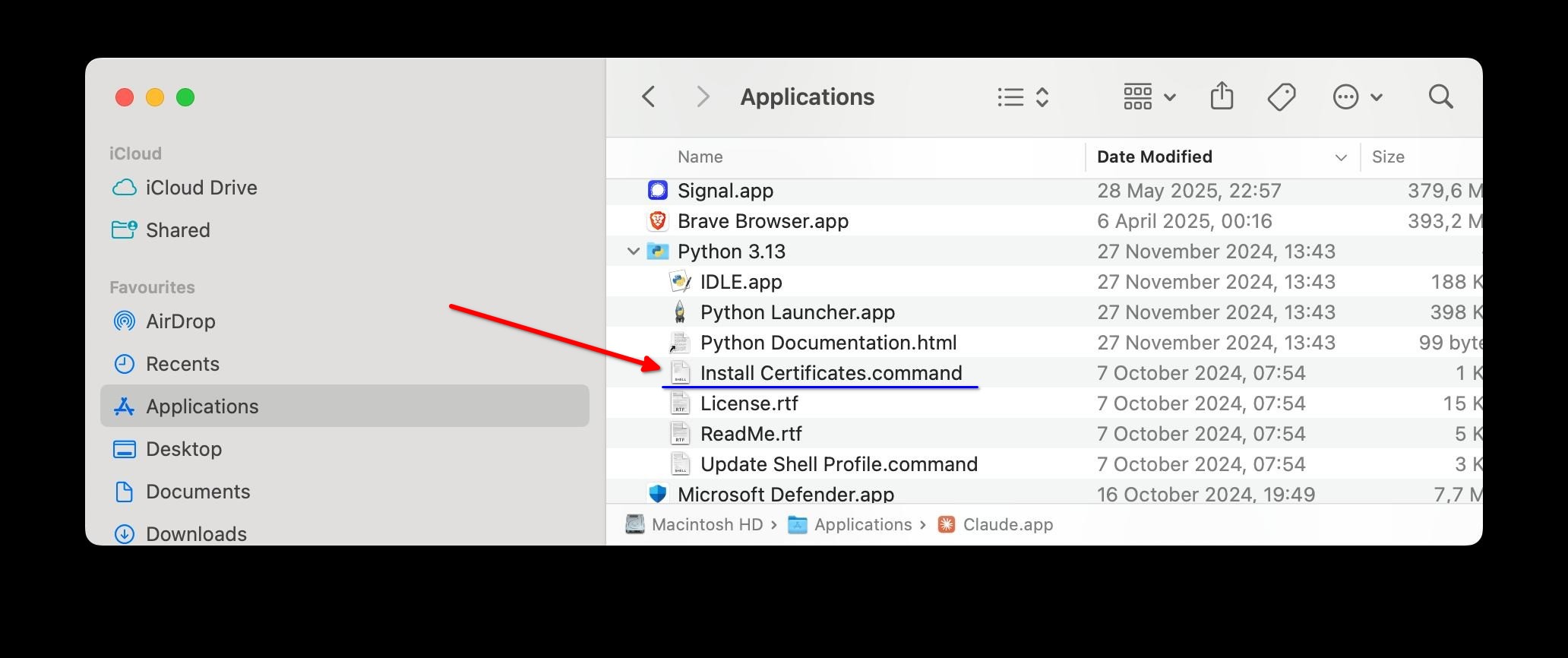Mcp Simple Pubmed
Server MCP per la ricerca e la consultazione del database di articoli/ricerche mediche di PubMed
Panoramica
Che cos'è MCP Simple PubMed?
MCP Simple PubMed è un potente server progettato per cercare e interrogare il database di articoli e ricerche mediche di PubMed. Fornisce agli utenti un modo efficiente per accedere a un vasto repository di letteratura medica, rendendo più facile per ricercatori, professionisti della salute e studenti trovare studi e articoli pertinenti.
Caratteristiche di MCP Simple PubMed
- Interfaccia Facile da Usare: La piattaforma è progettata con la semplicità in mente, consentendo agli utenti di navigare facilmente e trovare le informazioni di cui hanno bisogno senza alcun problema.
- Capacità di Ricerca Completa: Gli utenti possono eseguire ricerche dettagliate utilizzando vari filtri per restringere i risultati in base a criteri specifici come data di pubblicazione, autore e parole chiave.
- Accesso ai Testi Completi: MCP Simple PubMed fornisce spesso link a articoli a testo completo, consentendo agli utenti di accedere direttamente ai documenti di ricerca completi dai risultati di ricerca.
- Aggiornamenti Regolari: Il database viene aggiornato frequentemente per includere le ultime scoperte di ricerca, garantendo che gli utenti abbiano accesso alle informazioni più attuali disponibili.
- Accesso Aperto: In quanto repository pubblico, MCP Simple PubMed consente a chiunque di cercare e accedere alle sue risorse senza alcun costo di abbonamento.
Come Utilizzare MCP Simple PubMed
- Visita il Sito Web: Vai al sito web di MCP Simple PubMed per accedere all'interfaccia di ricerca.
- Inserisci i Termini di Ricerca: Immetti parole chiave, frasi o nomi di autori pertinenti nella barra di ricerca per iniziare la tua query.
- Applica Filtri: Utilizza i filtri disponibili per affinare i risultati della tua ricerca in base a data di pubblicazione, tipo di articolo o altri criteri.
- Rivedi i Risultati: Sfoglia l'elenco degli articoli che corrispondono ai tuoi criteri di ricerca. Clicca sui titoli per visualizzare gli abstract o i testi completi dove disponibili.
- Salva o Condividi: Puoi salvare i risultati della tua ricerca o condividerli con i colleghi per ulteriori discussioni o collaborazioni.
Domande Frequenti
D: MCP Simple PubMed è gratuito da usare?
R: Sì, MCP Simple PubMed è una risorsa pubblica ed è gratuita per tutti gli utenti.
D: Con quale frequenza viene aggiornato il database?
R: Il database viene aggiornato regolarmente per includere i più recenti articoli di ricerca e pubblicazioni.
D: Posso accedere agli articoli a testo completo tramite MCP Simple PubMed?
R: Sì, molti articoli forniscono link ai loro testi completi, consentendo agli utenti di leggere gli studi completi.
D: Quali tipi di articoli posso trovare in MCP Simple PubMed?
R: Puoi trovare una vasta gamma di articoli, inclusi studi clinici, revisioni, meta-analisi e rapporti di casi in vari campi medici.
D: Come posso contattare il supporto per MCP Simple PubMed?
R: Per supporto o domande, puoi solitamente trovare informazioni di contatto sul sito web o nella sezione di aiuto.
Dettaglio
Configurazione Server
{
"mcpServers": {
"mcp-simple-pubmed": {
"command": "docker",
"args": [
"run",
"-i",
"--rm",
"ghcr.io/metorial/mcp-container--andybrandt--mcp-simple-pubmed--mcp-simple-pubmed",
"mcp-simple-pubmed"
],
"env": {
"PUBMED_EMAIL": "pubmed-email",
"PUBMED_API_KEY": "pubmed-api-key"
}
}
}
}