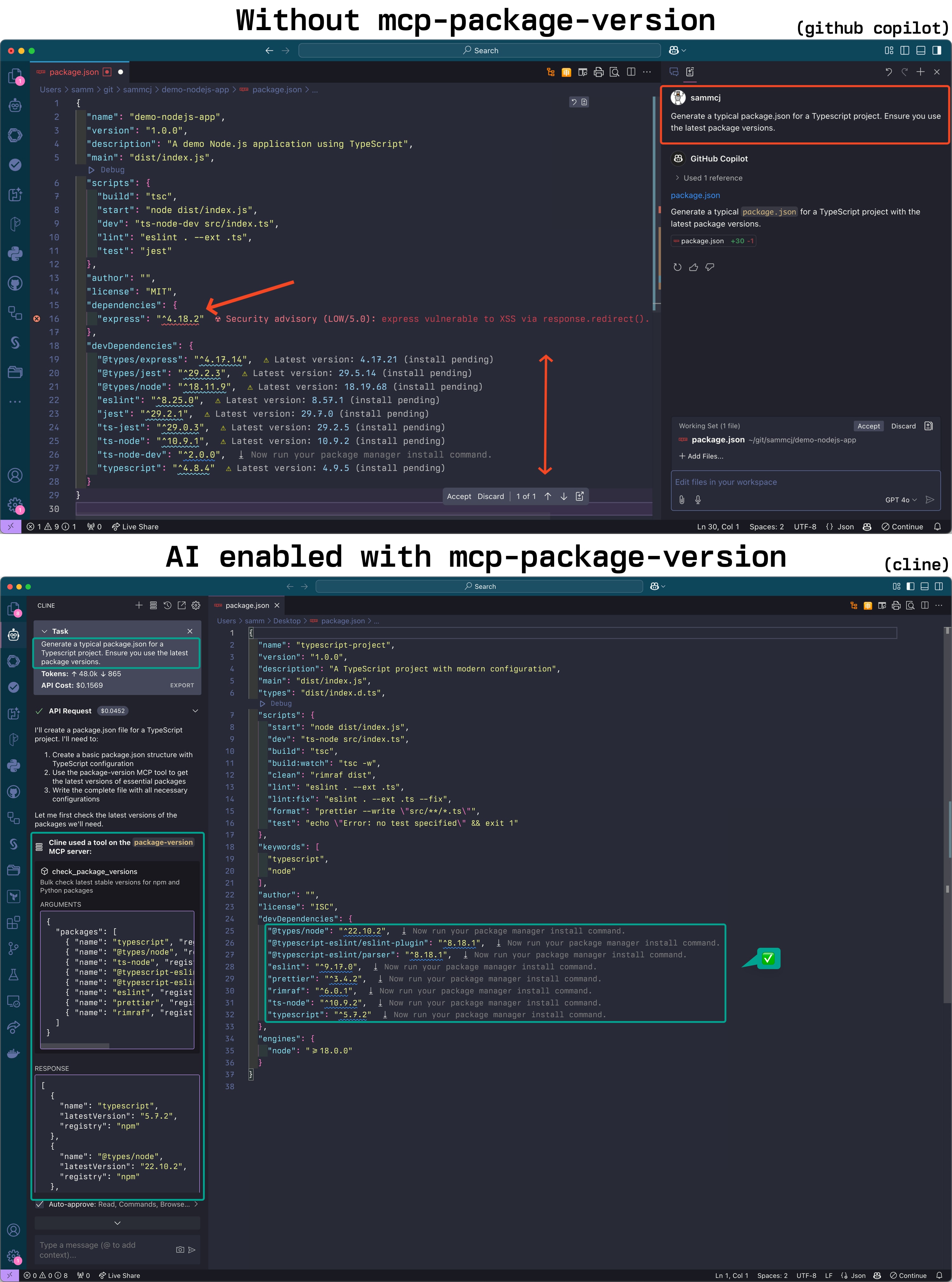包版本 Mcp 服务器
概覽
什麼是 mcp-package-version?
mcp-package-version 是一個由用戶 ### sammcj 在 GitHub 上創建的倉庫。這個倉庫旨在管理和跟踪 MCP(多通道包)生態系統中的包版本。它是開發人員維護版本控制和確保不同包版本之間兼容性的重要工具。
mcp-package-version 的特點
- 版本控制:該倉庫允許用戶管理多個包版本,使得根據需要回滾或升級變得更容易。
- 兼容性跟踪:它有助於跟踪哪些包版本彼此兼容,減少衝突的風險。
- 公共訪問:作為一個公共倉庫,它允許其他開發人員進行協作和貢獻,增強包管理過程的整體功能和可靠性。
- 文檔:提供全面的文檔,幫助用戶了解如何有效使用該倉庫及其特點。
如何使用 mcp-package-version
-
克隆倉庫:首先使用以下命令將倉庫克隆到本地機器:
git clone https://github.com/sammcj/mcp-package-version.git -
安裝依賴項:導航到克隆的目錄並安裝文檔中列出的任何必要依賴項。
-
管理版本:使用提供的命令添加、更新或刪除包版本。確保遵循版本控制指南以維持兼容性。
-
協作:如果您希望貢獻,請先分叉倉庫,進行更改,然後提交拉取請求以供審核。
-
保持更新:定期檢查倉庫的更新,以確保您使用的是最新的功能和修復。
常見問題解答
問題1:mcp-package-version 倉庫的目的是什么?
回答1:mcp-package-version 倉庫旨在幫助開發人員管理和跟踪 MCP 生態系統中的包版本,確保兼容性和易用性。
問題2:我如何能夠為 mcp-package-version 倉庫做出貢獻?
回答2:您可以通過分叉倉庫、進行更改並提交拉取請求來貢獻。請確保遵循文檔中提供的貢獻指南。
問題3:mcp-package-version 倉庫是否對公眾開放?
回答3:是的,該倉庫是公開的,任何人都可以訪問、使用和貢獻。
問題4:我可以在哪裡找到 mcp-package-version 的文檔?
回答4:文檔通常在倉庫內部提供,通常在 README.md 文件或專門的 docs 目錄中。
問題5:我如何在 mcp-package-version 倉庫中報告問題或錯誤?
回答5:您可以通過導航到倉庫中的“問題”選項卡並提交一個新問題,詳細說明問題來報告問題。
詳細
伺服器配置
{
"mcpServers": {
"mcp-package-version": {
"command": "docker",
"args": [
"run",
"-i",
"--rm",
"ghcr.io/metorial/mcp-container--sammcj--mcp-package-version--mcp-package-version",
"./out --transport transport --base-url base-url"
],
"env": {}
}
}
}