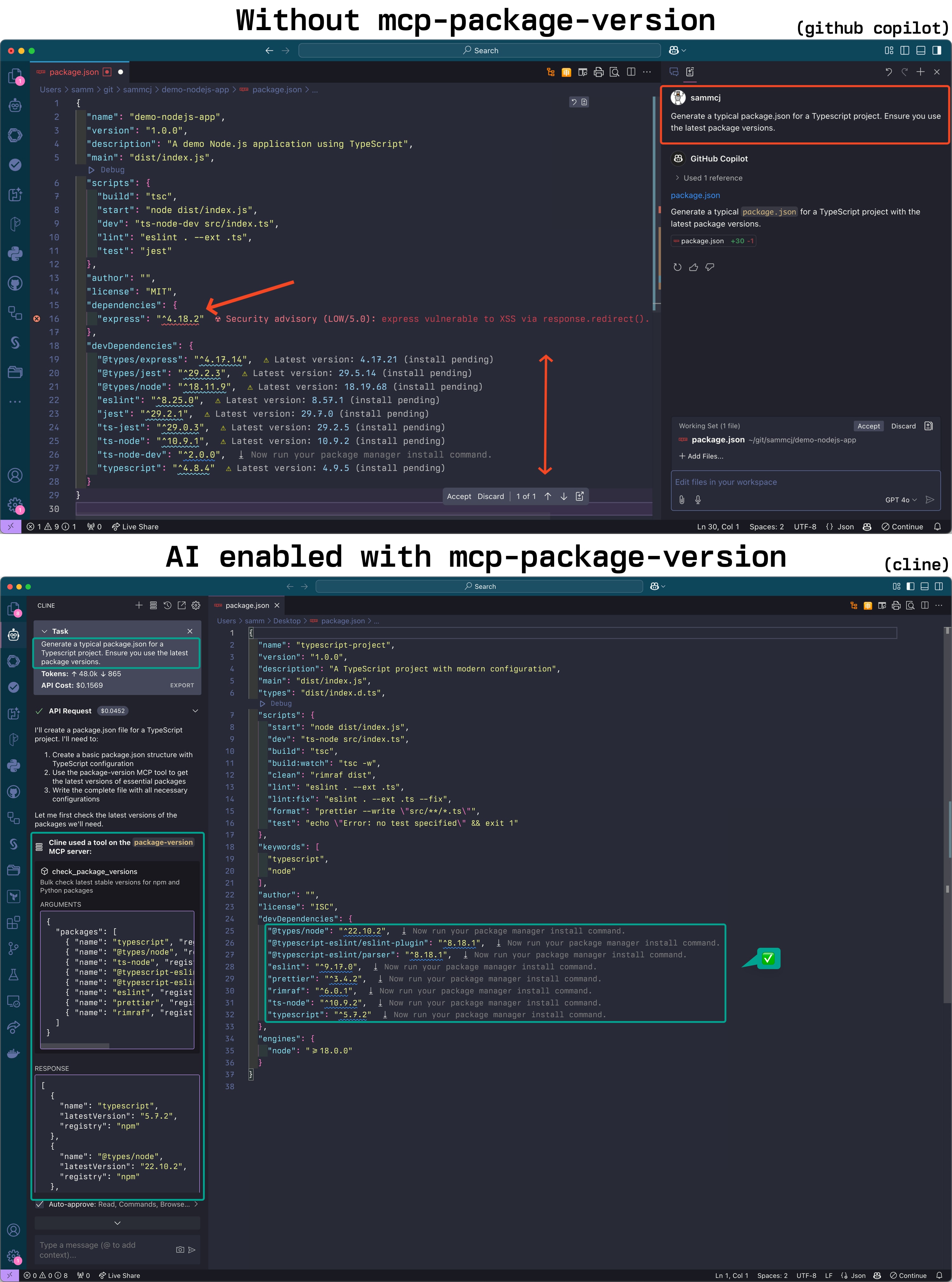Paquete Versión Servidor Mcp
Un servidor MCP que proporciona a los LLM las versiones estables más recientes de los paquetes al programar.
Resumen
¿Qué es mcp-package-version?
El ### mcp-package-version es un repositorio creado por el usuario ### sammcj en GitHub. Este repositorio está diseñado para gestionar y rastrear las versiones de los paquetes dentro del ecosistema MCP (Paquete Multi-Canal). Sirve como una herramienta vital para los desarrolladores que necesitan mantener el control de versiones y asegurar la compatibilidad entre diferentes versiones de paquetes.
Características de mcp-package-version
- Control de Versiones: El repositorio permite a los usuarios gestionar múltiples versiones de paquetes, facilitando la reversión o actualización según sea necesario.
- Seguimiento de Compatibilidad: Ayuda a rastrear qué versiones de paquetes son compatibles entre sí, reduciendo el riesgo de conflictos.
- Acceso Público: Al ser un repositorio público, permite la colaboración y contribuciones de otros desarrolladores, mejorando la funcionalidad y fiabilidad del proceso de gestión de paquetes.
- Documentación: Se proporciona documentación completa para ayudar a los usuarios a entender cómo utilizar eficazmente el repositorio y sus características.
Cómo Usar mcp-package-version
-
Clona el Repositorio: Comienza clonando el repositorio en tu máquina local usando el comando:
git clone https://github.com/sammcj/mcp-package-version.git -
Instala Dependencias: Navega al directorio clonado e instala las dependencias necesarias según lo indicado en la documentación.
-
Gestiona Versiones: Usa los comandos proporcionados para agregar, actualizar o eliminar versiones de paquetes. Asegúrate de seguir las pautas de versionado para mantener la compatibilidad.
-
Colabora: Si deseas contribuir, bifurca el repositorio, realiza tus cambios y envía una solicitud de extracción para revisión.
-
Mantente Actualizado: Revisa regularmente las actualizaciones del repositorio para asegurarte de que estás utilizando las últimas características y correcciones.
Preguntas Frecuentes
P1: ¿Cuál es el propósito del repositorio mcp-package-version?
R1: El repositorio mcp-package-version está diseñado para ayudar a los desarrolladores a gestionar y rastrear las versiones de paquetes dentro del ecosistema MCP, asegurando la compatibilidad y facilidad de uso.
P2: ¿Cómo puedo contribuir al repositorio mcp-package-version?
R2: Puedes contribuir bifurcando el repositorio, realizando tus cambios y enviando una solicitud de extracción. Asegúrate de seguir las pautas de contribución proporcionadas en la documentación.
P3: ¿Está el repositorio mcp-package-version abierto para uso público?
R3: Sí, el repositorio es público, lo que permite a cualquiera acceder, usar y contribuir a él.
P4: ¿Dónde puedo encontrar la documentación para mcp-package-version?
R4: La documentación está disponible dentro del repositorio mismo, típicamente en un archivo README.md o en un directorio dedicado docs.
P5: ¿Cómo reporto problemas o errores en el repositorio mcp-package-version?
R5: Puedes reportar problemas navegando a la pestaña "Issues" en el repositorio y enviando un nuevo problema con información detallada sobre el problema.
Detalle
Configuración del Servidor
{
"mcpServers": {
"mcp-package-version": {
"command": "docker",
"args": [
"run",
"-i",
"--rm",
"ghcr.io/metorial/mcp-container--sammcj--mcp-package-version--mcp-package-version",
"./out --transport transport --base-url base-url"
],
"env": {}
}
}
}