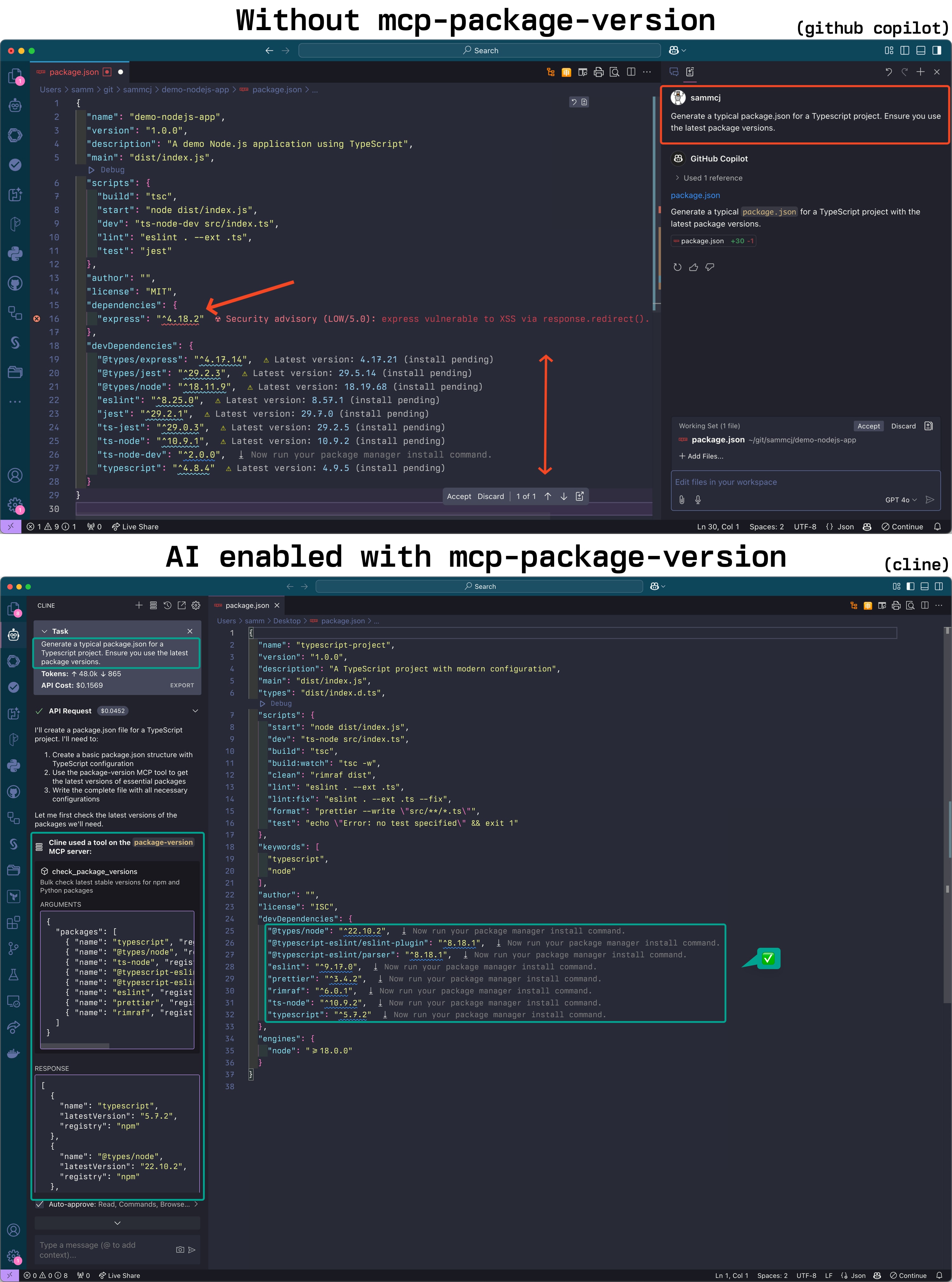Пакет Версия Mcp Сервер
Сервер MCP, который предоставляет LLM с последними стабильными версиями пакетов при кодировании.
Обзор
Что такое mcp-package-version?
mcp-package-version — это репозиторий, созданный пользователем ### sammcj на GitHub. Этот репозиторий предназначен для управления и отслеживания версий пакетов в экосистеме MCP (Многоканальный пакет). Он служит важным инструментом для разработчиков, которым необходимо поддерживать контроль версий и обеспечивать совместимость между различными версиями пакетов.
Особенности mcp-package-version
- Контроль версий: Репозиторий позволяет пользователям управлять несколькими версиями пакетов, что упрощает откат или обновление по мере необходимости.
- Отслеживание совместимости: Он помогает отслеживать, какие версии пакетов совместимы друг с другом, снижая риск конфликтов.
- Публичный доступ: Будучи публичным репозиторием, он позволяет сотрудничество и вклад от других разработчиков, улучшая общую функциональность и надежность процесса управления пакетами.
- Документация: Предоставляется исчерпывающая документация, чтобы помочь пользователям понять, как эффективно использовать репозиторий и его функции.
Как использовать mcp-package-version
-
Клонируйте репозиторий: Начните с клонирования репозитория на ваш локальный компьютер с помощью команды:
git clone https://github.com/sammcj/mcp-package-version.git -
Установите зависимости: Перейдите в клонированный каталог и установите все необходимые зависимости, как указано в документации.
-
Управляйте версиями: Используйте предоставленные команды для добавления, обновления или удаления версий пакетов. Убедитесь, что вы следуете рекомендациям по версионированию для поддержания совместимости.
-
Сотрудничайте: Если вы хотите внести свой вклад, создайте форк репозитория, внесите изменения и отправьте запрос на слияние для рассмотрения.
-
Будьте в курсе: Регулярно проверяйте обновления репозитория, чтобы убедиться, что вы используете последние функции и исправления.
Часто задаваемые вопросы
В1: Какова цель репозитория mcp-package-version?
О1: Репозиторий mcp-package-version предназначен для помощи разработчикам в управлении и отслеживании версий пакетов в экосистеме MCP, обеспечивая совместимость и удобство использования.
В2: Как я могу внести свой вклад в репозиторий mcp-package-version?
О2: Вы можете внести свой вклад, создав форк репозитория, внеся изменения и отправив запрос на слияние. Убедитесь, что вы следуете рекомендациям по внесению вклада, представленным в документации.
В3: Открыт ли репозиторий mcp-package-version для публичного использования?
О3: Да, репозиторий является публичным, что позволяет любому получить доступ, использовать и вносить вклад в него.
В4: Где я могу найти документацию для mcp-package-version?
О4: Документация доступна в самом репозитории, обычно в файле README.md или в специальном каталоге docs.
В5: Как я могу сообщить о проблемах или ошибках в репозитории mcp-package-version?
О5: Вы можете сообщить о проблемах, перейдя на вкладку "Issues" в репозитории и отправив новую проблему с подробной информацией о проблеме.
Деталь
Конфигурация сервера
{
"mcpServers": {
"mcp-package-version": {
"command": "docker",
"args": [
"run",
"-i",
"--rm",
"ghcr.io/metorial/mcp-container--sammcj--mcp-package-version--mcp-package-version",
"./out --transport transport --base-url base-url"
],
"env": {}
}
}
}