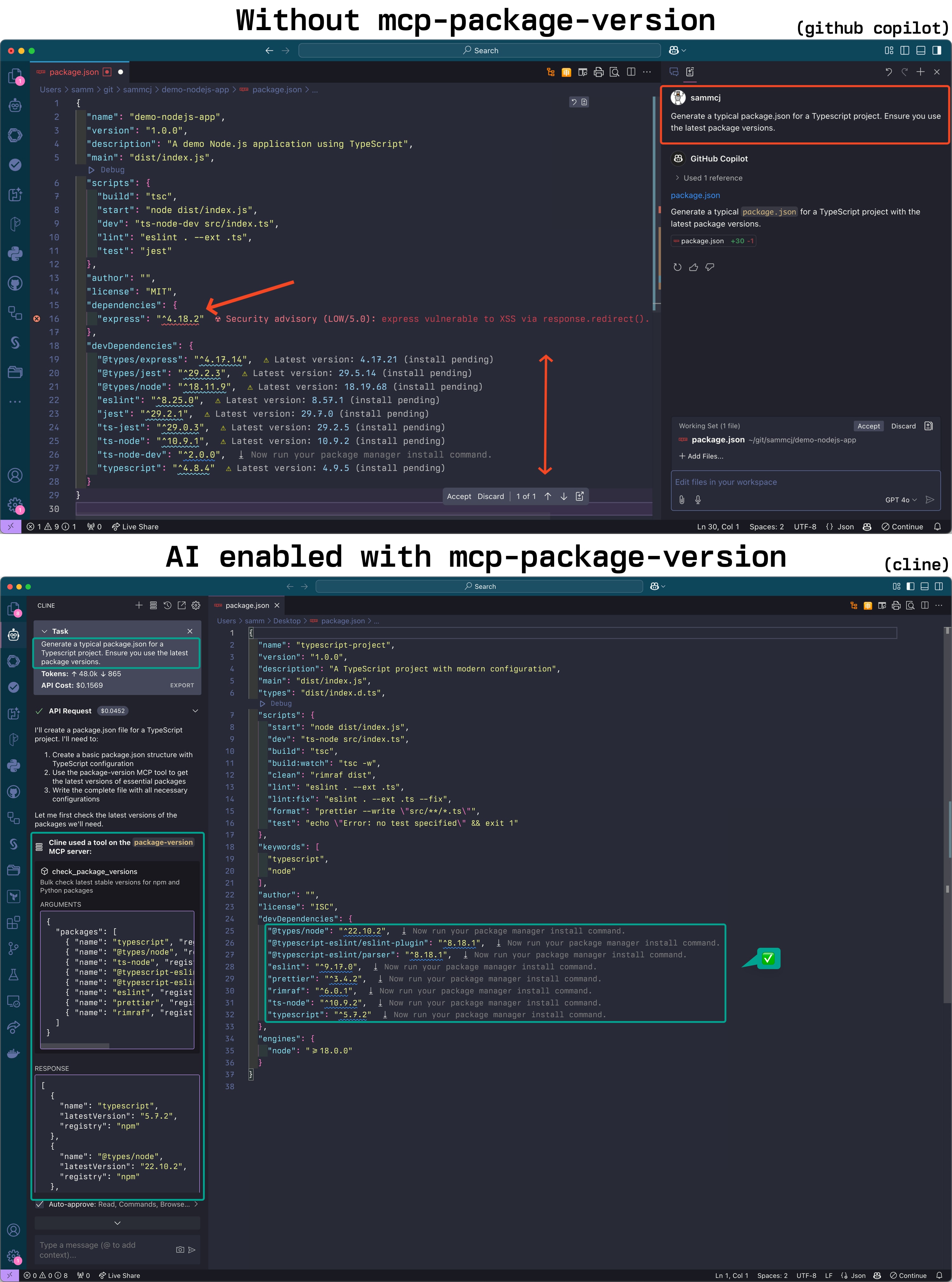Paketversion Mcp-Server
Ein MCP-Server, der LLMs die neuesten stabilen Paketversionen beim Programmieren bereitstellt.
Übersicht
Was ist mcp-package-version?
Das ### mcp-package-version ist ein Repository, das von dem Benutzer ### sammcj auf GitHub erstellt wurde. Dieses Repository wurde entwickelt, um die Versionen von Paketen innerhalb des MCP (Multi-Channel Package) Ökosystems zu verwalten und zu verfolgen. Es dient als wichtiges Werkzeug für Entwickler, die die Versionskontrolle aufrechterhalten und die Kompatibilität zwischen verschiedenen Paketversionen sicherstellen müssen.
Funktionen von mcp-package-version
- Versionskontrolle: Das Repository ermöglicht es Benutzern, mehrere Versionen von Paketen zu verwalten, was das Zurücksetzen oder Aktualisieren bei Bedarf erleichtert.
- Kompatibilitätsverfolgung: Es hilft dabei, nachzuvollziehen, welche Versionen von Paketen miteinander kompatibel sind, wodurch das Risiko von Konflikten verringert wird.
- Öffentlicher Zugang: Als öffentliches Repository ermöglicht es die Zusammenarbeit und Beiträge von anderen Entwicklern, was die Gesamtfunktionalität und Zuverlässigkeit des Paketmanagementprozesses verbessert.
- Dokumentation: Umfassende Dokumentation wird bereitgestellt, um Benutzern zu helfen, das Repository und seine Funktionen effektiv zu nutzen.
So verwenden Sie mcp-package-version
-
Klonen Sie das Repository: Beginnen Sie damit, das Repository mit dem Befehl auf Ihren lokalen Computer zu klonen:
git clone https://github.com/sammcj/mcp-package-version.git -
Abhängigkeiten installieren: Navigieren Sie in das geklonte Verzeichnis und installieren Sie alle notwendigen Abhängigkeiten, wie in der Dokumentation beschrieben.
-
Versionen verwalten: Verwenden Sie die bereitgestellten Befehle, um Paketversionen hinzuzufügen, zu aktualisieren oder zu entfernen. Stellen Sie sicher, dass Sie die Versionsrichtlinien befolgen, um die Kompatibilität aufrechtzuerhalten.
-
Zusammenarbeiten: Wenn Sie beitragen möchten, forken Sie das Repository, nehmen Sie Ihre Änderungen vor und reichen Sie eine Pull-Anfrage zur Überprüfung ein.
-
Auf dem Laufenden bleiben: Überprüfen Sie regelmäßig auf Updates des Repositories, um sicherzustellen, dass Sie die neuesten Funktionen und Fehlerbehebungen verwenden.
Häufig gestellte Fragen
F1: Was ist der Zweck des mcp-package-version Repositories?
A1: Das mcp-package-version Repository wurde entwickelt, um Entwicklern zu helfen, Paketversionen innerhalb des MCP-Ökosystems zu verwalten und zu verfolgen, um Kompatibilität und Benutzerfreundlichkeit sicherzustellen.
F2: Wie kann ich zum mcp-package-version Repository beitragen?
A2: Sie können beitragen, indem Sie das Repository forken, Ihre Änderungen vornehmen und eine Pull-Anfrage einreichen. Stellen Sie sicher, dass Sie die in der Dokumentation bereitgestellten Beitragsrichtlinien befolgen.
F3: Ist das mcp-package-version Repository für die öffentliche Nutzung geöffnet?
A3: Ja, das Repository ist öffentlich, sodass jeder darauf zugreifen, es nutzen und dazu beitragen kann.
F4: Wo finde ich die Dokumentation für mcp-package-version?
A4: Die Dokumentation ist im Repository selbst verfügbar, typischerweise in einer README.md-Datei oder einem speziellen docs-Verzeichnis.
F5: Wie melde ich Probleme oder Fehler im mcp-package-version Repository?
A5: Sie können Probleme melden, indem Sie zum Tab "Issues" im Repository navigieren und ein neues Problem mit detaillierten Informationen über das Problem einreichen.
Detail
Serverkonfiguration
{
"mcpServers": {
"mcp-package-version": {
"command": "docker",
"args": [
"run",
"-i",
"--rm",
"ghcr.io/metorial/mcp-container--sammcj--mcp-package-version--mcp-package-version",
"./out --transport transport --base-url base-url"
],
"env": {}
}
}
}