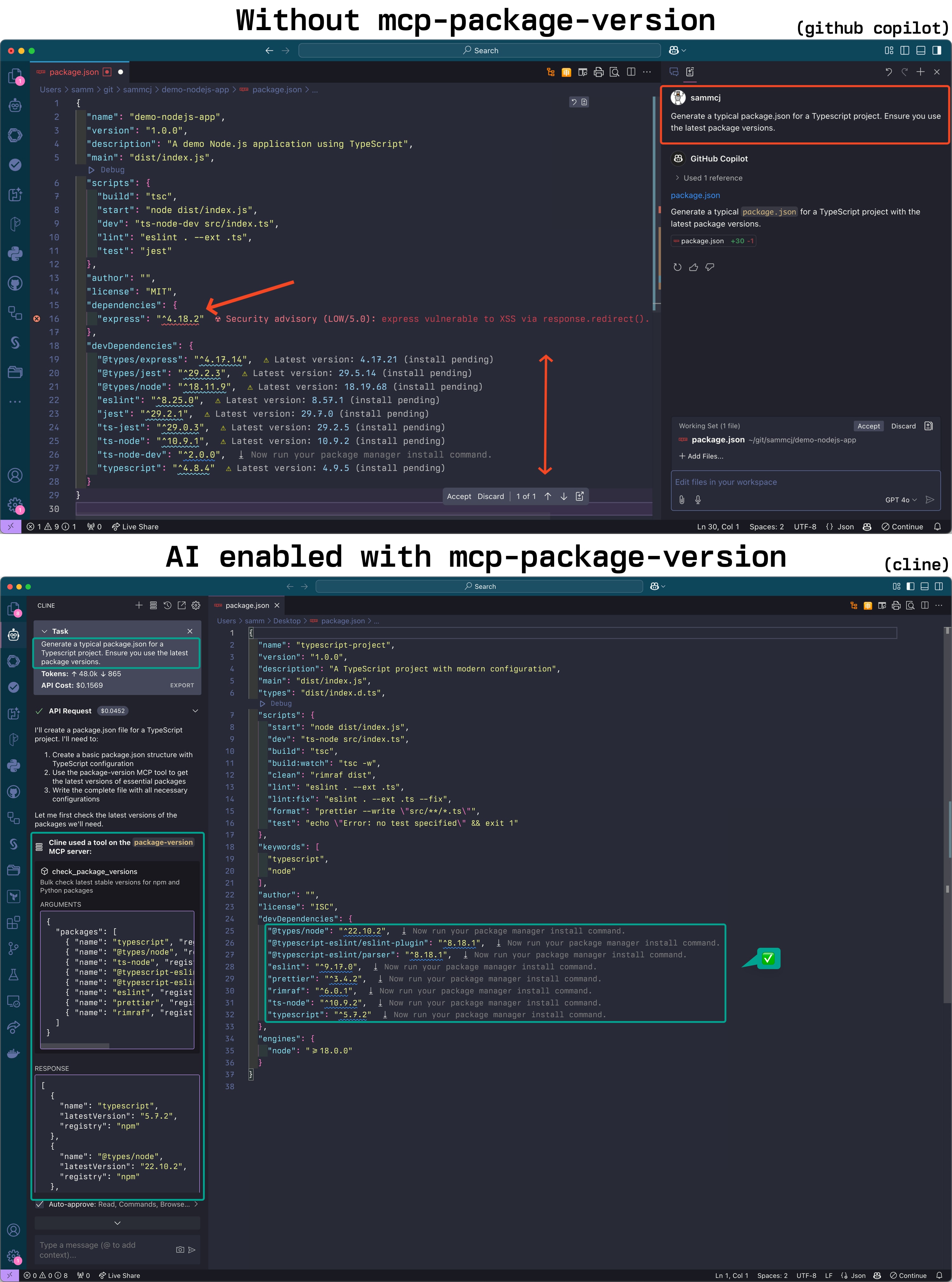Pacchetto Versione Mcp Server
Un server MCP che fornisce agli LLM le ultime versioni stabili dei pacchetti durante la codifica.
Panoramica
Cos'è mcp-package-version?
Il ### mcp-package-version è un repository creato dall'utente ### sammcj su GitHub. Questo repository è progettato per gestire e tracciare le versioni dei pacchetti all'interno dell'ecosistema MCP (Multi-Channel Package). Serve come uno strumento fondamentale per gli sviluppatori che devono mantenere il controllo delle versioni e garantire la compatibilità tra le diverse versioni dei pacchetti.
Caratteristiche di mcp-package-version
- Controllo delle Versioni: Il repository consente agli utenti di gestire più versioni dei pacchetti, rendendo più facile il ripristino o l'aggiornamento secondo necessità.
- Tracciamento della Compatibilità: Aiuta a tracciare quali versioni dei pacchetti sono compatibili tra loro, riducendo il rischio di conflitti.
- Accesso Pubblico: Essendo un repository pubblico, consente la collaborazione e i contributi di altri sviluppatori, migliorando la funzionalità e l'affidabilità complessiva del processo di gestione dei pacchetti.
- Documentazione: È fornita una documentazione completa per aiutare gli utenti a comprendere come utilizzare efficacemente il repository e le sue funzionalità.
Come Utilizzare mcp-package-version
-
Clona il Repository: Inizia clonando il repository sulla tua macchina locale utilizzando il comando:
git clone https://github.com/sammcj/mcp-package-version.git -
Installa le Dipendenze: Naviga nella directory clonata e installa eventuali dipendenze necessarie come indicato nella documentazione.
-
Gestisci le Versioni: Usa i comandi forniti per aggiungere, aggiornare o rimuovere le versioni dei pacchetti. Assicurati di seguire le linee guida sulla versioning per mantenere la compatibilità.
-
Collabora: Se desideri contribuire, fai un fork del repository, apporta le tue modifiche e invia una pull request per la revisione.
-
Rimani Aggiornato: Controlla regolarmente gli aggiornamenti del repository per assicurarti di utilizzare le ultime funzionalità e correzioni.
Domande Frequenti
D1: Qual è lo scopo del repository mcp-package-version?
R1: Il repository mcp-package-version è progettato per aiutare gli sviluppatori a gestire e tracciare le versioni dei pacchetti all'interno dell'ecosistema MCP, garantendo compatibilità e facilità d'uso.
D2: Come posso contribuire al repository mcp-package-version?
R2: Puoi contribuire facendo un fork del repository, apportando le tue modifiche e inviando una pull request. Assicurati di seguire le linee guida per i contributi fornite nella documentazione.
D3: Il repository mcp-package-version è aperto per l'uso pubblico?
R3: Sì, il repository è pubblico, consentendo a chiunque di accedervi, utilizzarlo e contribuire.
D4: Dove posso trovare la documentazione per mcp-package-version?
R4: La documentazione è disponibile all'interno del repository stesso, tipicamente in un file README.md o in una directory dedicata docs.
D5: Come posso segnalare problemi o bug nel repository mcp-package-version?
R5: Puoi segnalare problemi navigando nella scheda "Issues" del repository e inviando un nuovo problema con informazioni dettagliate sul problema.
Dettaglio
Configurazione Server
{
"mcpServers": {
"mcp-package-version": {
"command": "docker",
"args": [
"run",
"-i",
"--rm",
"ghcr.io/metorial/mcp-container--sammcj--mcp-package-version--mcp-package-version",
"./out --transport transport --base-url base-url"
],
"env": {}
}
}
}