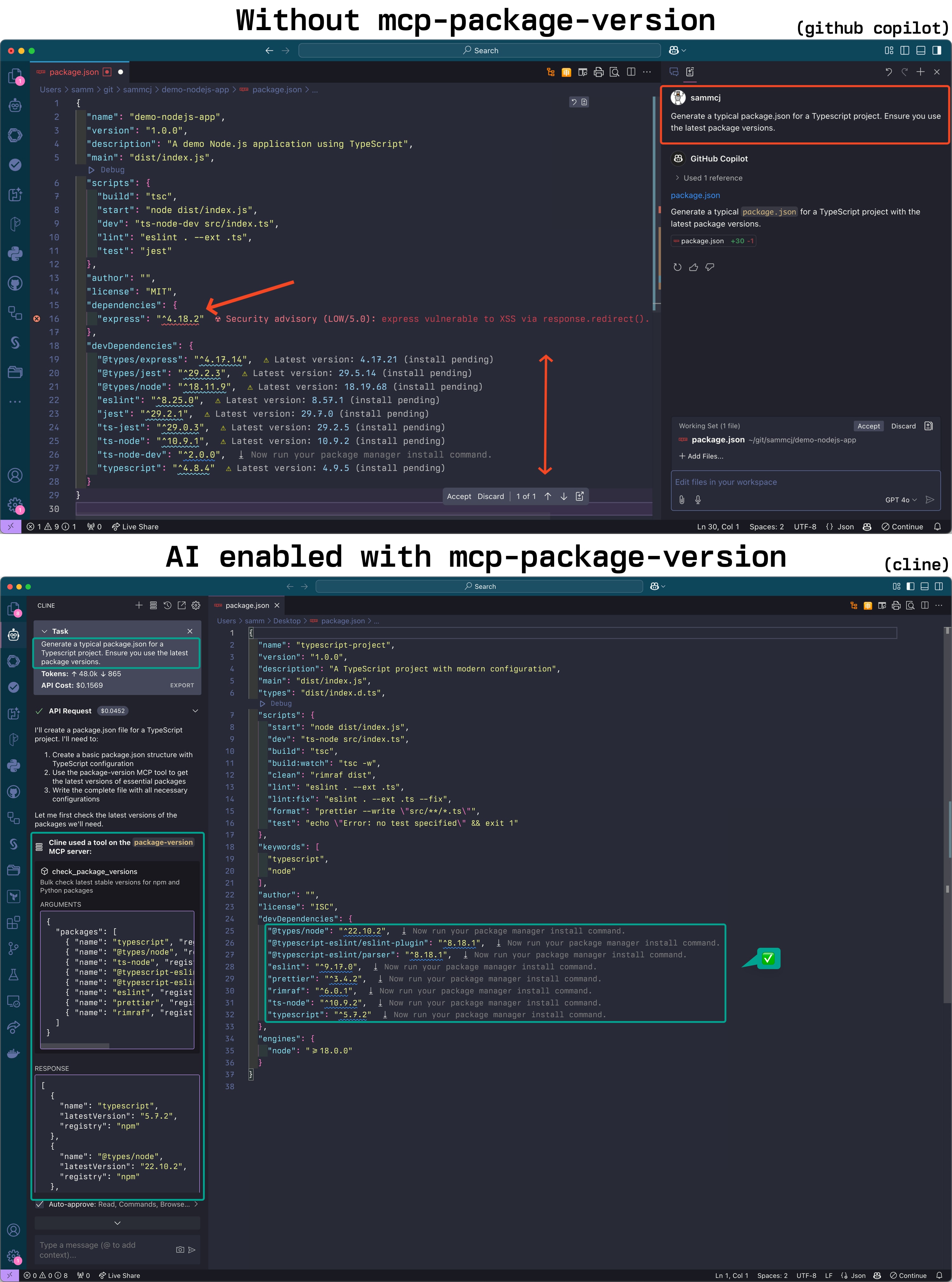パッケージ バージョン Mcp サーバー
概要
mcp-package-versionとは何ですか?
mcp-package-versionは、ユーザー### sammcjによってGitHubに作成されたリポジトリです。このリポジトリは、MCP(マルチチャネルパッケージ)エコシステム内のパッケージのバージョンを管理および追跡するために設計されています。これは、バージョン管理を維持し、異なるパッケージバージョン間の互換性を確保する必要がある開発者にとって重要なツールです。
mcp-package-versionの特徴
- バージョン管理:このリポジトリは、ユーザーが複数のパッケージバージョンを管理できるようにし、必要に応じてロールバックやアップグレードを容易にします。
- 互換性追跡:どのパッケージバージョンが互換性があるかを追跡するのに役立ち、競合のリスクを減少させます。
- 公開アクセス:公開リポジトリであるため、他の開発者とのコラボレーションや貢献が可能で、パッケージ管理プロセスの全体的な機能性と信頼性が向上します。
- ドキュメント:リポジトリとその機能を効果的に使用する方法を理解するための包括的なドキュメントが提供されています。
mcp-package-versionの使用方法
-
リポジトリをクローンする:次のコマンドを使用して、リポジトリをローカルマシンにクローンします。
git clone https://github.com/sammcj/mcp-package-version.git -
依存関係をインストールする:クローンしたディレクトリに移動し、ドキュメントに記載されている必要な依存関係をインストールします。
-
バージョンを管理する:提供されたコマンドを使用して、パッケージバージョンを追加、更新、または削除します。互換性を維持するために、バージョン管理ガイドラインに従うことを確認してください。
-
コラボレーションする:貢献したい場合は、リポジトリをフォークし、変更を加え、レビューのためにプルリクエストを提出します。
-
最新情報を確認する:リポジトリの更新を定期的にチェックして、最新の機能や修正を使用していることを確認します。
よくある質問
Q1: mcp-package-versionリポジトリの目的は何ですか?
A1: mcp-package-versionリポジトリは、開発者がMCPエコシステム内のパッケージバージョンを管理および追跡し、互換性と使いやすさを確保するために設計されています。
Q2: mcp-package-versionリポジトリにどのように貢献できますか?
A2: リポジトリをフォークし、変更を加え、プルリクエストを提出することで貢献できます。ドキュメントに記載されている貢献ガイドラインに従うことを確認してください。
Q3: mcp-package-versionリポジトリは一般公開されていますか?
A3: はい、リポジトリは公開されており、誰でもアクセス、使用、貢献することができます。
Q4: mcp-package-versionのドキュメントはどこにありますか?
A4: ドキュメントはリポジトリ内にあり、通常はREADME.mdファイルまたは専用のdocsディレクトリにあります。
Q5: mcp-package-versionリポジトリの問題やバグを報告するにはどうすればよいですか?
A5: リポジトリの「Issues」タブに移動し、問題の詳細情報を含む新しい問題を提出することで報告できます。
詳細
サーバー設定
{
"mcpServers": {
"mcp-package-version": {
"command": "docker",
"args": [
"run",
"-i",
"--rm",
"ghcr.io/metorial/mcp-container--sammcj--mcp-package-version--mcp-package-version",
"./out --transport transport --base-url base-url"
],
"env": {}
}
}
}