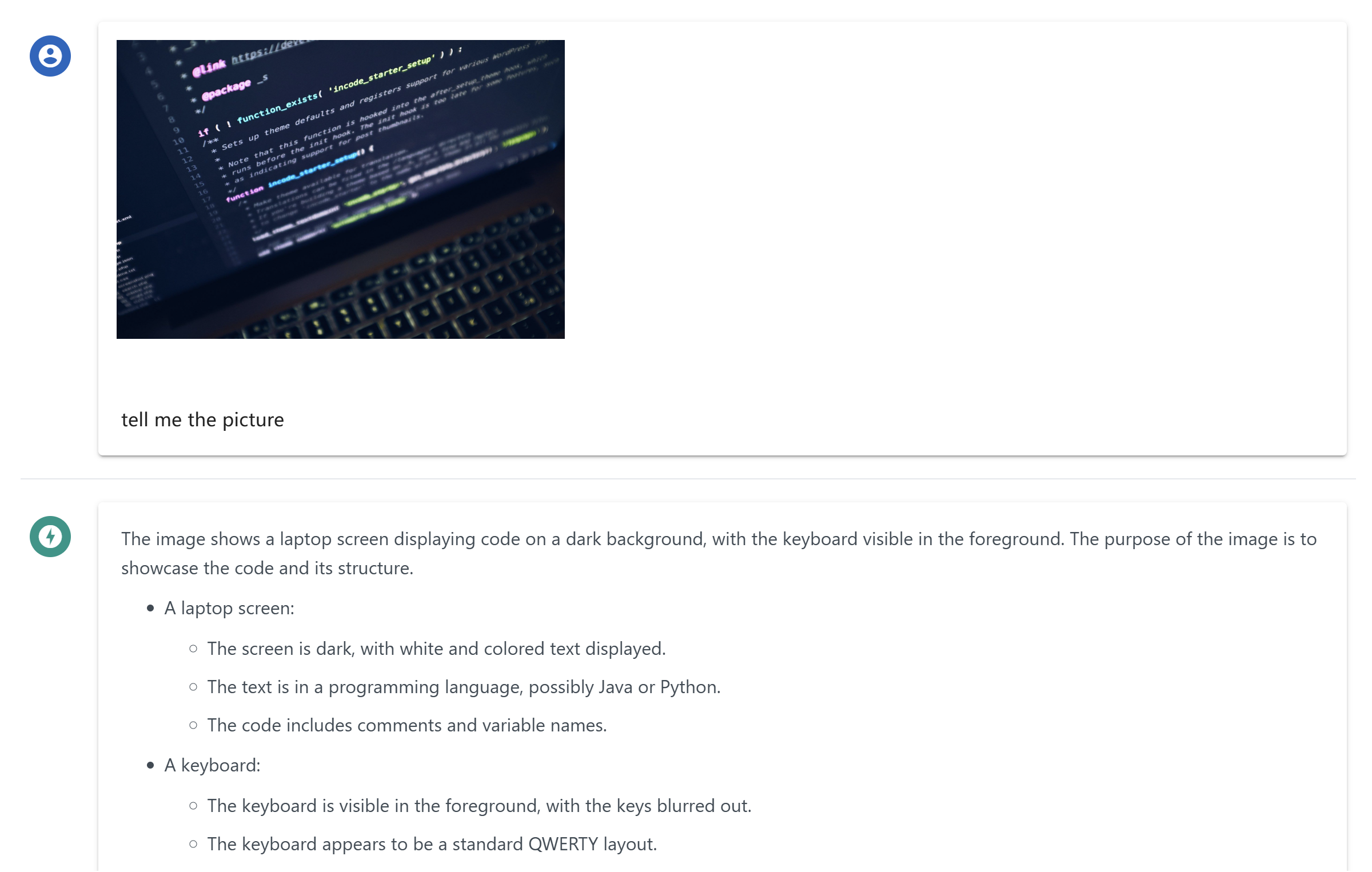Mcpチャットデスクトップアプリ
MCP(モデルコンテキストプロトコル)を活用して他のLLMとインターフェースするデスクトップチャットアプリ。
概要
chat-mcpとは?
chat-mcpは、モデルコンテキストプロトコル(MCP)を利用したデスクトップチャットアプリケーションで、さまざまな大規模言語モデル(LLM)とのコミュニケーションを促進します。この革新的なアプリケーションにより、ユーザーは複数のAIモデルとシームレスに対話でき、それぞれのモデルのユニークな機能を活用してチャット体験を向上させます。
chat-mcpの特徴
- マルチモデルサポート:chat-mcpはさまざまなLLMに接続でき、ユーザーは自分のニーズに最適なモデルを選択できます。
- ユーザーフレンドリーなインターフェース:アプリケーションはクリーンで直感的なインターフェースを備えており、ユーザーが機能を簡単にナビゲートし利用できるように設計されています。
- リアルタイムコミュニケーション:ユーザーはリアルタイムで会話を行い、接続されたLLMから即座に応答を受け取ることができます。
- カスタマイズ可能な設定:ユーザーは設定を調整して、自分の好みに応じたチャット体験をカスタマイズできます。
- オープンソース:chat-mcpはオープンソースプロジェクトであり、コミュニティの貢献と開発の透明性を促進します。
chat-mcpの使い方
- ダウンロードとインストール:最新バージョンのアプリケーションをダウンロードするには、chat-mcpリポジトリを訪れてください。
- アカウントの設定:画面の指示に従ってアカウントを作成するか、ログインします。
- LLMに接続:利用可能なLLMの中から接続するモデルを選択します。必要に応じてモデルを切り替えることができます。
- チャットを開始:チャットウィンドウに入力して会話を始めます。LLMは提供されたコンテキストに基づいて応答します。
- 機能を探る:カスタマイズ可能な設定を活用して、チャット体験を向上させましょう。
よくある質問
モデルコンテキストプロトコル(MCP)とは?
モデルコンテキストプロトコル(MCP)は、異なるAIモデルがコミュニケーションを行い、コンテキストを共有できるフレームワークで、より一貫性のある文脈に即した会話を可能にします。
chat-mcpは無料で使用できますか?
はい、chat-mcpはオープンソースアプリケーションであり、ダウンロードして使用するのは無料です。希望があれば、開発に貢献することもできます。
chat-mcpプロジェクトに貢献できますか?
もちろんです!貢献は大歓迎です。問題の報告、機能リクエスト、またはプルリクエストをGitHubリポジトリに提出できます。
chat-mcpはどのプラットフォームをサポートしていますか?
chat-mcpはクロスプラットフォームで設計されており、Windows、macOS、Linuxなどの主要なオペレーティングシステムをサポートしています。
バグや問題を報告するにはどうすればよいですか?
バグや問題に遭遇した場合は、リポジトリの問題ページで報告してください。あなたのフィードバックはアプリケーションの改善にとって貴重です。
chat-mcpを利用することで、ユーザーはAIモデルとのインタラクションを向上させ、会話をより魅力的で情報豊かなものにすることができます。
詳細
サーバー設定
{
"mcpServers": {
"chat-mcp": {
"command": "docker",
"args": [
"run",
"-i",
"--rm",
"ghcr.io/metorial/mcp-container--ai-ql--chat-mcp--chat-mcp",
"npm run start"
],
"env": {}
}
}
}