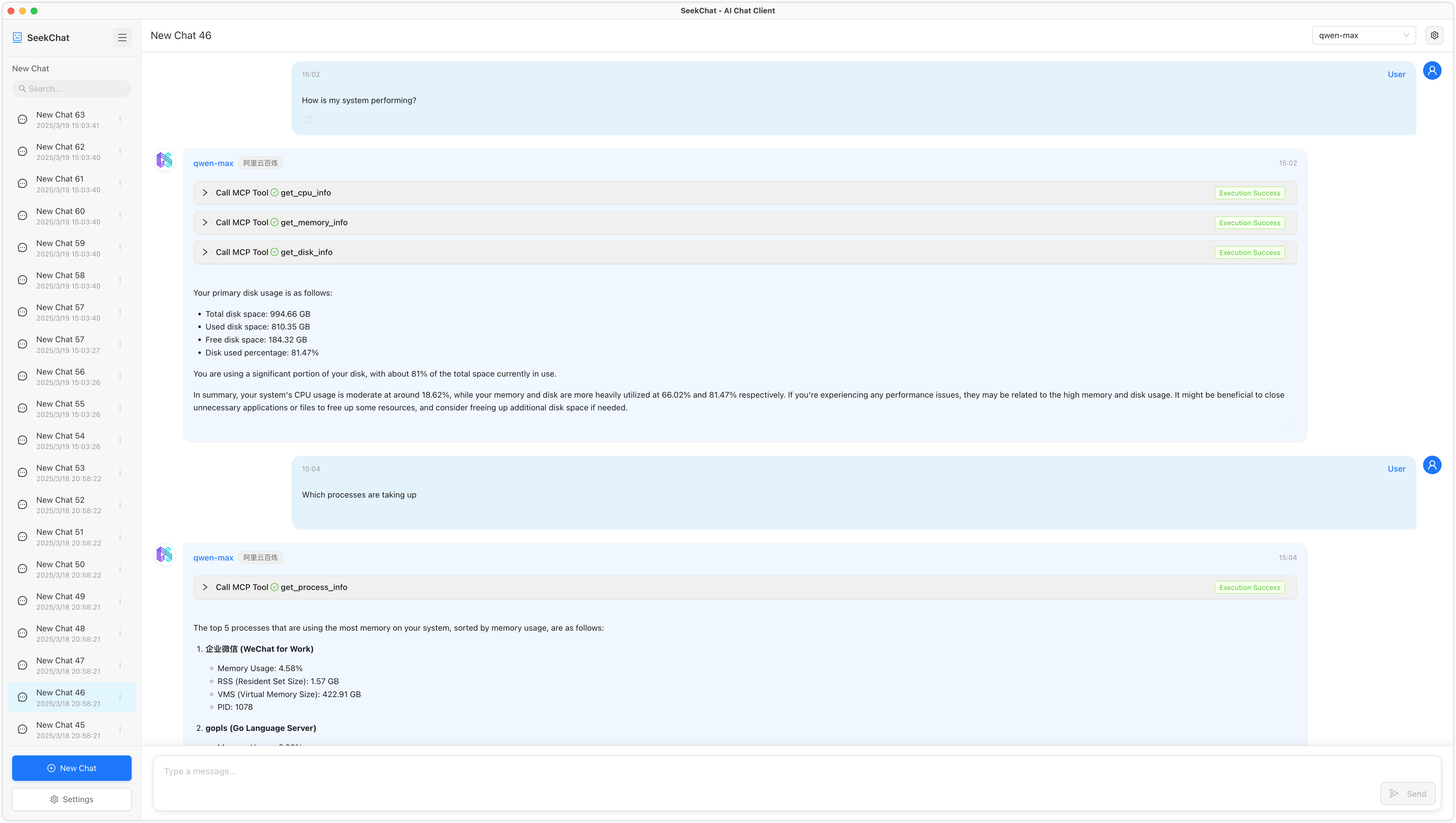Mcp 系統監控器
一個系統監控工具,通過模型上下文協議(MCP)公開系統指標。這個工具允許大型語言模型(LLMs)通過與MCP兼容的介面檢索實時系統信息。
概覽
MCP Monitor 是什麼?
MCP Monitor 是一款強大的系統監控工具,旨在通過模型上下文協議(MCP)來顯示系統指標。這款創新的工具使大型語言模型(LLMs)能夠通過與 MCP 兼容的介面訪問實時系統信息,成為開發人員和系統管理員有效監控和優化系統的必備資源。
MCP Monitor 的特點
- 實時指標:MCP Monitor 提供系統性能的實時洞察,使用者可以跟踪各種指標,如 CPU 使用率、內存消耗和磁碟活動。
- MCP 兼容性:該工具與模型上下文協議完全兼容,確保與 LLM 及其他使用此協議的應用程序的無縫集成。
- 用戶友好的介面:MCP Monitor 擁有直觀的介面,簡化了監控系統指標的過程,使所有技能水平的用戶都能輕鬆使用。
- 開源:作為一個開源項目,MCP Monitor 鼓勵社區貢獻,並允許用戶根據自己的特定需求修改工具。
- 通知和警報:用戶可以設置通知,以在達到某些閾值時接收警報,確保主動管理系統資源。
如何使用 MCP Monitor
- 安裝:首先從官方庫下載 MCP Monitor。按照文檔中提供的安裝說明在您的系統上進行設置。
- 配置:安裝後,配置工具以連接到您的系統指標。這可能涉及設置 MCP 介面並定義您希望監控的指標。
- 監控:配置完成後,您可以開始實時監控系統指標。儀表板將顯示各種指標,讓您分析性能並識別潛在問題。
- 與 LLM 集成:如果您正在使用 LLM,請確保它們已配置為與 MCP Monitor 通信。這將使它們能夠根據需要檢索系統信息。
常見問題
問:什麼是模型上下文協議(MCP)?
答:模型上下文協議(MCP)是一種通信協議,允許應用程序,特別是 LLM,訪問和交換有關其運行系統的上下文信息。
問:MCP Monitor 是免費使用的嗎?
答:是的,MCP Monitor 是一個開源工具,這意味著它是免費使用和修改的。
問:我可以為 MCP Monitor 項目做貢獻嗎?
答:當然可以!歡迎貢獻。您可以通過報告問題、建議功能或通過官方庫的拉取請求提交代碼改進來貢獻。
問:我如何獲得 MCP Monitor 的支持?
答:如需支持,您可以訪問官方聊天 seekrays.com/chat 或查看庫中提供的文檔以獲取故障排除提示和指導。
問:MCP Monitor 使用什麼許可證?
答:MCP Monitor 採用 Apache-2.0 許可證,允許用戶在某些條件下使用、修改和分發該軟件。
詳細
…
伺服器配置
{
"mcpServers": {
"mcp-monitor": {
"command": "docker",
"args": [
"run",
"-i",
"--rm",
"ghcr.io/metorial/mcp-container--seekrays--mcp-monitor--mcp-monitor",
"./out"
],
"env": {}
}
}
}