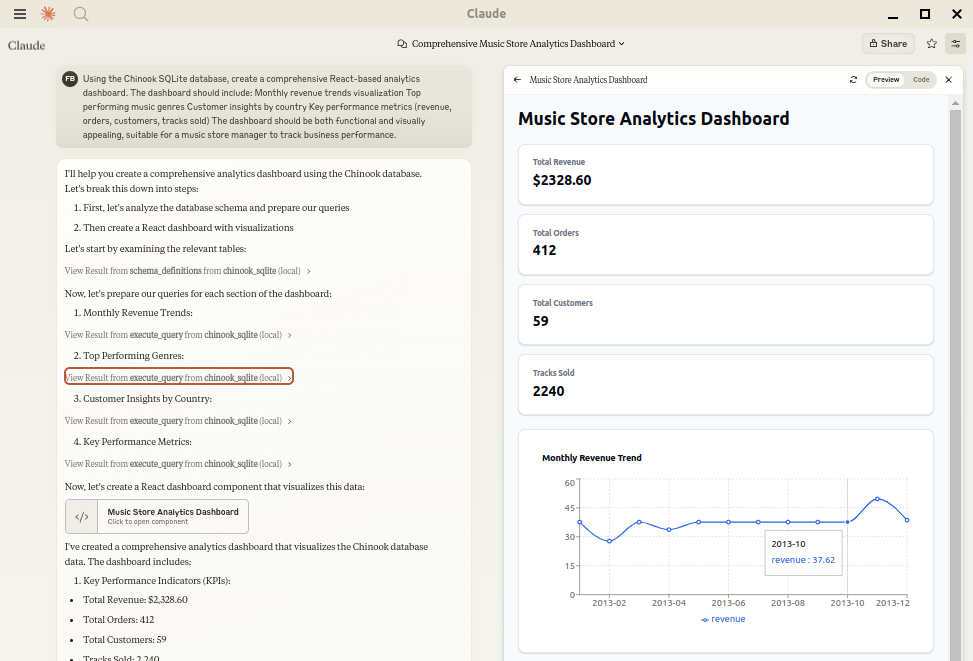Mcp Alchemy
一個MCP(模型上下文協議)伺服器,讓LLM可以訪問和了解關聯數據庫,如SQLite、Postgresql、MySQL和MariaDB、Oracle以及MS-SQL。
概覽
什麼是 MCP-Alchemy?
MCP-Alchemy 是一個模型上下文協議(MCP)伺服器,旨在為大型語言模型(LLMs)提供訪問和了解各種關聯數據庫的能力。這包括流行的數據庫,如 SQLite、PostgreSQL、MySQL、MariaDB、Oracle 和 MS-SQL。通過利用 MCP-Alchemy,開發者可以增強他們的應用程序,使其能夠與這些數據庫無縫互動,實現更具動態性和數據驅動的功能。
MCP-Alchemy 的特點
- 多數據庫支持:MCP-Alchemy 支持多種關聯數據庫,允許靈活的集成和數據管理。
- 增強的 LLM 互動:它使 LLM 能夠從數據庫檢索和操作數據,讓它們更強大且具上下文感知能力。
- 開源:該項目公開可用,鼓勵全球開發者的合作和貢獻。
- 用戶友好的界面:MCP-Alchemy 設計時考慮了可用性,為開發者提供了簡單的界面以與數據庫互動。
- 強大的文檔:提供全面的文檔,以幫助用戶有效設置和使用伺服器。
如何使用 MCP-Alchemy
- 安裝:首先從 GitHub 克隆 MCP-Alchemy 倉庫。使用以下命令:
git clone https://github.com/runekaagaard/mcp-alchemy.git - 設置:按照文檔中的安裝說明,在本地機器或伺服器環境中設置伺服器。
- 配置:通過根據您的數據庫憑據修改配置文件,配置伺服器以連接到所需的關聯數據庫。
- 集成:通過使用提供的 API 端點發送查詢和接收響應,將 MCP-Alchemy 與您的 LLM 應用程序集成。
- 測試:通過運行示例查詢來測試集成,以確保 LLM 能夠按預期訪問和操作數據。
常見問題解答
MCP-Alchemy 支持哪些數據庫?
MCP-Alchemy 支持多種關聯數據庫,包括 SQLite、PostgreSQL、MySQL、MariaDB、Oracle 和 MS-SQL。
MCP-Alchemy 是免費使用的嗎?
是的,MCP-Alchemy 是一個開源項目,根據 MPL-2.0 許可證免費使用。
我如何能為 MCP-Alchemy 做出貢獻?
您可以通過分叉倉庫、進行改進並提交拉取請求來貢獻。此外,您還可以通過 GitHub 問題頁報告問題或建議功能。
我可以在哪裡找到文檔?
文檔可在倉庫中找到,提供有關安裝、配置和使用的詳細說明。
MCP-Alchemy 可以在生產環境中使用嗎?
是的,MCP-Alchemy 設計上是穩健的,可以在生產環境中使用,前提是它經過適當配置和測試。
詳細
伺服器配置
{
"mcpServers": {
"mcp-alchemy": {
"command": "docker",
"args": [
"run",
"-i",
"--rm",
"ghcr.io/metorial/mcp-container--runekaagaard--mcp-alchemy--mcp-alchemy",
"mcp-alchemy"
],
"env": {
"DB_URL": "db-url"
}
}
}
}