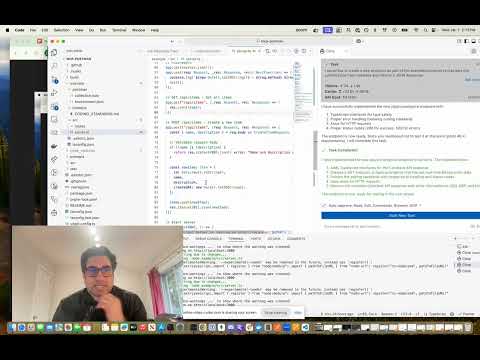Servidor Mcp do Postman
MCP Server para executar Coleções Postman com Newman
Visão geral
O que é o MCP Postman?
O MCP Postman é um servidor projetado para executar coleções do Postman usando o Newman, que é um executor de coleções via linha de comando para o Postman. Esta ferramenta permite que os desenvolvedores automatizem seus fluxos de trabalho de teste de API, executando coleções diretamente da linha de comando, facilitando a integração em pipelines de CI/CD.
Recursos do MCP Postman
- Integração Sem Costura: Integra-se facilmente com coleções existentes do Postman, permitindo uma configuração e execução rápidas.
- Interface de Linha de Comando: Utiliza o Newman para executar coleções, proporcionando um CLI poderoso para automação.
- Relatórios Personalizáveis: Gera relatórios detalhados dos resultados dos testes, ajudando os desenvolvedores a identificar rapidamente problemas.
- Suporte a Múltiplos Ambientes: Suporta vários ambientes, permitindo cenários de teste flexíveis.
- Repositório Público: Disponível no GitHub, permitindo colaboração e contribuições da comunidade.
Como Usar o MCP Postman
-
Instalação: Primeiro, certifique-se de que você tem o Node.js instalado em sua máquina. Em seguida, instale o Newman globalmente usando npm:
npm install -g newman -
Clone o Repositório: Clone o repositório do MCP Postman do GitHub:
git clone https://github.com/shannonlal/mcp-postman.git -
Execute Coleções: Navegue até o diretório clonado e execute sua coleção do Postman usando o Newman:
newman run sua-colecao.json -
Veja os Relatórios: Após executar a coleção, visualize os relatórios gerados para analisar os resultados.
Perguntas Frequentes
O que é o Newman?
O Newman é uma ferramenta de linha de comando que permite executar coleções do Postman diretamente do terminal. É essencial para automatizar testes de API e integrá-los em pipelines de CI/CD.
Posso usar o MCP Postman para testes automatizados?
Sim, o MCP Postman é especificamente projetado para testes automatizados de APIs usando coleções do Postman, tornando-o ideal para fluxos de trabalho de integração e implantação contínuas.
O MCP Postman é um projeto de código aberto?
Sim, o MCP Postman é um projeto de código aberto hospedado no GitHub, permitindo que os desenvolvedores contribuam e melhorem a ferramenta.
Como posso contribuir para o MCP Postman?
Você pode contribuir fazendo um fork do repositório, fazendo suas alterações e enviando um pull request no GitHub. Certifique-se de seguir as diretrizes de contribuição fornecidas no repositório.
Onde posso encontrar mais informações sobre o MCP Postman?
Para mais informações, você pode visitar o repositório do MCP Postman no GitHub, onde você pode encontrar documentação, problemas e discussões da comunidade.
Detalhe
Configuração do Servidor
{
"mcpServers": {
"mcp-postman": {
"command": "docker",
"args": [
"run",
"-i",
"--rm",
"ghcr.io/metorial/mcp-container--shannonlal--mcp-postman--mcp-postman",
"node ./build/index.js"
],
"env": {}
}
}
}Informações do Projeto
Servidor Mcp do Post... Alternativa
Para algumas alternativas a Servidor Mcp do Post... que você pode precisar, fornecemos sites divididos por categoria.
Um servidor de Protocolo de Contexto de Modelo (MCP) que fornece funcionalidade JSON-RPC através do OpenRPC.
Modelo de Protocolo de Contexto (MCP) com integração ao TikTok
Um servidor MCP simples que expõe informações de data e hora para sistemas agentes e REPLs de chat.
Este projeto é um servidor de Protocolo de Contexto de Modelo (MCP) para interagir com a API do VRChat.