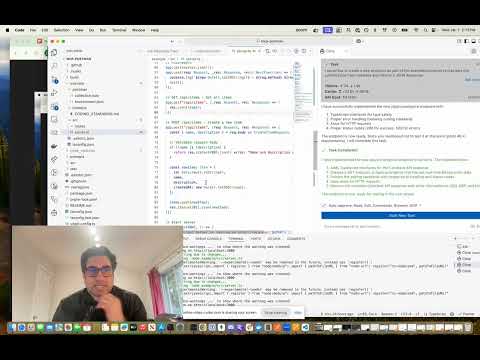Postman Mcp Server
MCP Server for running Postman Collections with Newman
Overview
What is MCP Postman?
MCP Postman is a server designed to run Postman collections using Newman, which is a command-line collection runner for Postman. This tool allows developers to automate their API testing workflows by executing collections directly from the command line, making it easier to integrate into CI/CD pipelines.
Features of MCP Postman
- Seamless Integration: Easily integrates with existing Postman collections, allowing for quick setup and execution.
- Command-Line Interface: Utilizes Newman for running collections, providing a powerful CLI for automation.
- Customizable Reports: Generates detailed reports of test results, helping developers to quickly identify issues.
- Environment Support: Supports multiple environments, allowing for flexible testing scenarios.
- Public Repository: Available on GitHub, enabling collaboration and contributions from the community.
How to Use MCP Postman
-
Installation: First, ensure you have Node.js installed on your machine. Then, install Newman globally using npm:
npm install -g newman -
Clone the Repository: Clone the MCP Postman repository from GitHub:
git clone https://github.com/shannonlal/mcp-postman.git -
Run Collections: Navigate to the cloned directory and run your Postman collection using Newman:
newman run your-collection.json -
View Reports: After running the collection, view the generated reports to analyze the results.
Frequently Asked Questions
What is Newman?
Newman is a command-line tool that allows you to run Postman collections directly from the terminal. It is essential for automating API tests and integrating them into CI/CD pipelines.
Can I use MCP Postman for automated testing?
Yes, MCP Postman is specifically designed for automated testing of APIs using Postman collections, making it ideal for continuous integration and deployment workflows.
Is MCP Postman open-source?
Yes, MCP Postman is an open-source project hosted on GitHub, allowing developers to contribute and improve the tool.
How can I contribute to MCP Postman?
You can contribute by forking the repository, making your changes, and submitting a pull request on GitHub. Be sure to follow the contribution guidelines provided in the repository.
Where can I find more information about MCP Postman?
For more information, you can visit the MCP Postman GitHub repository where you can find documentation, issues, and community discussions.
Details
Server Config
{
"mcpServers": {
"mcp-postman": {
"command": "docker",
"args": [
"run",
"-i",
"--rm",
"ghcr.io/metorial/mcp-container--shannonlal--mcp-postman--mcp-postman",
"node ./build/index.js"
],
"env": {}
}
}
}