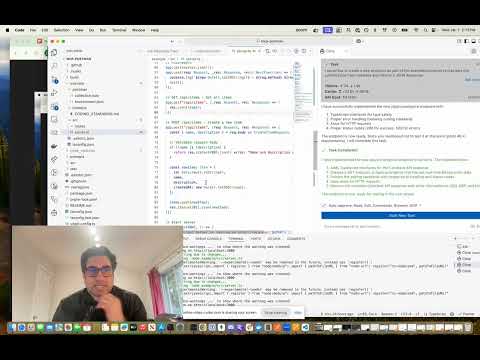Postman Mcp Server
MCP Server per eseguire Collezioni Postman con Newman
Panoramica
Cos'è MCP Postman?
MCP Postman è un server progettato per eseguire collezioni Postman utilizzando Newman, che è un esecutore di collezioni da riga di comando per Postman. Questo strumento consente agli sviluppatori di automatizzare i loro flussi di lavoro di test API eseguendo collezioni direttamente dalla riga di comando, facilitando l'integrazione nelle pipeline CI/CD.
Caratteristiche di MCP Postman
- Integrazione senza soluzione di continuità: Si integra facilmente con le collezioni Postman esistenti, consentendo una rapida configurazione ed esecuzione.
- Interfaccia a riga di comando: Utilizza Newman per eseguire le collezioni, fornendo un potente CLI per l'automazione.
- Report personalizzabili: Genera report dettagliati dei risultati dei test, aiutando gli sviluppatori a identificare rapidamente i problemi.
- Supporto per ambienti: Supporta più ambienti, consentendo scenari di test flessibili.
- Repository pubblico: Disponibile su GitHub, consente collaborazione e contributi dalla comunità.
Come utilizzare MCP Postman
-
Installazione: Prima di tutto, assicurati di avere Node.js installato sulla tua macchina. Quindi, installa Newman globalmente utilizzando npm:
npm install -g newman -
Clona il Repository: Clona il repository MCP Postman da GitHub:
git clone https://github.com/shannonlal/mcp-postman.git -
Esegui Collezioni: Naviga nella directory clonata ed esegui la tua collezione Postman utilizzando Newman:
newman run your-collection.json -
Visualizza Report: Dopo aver eseguito la collezione, visualizza i report generati per analizzare i risultati.
Domande Frequenti
Cos'è Newman?
Newman è uno strumento da riga di comando che consente di eseguire collezioni Postman direttamente dal terminale. È essenziale per automatizzare i test API e integrarli nelle pipeline CI/CD.
Posso utilizzare MCP Postman per test automatizzati?
Sì, MCP Postman è specificamente progettato per il test automatizzato delle API utilizzando collezioni Postman, rendendolo ideale per flussi di lavoro di integrazione e distribuzione continua.
MCP Postman è open-source?
Sì, MCP Postman è un progetto open-source ospitato su GitHub, che consente agli sviluppatori di contribuire e migliorare lo strumento.
Come posso contribuire a MCP Postman?
Puoi contribuire forking il repository, apportando le tue modifiche e inviando una pull request su GitHub. Assicurati di seguire le linee guida per i contributi fornite nel repository.
Dove posso trovare ulteriori informazioni su MCP Postman?
Per ulteriori informazioni, puoi visitare il repository GitHub di MCP Postman dove puoi trovare documentazione, problemi e discussioni della comunità.
Dettaglio
Configurazione Server
{
"mcpServers": {
"mcp-postman": {
"command": "docker",
"args": [
"run",
"-i",
"--rm",
"ghcr.io/metorial/mcp-container--shannonlal--mcp-postman--mcp-postman",
"node ./build/index.js"
],
"env": {}
}
}
}