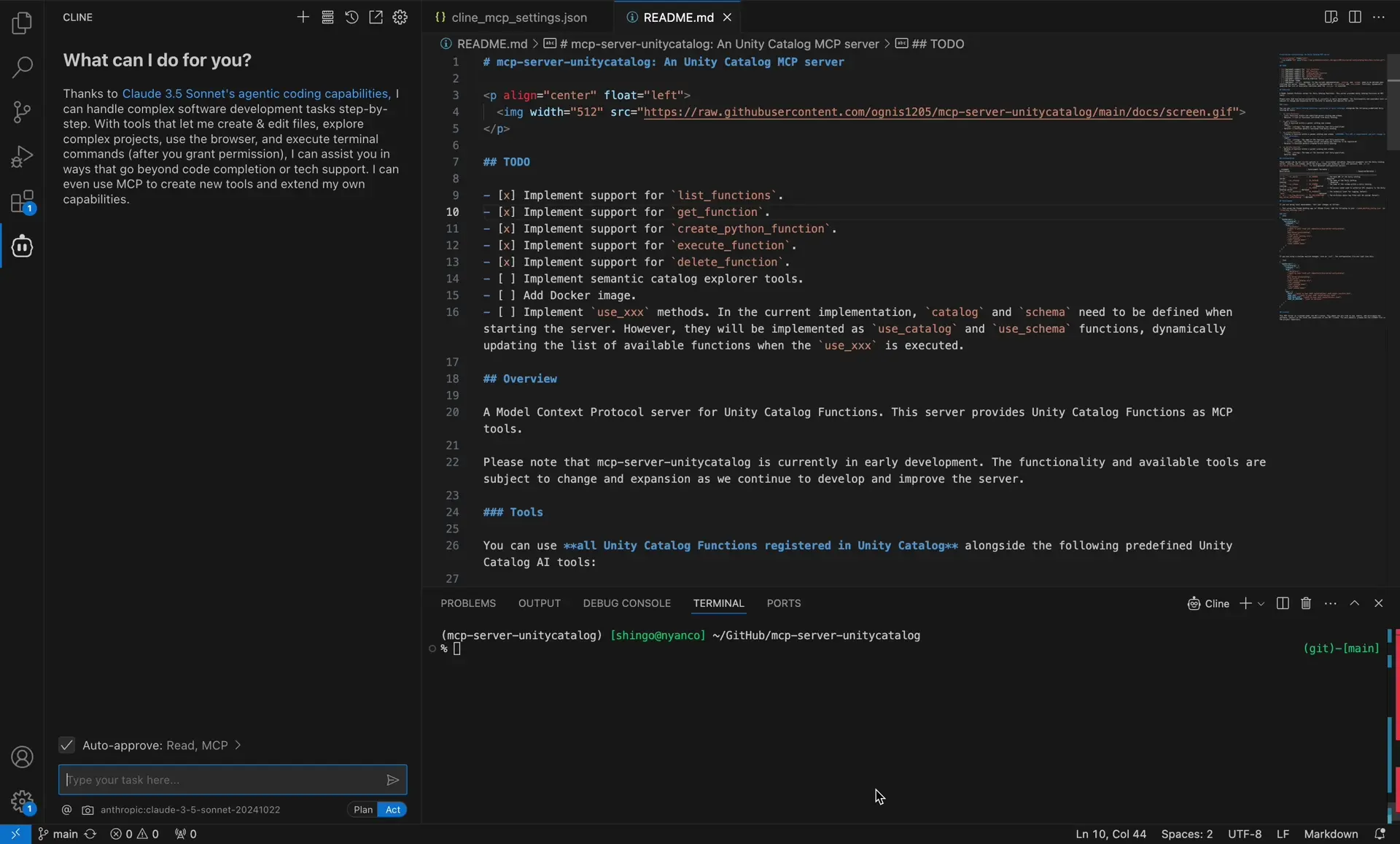Mcp 服务器 Unitycatalog:一个 Unity Catalog Mcp 服务器
Unity Catalog AI 模型上下文协议服务器
概览
什么是 MCP Server Unity Catalog?
MCP Server Unity Catalog 是一个强大的服务器解决方案,旨在管理和提供 AI 模型上下文协议。它提供了一个集中平台,用于组织、存储和检索与 AI 模型相关的数据,确保开发人员和数据科学家能够高效访问他们构建和部署 AI 应用程序所需的信息。
MCP Server Unity Catalog 的特点
- 集中数据管理:Unity Catalog 允许用户在一个地方管理所有 AI 模型数据,简化数据检索和组织。
- 增强协作:多个用户可以访问和贡献目录,促进团队在 AI 项目上的协作。
- 版本控制:服务器支持 AI 模型的版本控制,使用户能够跟踪更改并在必要时恢复到先前版本。
- 用户友好的界面:直观的界面使用户能够轻松浏览目录并快速找到所需信息。
- 安全性和合规性:MCP Server 确保所有数据安全存储,并符合相关数据保护法规。
如何使用 MCP Server Unity Catalog
- 安装:首先从官方仓库下载 MCP Server Unity Catalog。按照文档中提供的安装说明进行操作。
- 配置:安装后,配置服务器设置以满足您的项目需求。这包括设置用户权限和数据存储选项。
- 数据上传:将您的 AI 模型数据上传到目录。您可以将数据组织成类别以便于访问。
- 访问数据:使用搜索功能快速找到特定模型或数据集。目录允许按各种标准进行过滤,以简化搜索过程。
- 协作:邀请团队成员访问目录并在项目上进行协作。利用版本控制功能有效管理更改。
常见问题解答
MCP Server Unity Catalog 可以存储哪些类型的数据?
该目录可以存储与 AI 模型相关的各种类型的数据,包括模型参数、训练数据集、评估指标和文档。
MCP Server Unity Catalog 是开源的吗?
是的,MCP Server Unity Catalog 是一个开源项目,允许用户为其开发做出贡献并根据需要进行定制。
我该如何为 MCP Server Unity Catalog 做贡献?
您可以通过分叉仓库、进行更改并提交拉取请求来贡献。确保遵循仓库中概述的贡献指南。
我可以将 MCP Server Unity Catalog 与其他工具集成吗?
可以,目录设计为灵活,可以与各种数据科学和机器学习工具集成,以增强您的工作流程。
MCP Server Unity Catalog 的用户可以获得什么支持?
用户可以通过论坛和 GitHub 讨论访问社区支持。此外,还提供文档以协助设置和故障排除。
通过利用 MCP Server Unity Catalog,团队可以简化其 AI 开发流程,增强协作,并确保高效的数据管理。
详情
Server配置
{
"mcpServers": {
"mcp-server-unitycatalog": {
"command": "docker",
"args": [
"run",
"-i",
"--rm",
"ghcr.io/metorial/mcp-container--ognis1205--mcp-server-unitycatalog--mcp-server-unitycatalog",
"mcp-server-unitycatalog --uc_server uc-server --uc_catalog uc-catalog --uc_schema uc-schema"
],
"env": {}
}
}
}