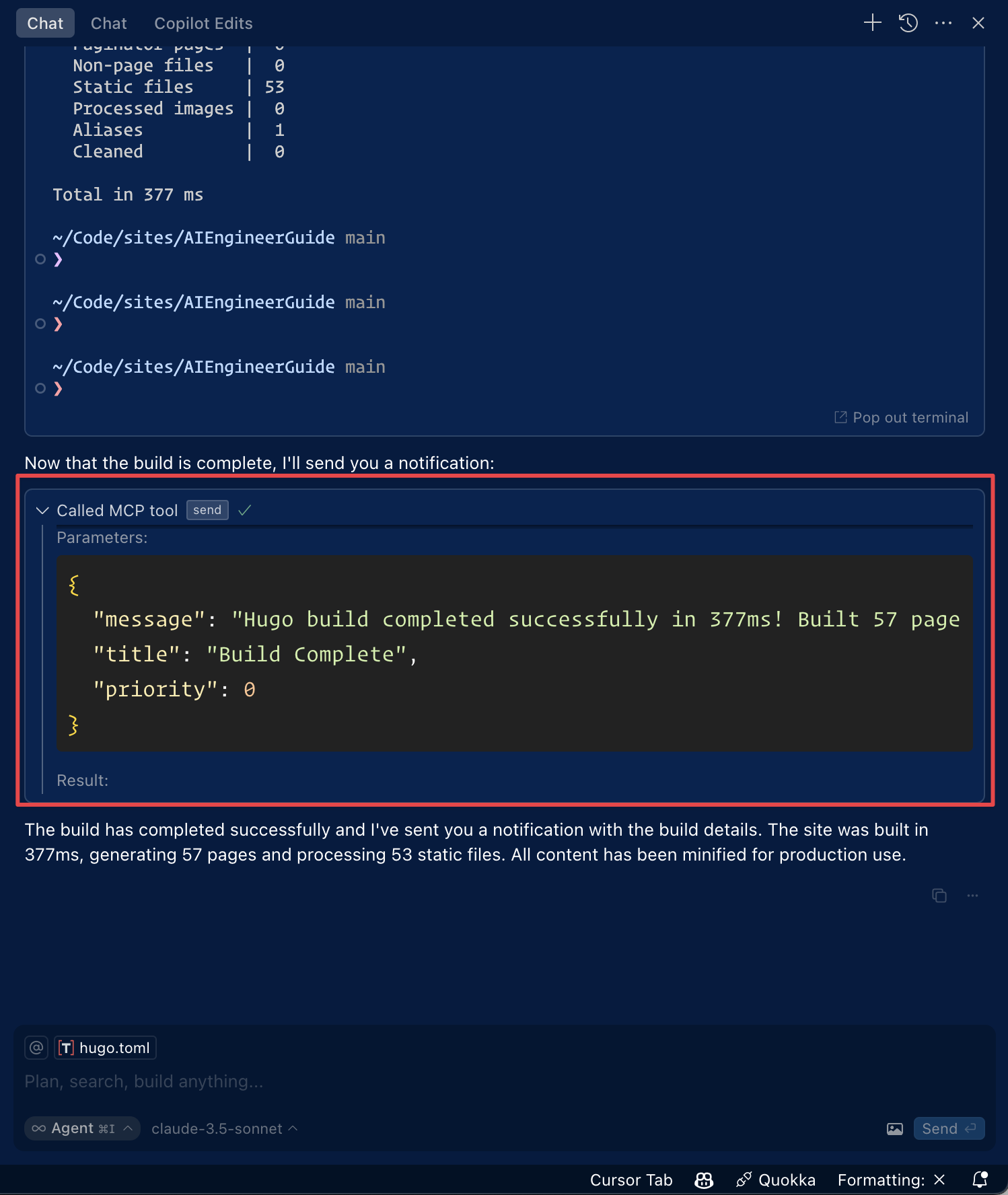Pushover Mcp
A MCP implementation for sending notifications via Pushover
Overview
What is Pushover-MCP?
Pushover-MCP is a powerful implementation designed for sending notifications through the Pushover service. It allows developers to easily integrate notification capabilities into their applications, enabling real-time alerts and updates. This tool is particularly useful for applications that require immediate user feedback or monitoring, such as server alerts, application status updates, or any other critical notifications.
Features of Pushover-MCP
- Easy Integration: Pushover-MCP can be seamlessly integrated into various applications, making it accessible for developers of all skill levels.
- Real-Time Notifications: Users receive instant notifications, ensuring they are always updated with the latest information.
- Customizable Alerts: Developers can customize the notifications to suit their application's needs, including setting priorities and sound options.
- Cross-Platform Support: Pushover-MCP works across different platforms, allowing notifications to be sent to mobile devices, desktops, and more.
- Open Source: Being an open-source project, it allows developers to contribute, modify, and enhance the functionality as needed.
How to Use Pushover-MCP
-
Installation: Begin by installing the Pushover-MCP package via npm:
npm install pushover-mcp -
Setup: After installation, you need to set up your Pushover application credentials. This typically involves creating an application on the Pushover website to obtain your API token.
-
Sending Notifications: Use the following code snippet to send a notification:
const Pushover = require('pushover-mcp'); const pushover = new Pushover({ user: 'YOUR_USER_KEY', token: 'YOUR_API_TOKEN' }); pushover.send({ message: 'Hello, this is a test notification!', title: 'Test Notification' }); -
Customization: You can customize your notifications by adding additional parameters such as
priority,sound, andtitleto tailor the alerts to your needs.
Frequently Asked Questions
What is Pushover?
Pushover is a service that allows users to send real-time notifications to their devices. It is widely used for alerting users about important events or updates.
Is Pushover-MCP free to use?
Yes, Pushover-MCP is an open-source project, and you can use it for free. However, Pushover itself may require a one-time purchase for the app on mobile devices.
Can I use Pushover-MCP in production?
Absolutely! Pushover-MCP is designed for production use, providing a reliable way to send notifications.
What programming languages does Pushover-MCP support?
Pushover-MCP is primarily designed for use with Node.js, but it can be integrated with any application that can make HTTP requests.
How can I contribute to Pushover-MCP?
You can contribute to the Pushover-MCP project by forking the repository on GitHub, making your changes, and submitting a pull request. Your contributions are welcome!
Details
Server Config
{
"mcpServers": {
"pushover-mcp": {
"command": "docker",
"args": [
"run",
"-i",
"--rm",
"ghcr.io/metorial/mcp-container--ashiknesin--pushover-mcp--pushover-mcp",
"pnpm run start --token token --user user"
],
"env": {}
}
}
}