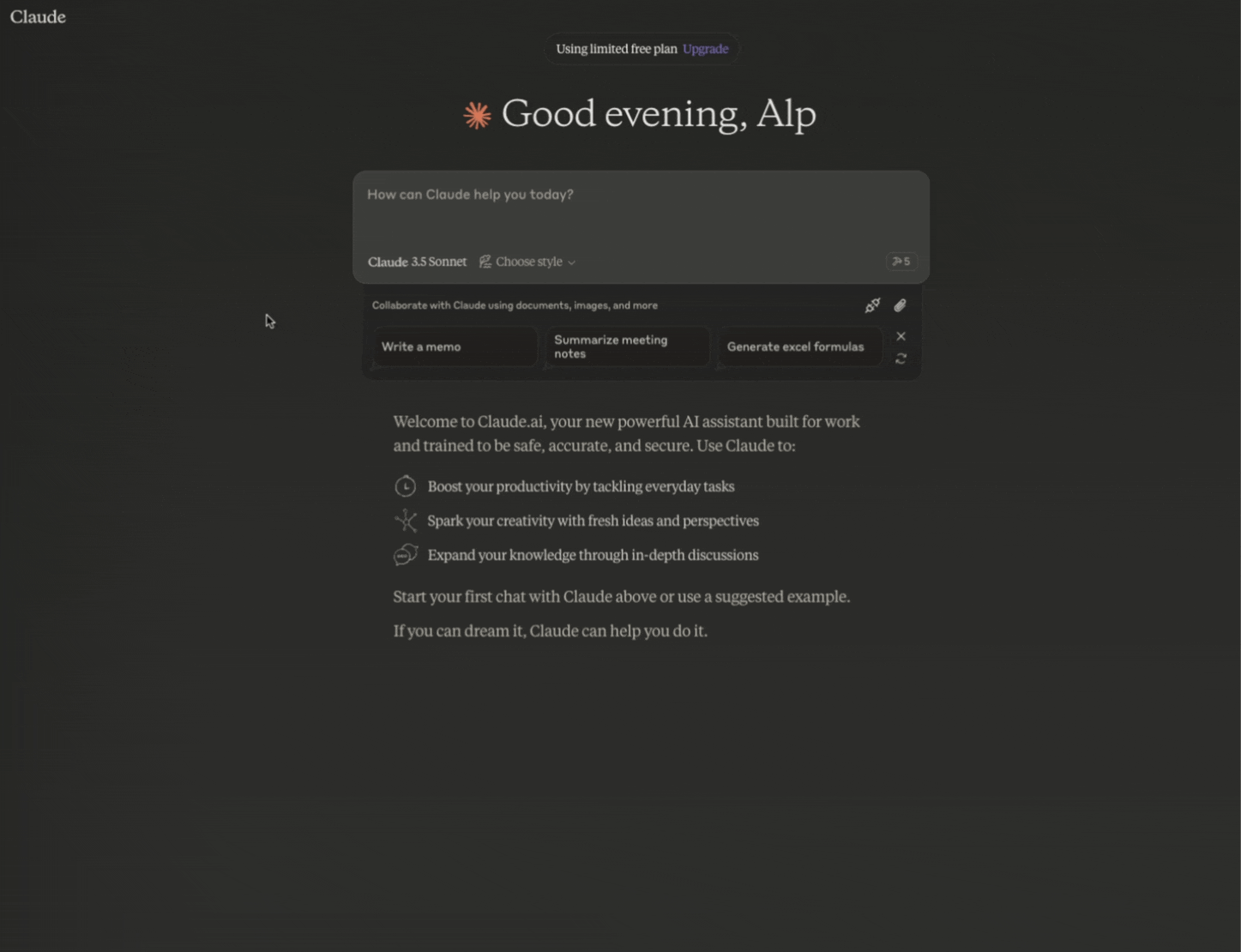Mcp 服务器用于 Arangodb
这是一个基于 TypeScript 的 MCP 服务器,通过 ArangoDB 提供数据库交互功能。它实现了核心数据库操作,并允许通过 MCP 工具与 ArangoDB 无缝集成。您可以将其与 Claude 应用程序一起使用,也可以与像 Cline 这样的 VSCode 扩展一起使用。
概览
什么是 MCP Server ArangoDB?
MCP Server ArangoDB 是一个基于 TypeScript 的服务器,旨在通过 ArangoDB 促进数据库交互。它作为中间件实现基本的数据库操作,使各种 MCP 工具能够无缝集成。这个服务器对于希望通过强大的数据库功能增强其应用程序的开发人员特别有用。
MCP Server ArangoDB 的特点
- TypeScript 支持:使用 TypeScript 构建,确保类型安全和更好的开发体验。
- 数据库操作:实现创建、读取、更新和删除(CRUD)等核心操作,以高效管理数据。
- 与 ArangoDB 集成:允许与 ArangoDB 轻松集成,ArangoDB 是一个支持文档、图形和键/值数据模型的多模型数据库。
- 与 MCP 工具兼容:与 MCP 工具无缝协作,增强应用程序(如 Claude 和 Visual Studio Code (VSCode) 扩展)的功能。
- 开源:该项目公开可用,鼓励社区贡献和合作。
如何使用 MCP Server ArangoDB
-
安装:从 GitHub 克隆仓库,并使用 npm 或 yarn 安装必要的依赖项。
git clone https://github.com/ravenwits/mcp-server-arangodb.git cd mcp-server-arangodb npm install -
配置:在配置文件中设置你的 ArangoDB 连接详细信息。确保你的数据库正在运行并可访问。
-
运行服务器:使用以下命令启动服务器:
npm start -
API 使用:利用提供的 API 端点执行数据库操作。请参考文档以获取详细的 API 规范和示例。
-
集成:将 MCP 服务器与您的应用程序集成,利用其能力有效管理数据。
常见问题解答
什么是 ArangoDB?
ArangoDB 是一个多模型数据库,支持多种数据模型,包括文档、图形和键/值。它旨在灵活性和可扩展性,适合广泛的应用程序。
我可以为 MCP Server ArangoDB 项目做贡献吗?
可以!MCP Server ArangoDB 是一个开源项目,欢迎贡献。您可以分叉仓库,进行更改,并提交拉取请求以供审查。
MCP Server ArangoDB 有文档吗?
有,仓库中提供了全面的文档。它包括设置说明、API 参考和示例,帮助您入门。
我如何报告问题或请求功能?
您可以通过在 GitHub 仓库中打开问题来报告问题或请求功能。请确保提供详细信息,以帮助维护者理解您的请求。
MCP Server ArangoDB 使用什么许可证?
MCP Server ArangoDB 采用 MIT 许可证,允许自由使用、修改和分发。
详情
Server配置
{
"mcpServers": {
"mcp-server-arangodb": {
"command": "docker",
"args": [
"run",
"-i",
"--rm",
"ghcr.io/metorial/mcp-container--ravenwits--mcp-server-arangodb--mcp-server-arangodb",
"npm run start"
],
"env": {
"ARANGO_URL": "arango-url",
"ARANGO_DB": "arango-db",
"ARANGO_USERNAME": "arango-username",
"ARANGO_PASSWORD": "arango-password"
}
}
}
}