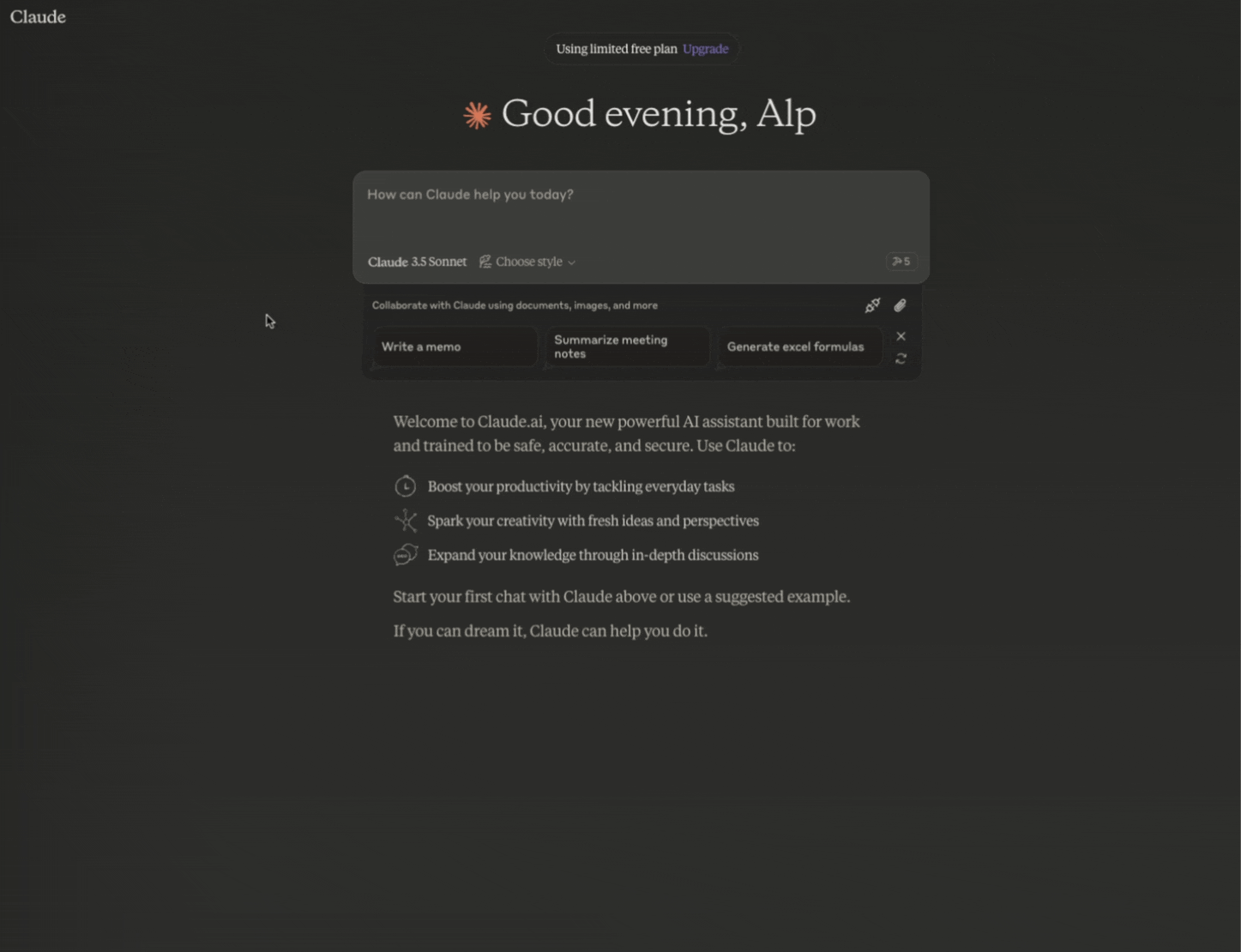Mcp-Server für Arangodb
Dies ist ein auf TypeScript basierender MCP-Server, der Datenbankinteraktionsfähigkeiten über ArangoDB bietet. Er implementiert grundlegende Datenbankoperationen und ermöglicht eine nahtlose Integration mit ArangoDB durch MCP-Tools. Sie können ihn mit der Claude-App und auch mit der Erweiterung für VSCode verwenden, die mit MCP wie Cline funktioniert!
Übersicht
Was ist MCP Server ArangoDB?
MCP Server ArangoDB ist ein auf TypeScript basierender Server, der entwickelt wurde, um Datenbankinteraktionen mit ArangoDB zu erleichtern. Er fungiert als Middleware, die wesentliche Datenbankoperationen implementiert und eine nahtlose Integration mit verschiedenen MCP-Tools ermöglicht. Dieser Server ist besonders nützlich für Entwickler, die ihre Anwendungen mit robusten Datenbankfunktionen erweitern möchten.
Funktionen von MCP Server ArangoDB
- TypeScript-Unterstützung: Entwickelt mit TypeScript, was Typensicherheit und eine bessere Entwicklungserfahrung gewährleistet.
- Datenbankoperationen: Implementiert grundlegende Operationen wie Erstellen, Lesen, Aktualisieren und Löschen (CRUD) für eine effiziente Datenverwaltung.
- Integration mit ArangoDB: Ermöglicht eine einfache Integration mit ArangoDB, einer Multi-Model-Datenbank, die Dokument-, Graph- und Schlüssel/Wert-Datenmodelle unterstützt.
- Kompatibilität mit MCP-Tools: Funktioniert nahtlos mit MCP-Tools und verbessert die Fähigkeiten von Anwendungen wie Claude und Erweiterungen für Visual Studio Code (VSCode).
- Open Source: Das Projekt ist öffentlich verfügbar und fördert Beiträge und Zusammenarbeit aus der Community.
Verwendung von MCP Server ArangoDB
-
Installation: Klonen Sie das Repository von GitHub und installieren Sie die erforderlichen Abhängigkeiten mit npm oder yarn.
git clone https://github.com/ravenwits/mcp-server-arangodb.git cd mcp-server-arangodb npm install -
Konfiguration: Richten Sie Ihre ArangoDB-Verbindungsdetails in der Konfigurationsdatei ein. Stellen Sie sicher, dass Ihre Datenbank läuft und zugänglich ist.
-
Server starten: Starten Sie den Server mit dem Befehl:
npm start -
API-Nutzung: Nutzen Sie die bereitgestellten API-Endpunkte, um Datenbankoperationen durchzuführen. Konsultieren Sie die Dokumentation für detaillierte API-Spezifikationen und Beispiele.
-
Integration: Integrieren Sie den MCP-Server in Ihre Anwendung und nutzen Sie seine Funktionen zur effektiven Datenverwaltung.
Häufig gestellte Fragen
Was ist ArangoDB?
ArangoDB ist eine Multi-Model-Datenbank, die verschiedene Datenmodelle unterstützt, darunter Dokument-, Graph- und Schlüssel/Wert-Modelle. Sie ist für Flexibilität und Skalierbarkeit ausgelegt und eignet sich für eine Vielzahl von Anwendungen.
Kann ich zum Projekt MCP Server ArangoDB beitragen?
Ja! Der MCP Server ArangoDB ist ein Open-Source-Projekt, und Beiträge sind willkommen. Sie können das Repository forken, Änderungen vornehmen und einen Pull-Request zur Überprüfung einreichen.
Gibt es eine Dokumentation für MCP Server ArangoDB?
Ja, umfassende Dokumentation ist im Repository verfügbar. Sie enthält Anweisungen zur Einrichtung, API-Referenzen und Beispiele, um Ihnen den Einstieg zu erleichtern.
Wie kann ich Probleme melden oder Funktionen anfordern?
Sie können Probleme melden oder Funktionen anfordern, indem Sie ein Issue im GitHub-Repository eröffnen. Stellen Sie sicher, dass Sie detaillierte Informationen bereitstellen, um den Betreuern zu helfen, Ihr Anliegen zu verstehen.
Unter welcher Lizenz steht MCP Server ArangoDB?
MCP Server ArangoDB steht unter der MIT-Lizenz, die die kostenlose Nutzung, Modifikation und Verbreitung erlaubt.
Detail
Serverkonfiguration
{
"mcpServers": {
"mcp-server-arangodb": {
"command": "docker",
"args": [
"run",
"-i",
"--rm",
"ghcr.io/metorial/mcp-container--ravenwits--mcp-server-arangodb--mcp-server-arangodb",
"npm run start"
],
"env": {
"ARANGO_URL": "arango-url",
"ARANGO_DB": "arango-db",
"ARANGO_USERNAME": "arango-username",
"ARANGO_PASSWORD": "arango-password"
}
}
}
}