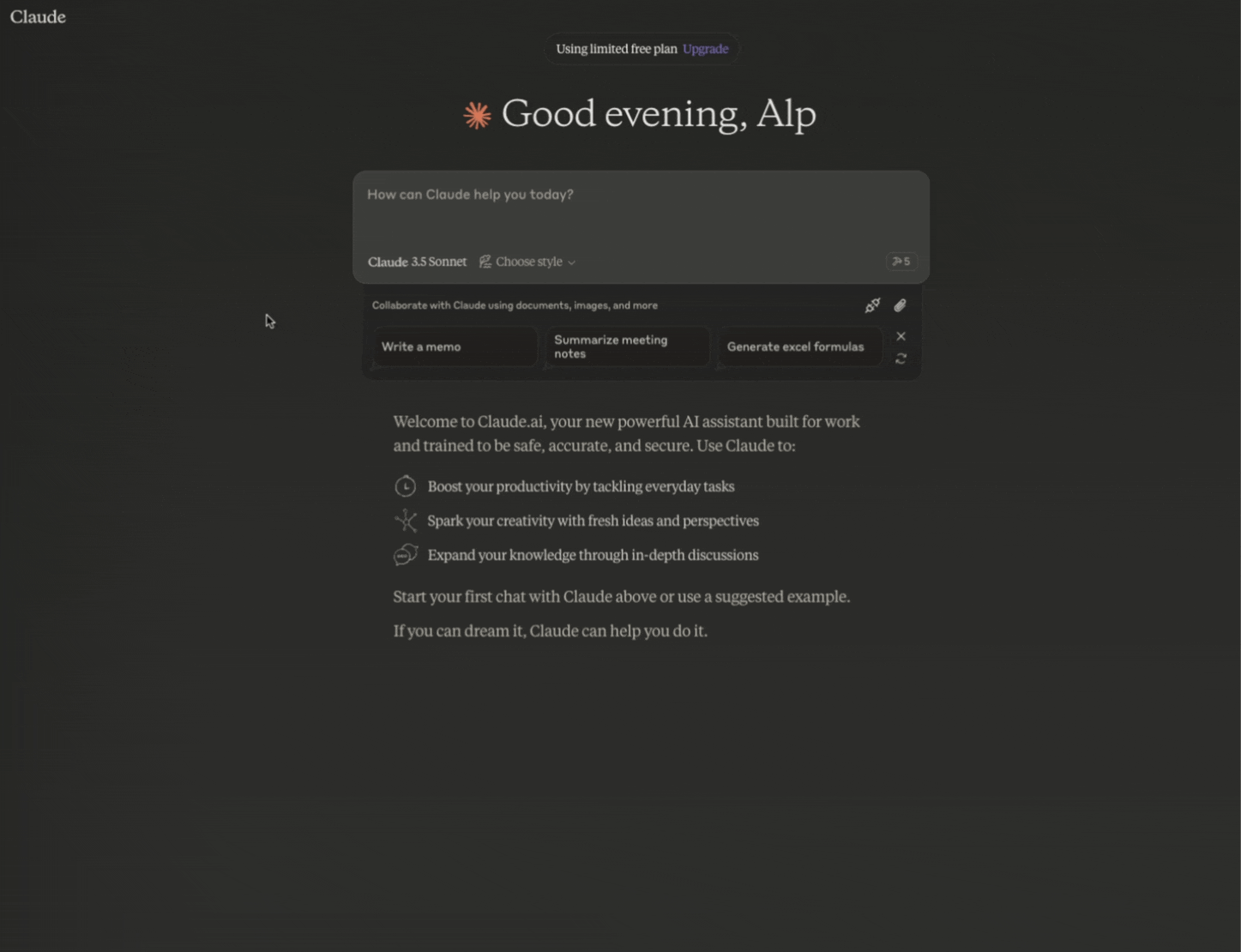Servidor Mcp para Arangodb
Este es un servidor MCP basado en TypeScript que proporciona capacidades de interacción con bases de datos a través de ArangoDB. Implementa operaciones básicas de base de datos y permite una integración fluida con ArangoDB a través de herramientas MCP. ¡Puedes usarlo con la aplicación Claude y también con la extensión para VSCode que funciona con MCP como Cline!
Resumen
¿Qué es MCP Server ArangoDB?
MCP Server ArangoDB es un servidor basado en TypeScript diseñado para facilitar las interacciones con bases de datos utilizando ArangoDB. Sirve como un middleware que implementa operaciones esenciales de base de datos, permitiendo una integración fluida con diversas herramientas MCP. Este servidor es particularmente útil para desarrolladores que buscan mejorar sus aplicaciones con funcionalidades robustas de base de datos.
Características de MCP Server ArangoDB
- Soporte para TypeScript: Construido con TypeScript, asegurando seguridad de tipos y una mejor experiencia de desarrollo.
- Operaciones de Base de Datos: Implementa operaciones básicas como crear, leer, actualizar y eliminar (CRUD) para una gestión eficiente de datos.
- Integración con ArangoDB: Permite una fácil integración con ArangoDB, una base de datos multimodal que soporta modelos de datos de documentos, gráficos y clave/valor.
- Compatibilidad con Herramientas MCP: Funciona sin problemas con herramientas MCP, mejorando las capacidades de aplicaciones como Claude y extensiones para Visual Studio Code (VSCode).
- Código Abierto: El proyecto está disponible públicamente, fomentando contribuciones y colaboración de la comunidad.
Cómo Usar MCP Server ArangoDB
-
Instalación: Clona el repositorio desde GitHub e instala las dependencias necesarias usando npm o yarn.
git clone https://github.com/ravenwits/mcp-server-arangodb.git cd mcp-server-arangodb npm install -
Configuración: Configura los detalles de conexión de tu ArangoDB en el archivo de configuración. Asegúrate de que tu base de datos esté en funcionamiento y accesible.
-
Ejecutar el Servidor: Inicia el servidor usando el comando:
npm start -
Uso de la API: Utiliza los puntos finales de la API proporcionados para realizar operaciones de base de datos. Consulta la documentación para especificaciones detalladas de la API y ejemplos.
-
Integración: Integra el servidor MCP con tu aplicación, aprovechando sus capacidades para gestionar datos de manera efectiva.
Preguntas Frecuentes
¿Qué es ArangoDB?
ArangoDB es una base de datos multimodal que soporta varios modelos de datos, incluyendo documentos, gráficos y clave/valor. Está diseñada para flexibilidad y escalabilidad, lo que la hace adecuada para una amplia gama de aplicaciones.
¿Puedo contribuir al proyecto MCP Server ArangoDB?
¡Sí! MCP Server ArangoDB es un proyecto de código abierto, y las contribuciones son bienvenidas. Puedes bifurcar el repositorio, hacer cambios y enviar una solicitud de extracción para revisión.
¿Hay documentación disponible para MCP Server ArangoDB?
Sí, hay documentación completa disponible en el repositorio. Incluye instrucciones de configuración, referencias de API y ejemplos para ayudarte a comenzar.
¿Cómo puedo reportar problemas o solicitar características?
Puedes reportar problemas o solicitar características abriendo un problema en el repositorio de GitHub. Asegúrate de proporcionar información detallada para ayudar a los mantenedores a entender tu solicitud.
¿Bajo qué licencia está MCP Server ArangoDB?
MCP Server ArangoDB está bajo la licencia MIT, permitiendo su uso, modificación y distribución de forma gratuita.
Detalle
Configuración del Servidor
{
"mcpServers": {
"mcp-server-arangodb": {
"command": "docker",
"args": [
"run",
"-i",
"--rm",
"ghcr.io/metorial/mcp-container--ravenwits--mcp-server-arangodb--mcp-server-arangodb",
"npm run start"
],
"env": {
"ARANGO_URL": "arango-url",
"ARANGO_DB": "arango-db",
"ARANGO_USERNAME": "arango-username",
"ARANGO_PASSWORD": "arango-password"
}
}
}
}