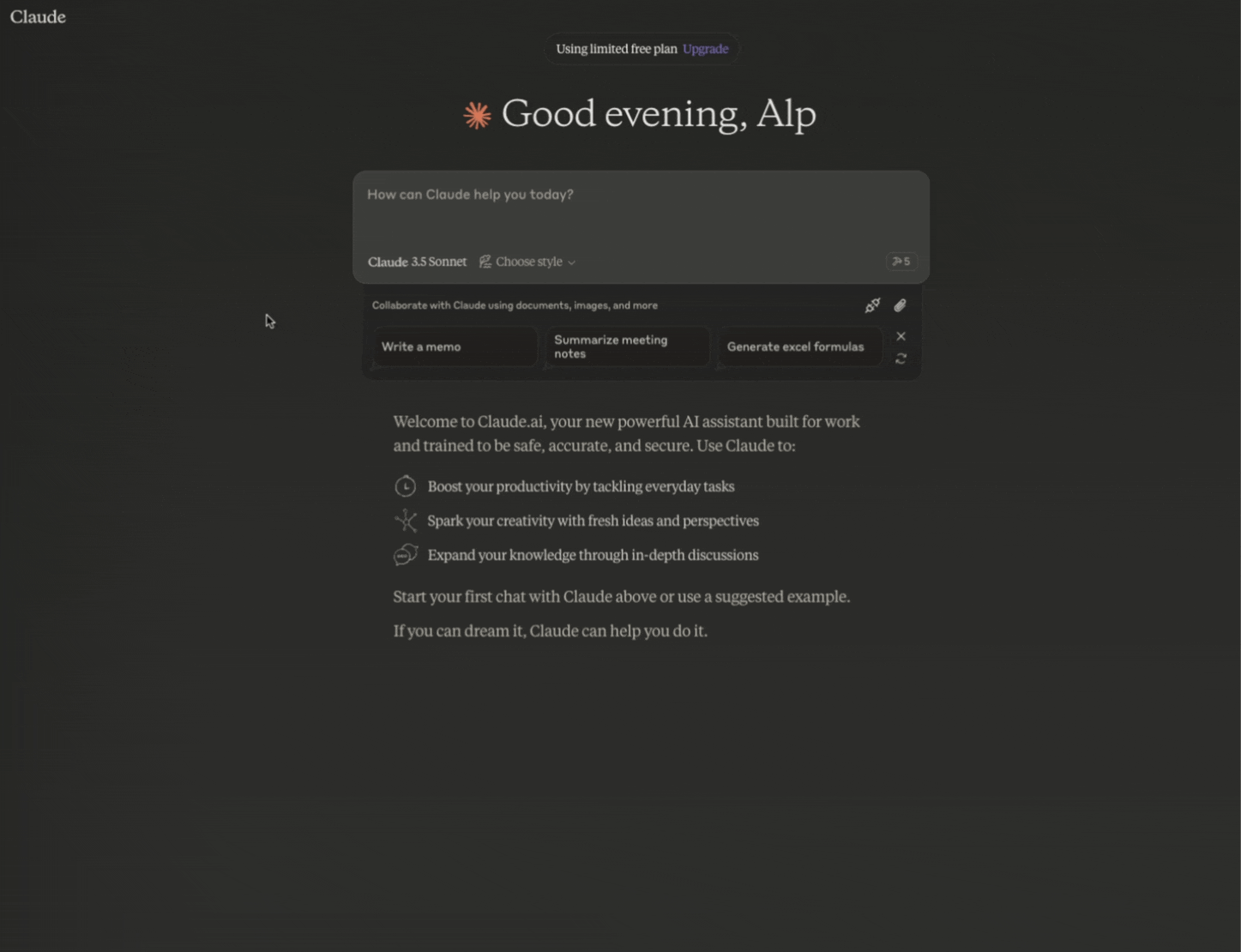Mcp Server per Arangodb
Questo è un server MCP basato su TypeScript che fornisce capacità di interazione con il database tramite ArangoDB. Implementa operazioni di database fondamentali e consente un'integrazione senza soluzione di continuità con ArangoDB attraverso gli strumenti MCP. Puoi usarlo con l'app Claude e anche con l'estensione per VSCode che funziona con MCP come Cline!
Panoramica
Cos'è MCP Server ArangoDB?
MCP Server ArangoDB è un server basato su TypeScript progettato per facilitare le interazioni con il database utilizzando ArangoDB. Funziona come un middleware che implementa operazioni essenziali del database, consentendo un'integrazione fluida con vari strumenti MCP. Questo server è particolarmente utile per gli sviluppatori che desiderano migliorare le loro applicazioni con funzionalità robuste del database.
Caratteristiche di MCP Server ArangoDB
- Supporto TypeScript: Costruito con TypeScript, garantendo sicurezza dei tipi e una migliore esperienza di sviluppo.
- Operazioni sul Database: Implementa operazioni fondamentali come creare, leggere, aggiornare e cancellare (CRUD) per una gestione efficiente dei dati.
- Integrazione con ArangoDB: Consente un'integrazione semplice con ArangoDB, un database multi-modello che supporta modelli di dati documentali, grafici e chiave/valore.
- Compatibilità con Strumenti MCP: Funziona senza problemi con strumenti MCP, migliorando le capacità di applicazioni come Claude e estensioni per Visual Studio Code (VSCode).
- Open Source: Il progetto è disponibile pubblicamente, incoraggiando contributi e collaborazioni della comunità.
Come Utilizzare MCP Server ArangoDB
-
Installazione: Clona il repository da GitHub e installa le dipendenze necessarie utilizzando npm o yarn.
git clone https://github.com/ravenwits/mcp-server-arangodb.git cd mcp-server-arangodb npm install -
Configurazione: Imposta i dettagli di connessione ad ArangoDB nel file di configurazione. Assicurati che il tuo database sia in esecuzione e accessibile.
-
Esecuzione del Server: Avvia il server utilizzando il comando:
npm start -
Utilizzo dell'API: Utilizza gli endpoint API forniti per eseguire operazioni sul database. Consulta la documentazione per specifiche dettagliate dell'API ed esempi.
-
Integrazione: Integra il server MCP con la tua applicazione, sfruttando le sue capacità per gestire i dati in modo efficace.
Domande Frequenti
Cos'è ArangoDB?
ArangoDB è un database multi-modello che supporta vari modelli di dati, inclusi documenti, grafi e chiave/valore. È progettato per flessibilità e scalabilità, rendendolo adatto a una vasta gamma di applicazioni.
Posso contribuire al progetto MCP Server ArangoDB?
Sì! MCP Server ArangoDB è un progetto open-source e i contributi sono benvenuti. Puoi forkare il repository, apportare modifiche e inviare una pull request per la revisione.
È disponibile documentazione per MCP Server ArangoDB?
Sì, è disponibile una documentazione completa nel repository. Include istruzioni di configurazione, riferimenti API ed esempi per aiutarti a iniziare.
Come posso segnalare problemi o richiedere funzionalità?
Puoi segnalare problemi o richiedere funzionalità aprendo un'issue nel repository GitHub. Assicurati di fornire informazioni dettagliate per aiutare i manutentori a comprendere la tua richiesta.
Quale licenza ha MCP Server ArangoDB?
MCP Server ArangoDB è concesso in licenza sotto la licenza MIT, che consente l'uso, la modifica e la distribuzione gratuite.
Dettaglio
Configurazione Server
{
"mcpServers": {
"mcp-server-arangodb": {
"command": "docker",
"args": [
"run",
"-i",
"--rm",
"ghcr.io/metorial/mcp-container--ravenwits--mcp-server-arangodb--mcp-server-arangodb",
"npm run start"
],
"env": {
"ARANGO_URL": "arango-url",
"ARANGO_DB": "arango-db",
"ARANGO_USERNAME": "arango-username",
"ARANGO_PASSWORD": "arango-password"
}
}
}
}