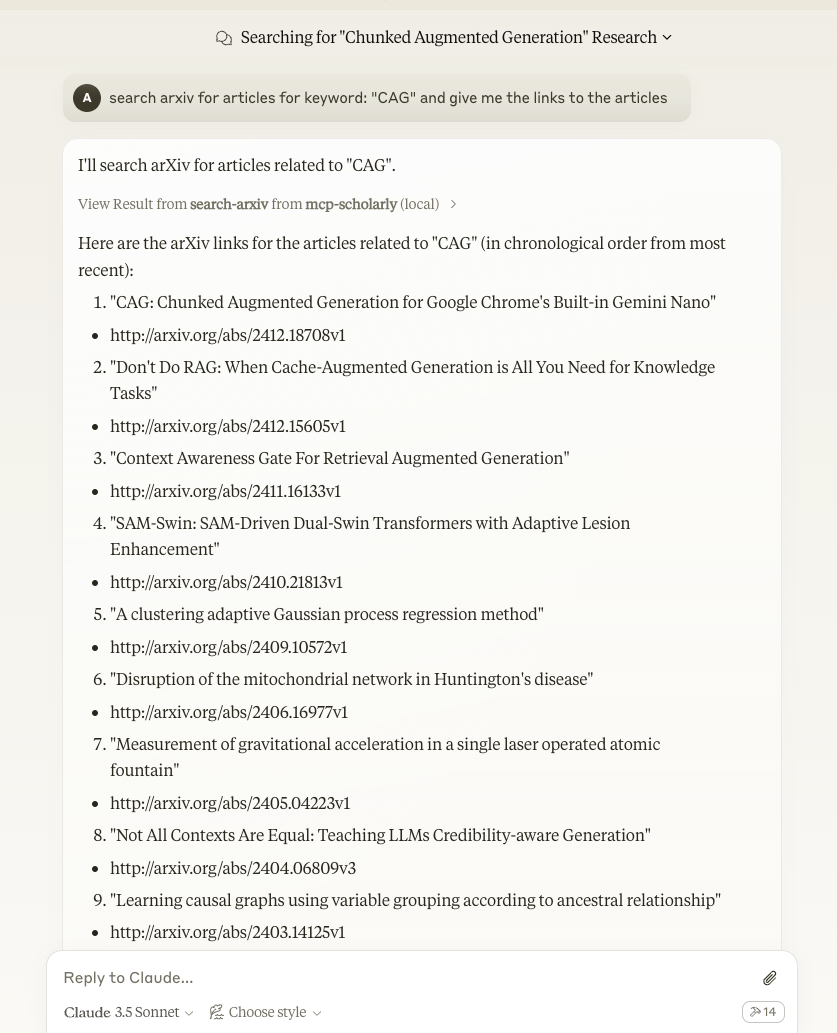Mcp 学术 Mcp 服务器
概览
什么是 MCP Scholarly?
MCP Scholarly 是一个创新的服务器,旨在促进准确学术文章的搜索。它为研究人员、学生和学者提供了一个强大的工具,使他们能够高效地访问可靠和相关的学术内容。凭借其用户友好的界面和强大的搜索功能,MCP Scholarly 简化了寻找高质量学术文献的过程。
MCP Scholarly 的特点
- 综合数据库:MCP Scholarly 提供对各个学科大量学术文章的访问,确保用户能够找到所需的信息。
- 高级搜索选项:用户可以利用高级搜索过滤器,根据关键词、出版日期、作者等缩小结果范围。
- 用户友好的界面:该平台设计时考虑了易用性,使用户能够快速导航并找到文章,而无需复杂的操作。
- 定期更新:数据库不断更新,以包括最新的研究和出版物,使用户了解其领域的新发展。
- 开放获取:MCP Scholarly 促进学术研究的开放获取,使用户更容易访问没有付费墙的文章。
如何使用 MCP Scholarly
- 访问 MCP Scholarly 网站:前往 MCP Scholarly 首页开始搜索。
- 输入搜索词:使用搜索栏输入与您的研究主题相关的关键词。
- 利用过滤器:应用过滤器,根据特定标准(如出版年份、作者或期刊)来细化搜索结果。
- 浏览结果:查看与您的搜索标准匹配的文章列表。点击标题以访问完整文章或摘要。
- 保存和分享:用户可以保存文章以供后续参考,或与同事和同行分享。
常见问题解答
我可以在 MCP Scholarly 上找到什么类型的文章?
MCP Scholarly 主办各种学术文章,包括同行评审的期刊、会议论文、论文和各学科的学位论文。
使用 MCP Scholarly 需要费用吗?
不,MCP Scholarly 是一个开放获取平台,允许用户免费搜索和访问文章。
数据库更新的频率如何?
MCP Scholarly 数据库定期更新,以包括最新的研究和出版物,确保用户能够访问到最新信息。
我可以为 MCP Scholarly 贡献内容吗?
可以,鼓励研究人员和学者将他们的工作贡献给 MCP Scholarly,促进知识共享的协作方式。
如果我遇到问题,有支持可用吗?
有,MCP Scholarly 通过其帮助中心提供支持,用户可以在此找到资源和联系信息以获取帮助。
详情
…
Server配置
{
"mcpServers": {
"mcp-scholarly": {
"command": "docker",
"args": [
"run",
"-i",
"--rm",
"ghcr.io/metorial/mcp-container--adityak74--mcp-scholarly--mcp-scholarly",
"mcp-scholarly"
],
"env": {}
}
}
}