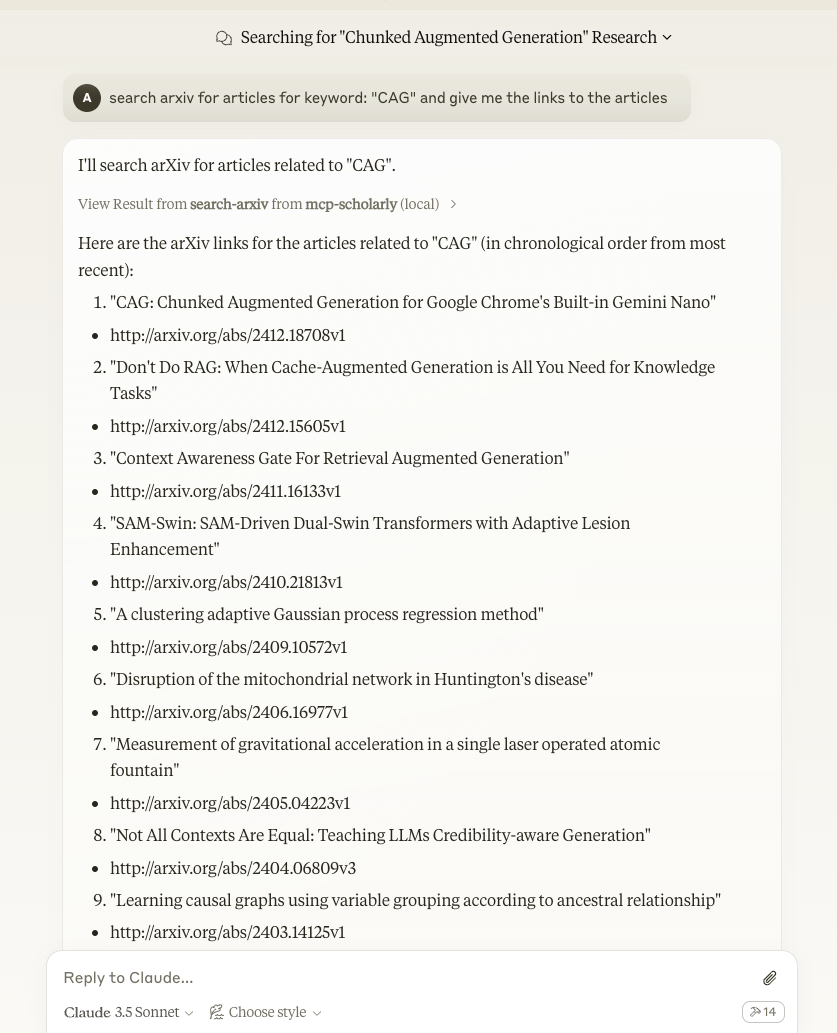Mcp 學術 Mcp 伺服器
概覽
什麼是 MCP Scholarly?
MCP Scholarly 是一個創新的伺服器,旨在促進準確學術文章的搜尋。它為研究人員、學生和學者提供了一個強大的工具,以高效地訪問可靠且相關的學術內容。憑藉其友好的用戶界面和強大的搜尋功能,MCP Scholarly 簡化了尋找高質量學術文獻的過程。
MCP Scholarly 的特點
- 綜合數據庫:MCP Scholarly 提供對各學科廣泛學術文章的訪問,確保用戶能找到所需的信息。
- 高級搜尋選項:用戶可以利用高級搜尋過濾器根據關鍵字、出版日期、作者等來縮小結果範圍。
- 友好的用戶界面:該平台設計考慮到易用性,使用戶能快速導航和找到文章,而不會有不必要的複雜性。
- 定期更新:數據庫不斷更新,以包括最新的研究和出版物,讓用戶了解其領域的新發展。
- 開放訪問:MCP Scholarly 促進學術研究的開放訪問,使用戶更容易訪問無需付費牆的文章。
如何使用 MCP Scholarly
- 訪問 MCP Scholarly 網站:前往 MCP Scholarly 首頁開始搜尋。
- 輸入搜尋詞:使用搜尋欄輸入與您的研究主題相關的關鍵字。
- 利用過濾器:應用過濾器根據特定標準(如出版年份、作者或期刊)來精煉搜尋結果。
- 瀏覽結果:查看符合您搜尋標準的文章列表。點擊標題以訪問完整文章或摘要。
- 儲存和分享:用戶可以儲存文章以便日後參考或與同事和同行分享。
常見問題
我可以在 MCP Scholarly 上找到什麼類型的文章?
MCP Scholarly 擁有各種學術文章,包括同行評審的期刊、會議論文、論文和各學科的學位論文。
使用 MCP Scholarly 需要付費嗎?
不需要,MCP Scholarly 是一個開放訪問平台,允許用戶免費搜尋和訪問文章。
數據庫多久更新一次?
MCP Scholarly 數據庫會定期更新,以包括最新的研究和出版物,確保用戶能訪問到當前的信息。
我可以為 MCP Scholarly 貢獻內容嗎?
可以,鼓勵研究人員和學者將他們的作品貢獻給 MCP Scholarly,促進共享知識的合作方式。
如果我遇到問題,有支持可用嗎?
有的,MCP Scholarly 通過其幫助中心提供支持,用戶可以在那裡找到資源和聯繫信息以獲得幫助。
詳細
…
伺服器配置
{
"mcpServers": {
"mcp-scholarly": {
"command": "docker",
"args": [
"run",
"-i",
"--rm",
"ghcr.io/metorial/mcp-container--adityak74--mcp-scholarly--mcp-scholarly",
"mcp-scholarly"
],
"env": {}
}
}
}