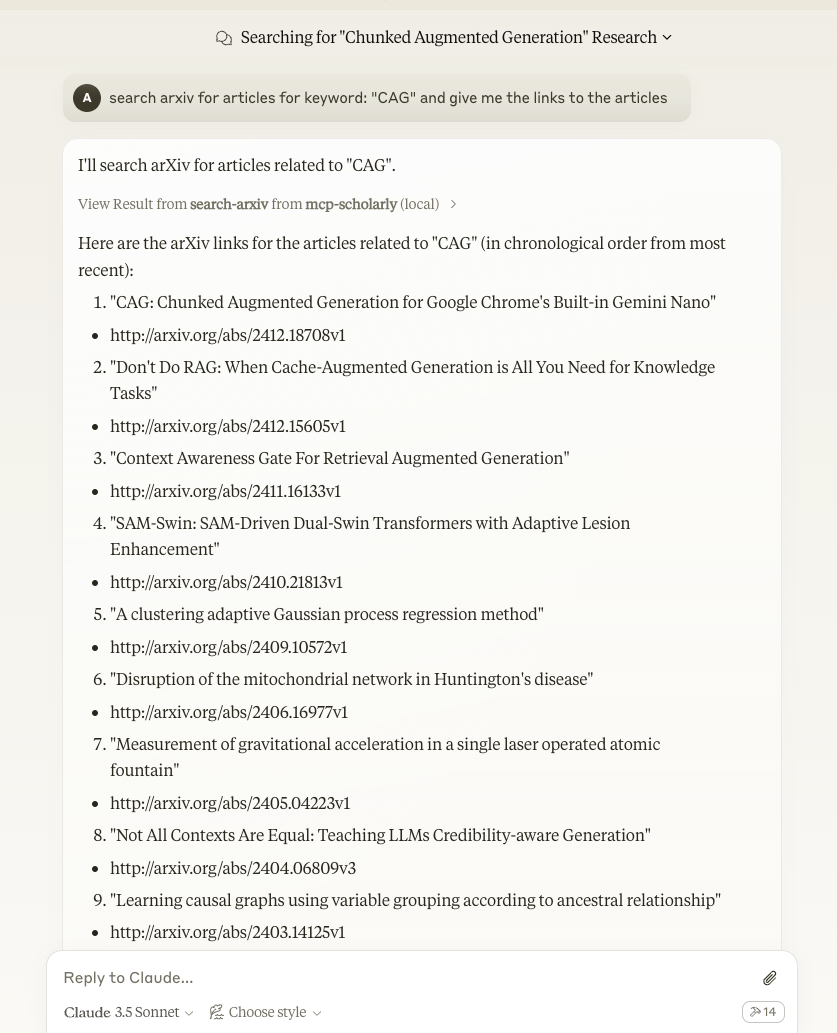Mcp Scholarly Mcp Server
A MCP server to search for accurate academic articles.
Overview
What is MCP Scholarly?
MCP Scholarly is an innovative server designed to facilitate the search for accurate academic articles. It serves as a powerful tool for researchers, students, and academics who are looking to access reliable and relevant scholarly content efficiently. With its user-friendly interface and robust search capabilities, MCP Scholarly streamlines the process of finding high-quality academic literature.
Features of MCP Scholarly
- Comprehensive Database: MCP Scholarly provides access to a vast collection of academic articles across various disciplines, ensuring users can find the information they need.
- Advanced Search Options: Users can utilize advanced search filters to narrow down results based on keywords, publication dates, authors, and more.
- User-Friendly Interface: The platform is designed with ease of use in mind, allowing users to navigate and find articles quickly without unnecessary complexity.
- Regular Updates: The database is continuously updated to include the latest research and publications, keeping users informed about new developments in their fields.
- Open Access: MCP Scholarly promotes open access to academic research, making it easier for users to access articles without paywalls.
How to Use MCP Scholarly
- Visit the MCP Scholarly Website: Go to the MCP Scholarly homepage to start your search.
- Enter Search Terms: Use the search bar to input keywords related to your research topic.
- Utilize Filters: Apply filters to refine your search results based on specific criteria such as publication year, author, or journal.
- Browse Results: Review the list of articles that match your search criteria. Click on titles to access full articles or abstracts.
- Save and Share: Users can save articles for later reference or share them with colleagues and peers.
Frequently Asked Questions
What types of articles can I find on MCP Scholarly?
MCP Scholarly hosts a wide range of academic articles, including peer-reviewed journals, conference papers, theses, and dissertations across various disciplines.
Is there a cost to use MCP Scholarly?
No, MCP Scholarly is an open-access platform, allowing users to search and access articles without any fees.
How often is the database updated?
The MCP Scholarly database is regularly updated to include the latest research and publications, ensuring users have access to current information.
Can I contribute to MCP Scholarly?
Yes, researchers and academics are encouraged to contribute their work to MCP Scholarly, promoting a collaborative approach to sharing knowledge.
Is there support available if I encounter issues?
Yes, MCP Scholarly offers support through its help center, where users can find resources and contact information for assistance.
Details
Server Config
{
"mcpServers": {
"mcp-scholarly": {
"command": "docker",
"args": [
"run",
"-i",
"--rm",
"ghcr.io/metorial/mcp-container--adityak74--mcp-scholarly--mcp-scholarly",
"mcp-scholarly"
],
"env": {}
}
}
}