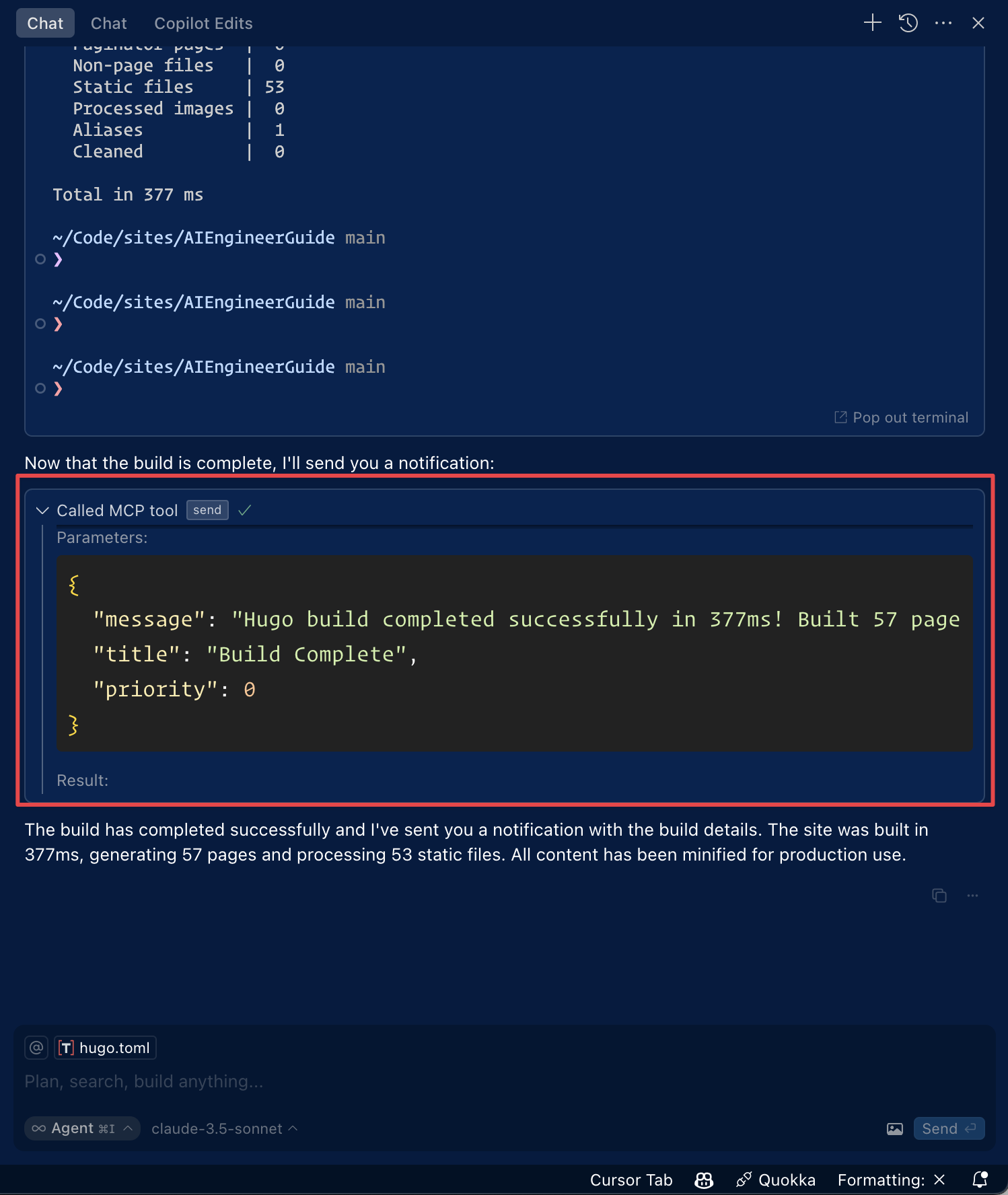Pushover Mcp
Un'implementazione MCP per inviare notifiche tramite Pushover
Panoramica
Cos'è Pushover-MCP?
Pushover-MCP è un'implementazione potente progettata per inviare notifiche tramite il servizio Pushover. Consente agli sviluppatori di integrare facilmente le capacità di notifica nelle loro applicazioni, abilitando avvisi e aggiornamenti in tempo reale. Questo strumento è particolarmente utile per applicazioni che richiedono un feedback immediato degli utenti o monitoraggio, come avvisi del server, aggiornamenti sullo stato dell'applicazione o qualsiasi altra notifica critica.
Caratteristiche di Pushover-MCP
- Integrazione Facile: Pushover-MCP può essere integrato senza problemi in varie applicazioni, rendendolo accessibile per sviluppatori di tutti i livelli di abilità.
- Notifiche in Tempo Reale: Gli utenti ricevono notifiche istantanee, assicurando che siano sempre aggiornati con le ultime informazioni.
- Avvisi Personalizzabili: Gli sviluppatori possono personalizzare le notifiche per soddisfare le esigenze della loro applicazione, inclusa la possibilità di impostare priorità e opzioni sonore.
- Supporto Multi-Piattaforma: Pushover-MCP funziona su diverse piattaforme, consentendo l'invio di notifiche a dispositivi mobili, desktop e altro.
- Open Source: Essendo un progetto open-source, consente agli sviluppatori di contribuire, modificare e migliorare la funzionalità secondo necessità.
Come Usare Pushover-MCP
-
Installazione: Inizia installando il pacchetto Pushover-MCP tramite npm:
npm install pushover-mcp -
Configurazione: Dopo l'installazione, è necessario configurare le credenziali della tua applicazione Pushover. Questo di solito comporta la creazione di un'applicazione sul sito web di Pushover per ottenere il tuo token API.
-
Invio di Notifiche: Usa il seguente frammento di codice per inviare una notifica:
const Pushover = require('pushover-mcp'); const pushover = new Pushover({ user: 'YOUR_USER_KEY', token: 'YOUR_API_TOKEN' }); pushover.send({ message: 'Ciao, questa è una notifica di prova!', title: 'Notifica di Prova' }); -
Personalizzazione: Puoi personalizzare le tue notifiche aggiungendo parametri aggiuntivi come
priority,soundetitleper adattare gli avvisi alle tue esigenze.
Domande Frequenti
Cos'è Pushover?
Pushover è un servizio che consente agli utenti di inviare notifiche in tempo reale ai loro dispositivi. È ampiamente utilizzato per avvisare gli utenti su eventi o aggiornamenti importanti.
Pushover-MCP è gratuito da usare?
Sì, Pushover-MCP è un progetto open-source e puoi usarlo gratuitamente. Tuttavia, Pushover stesso potrebbe richiedere un acquisto una tantum per l'app sui dispositivi mobili.
Posso usare Pushover-MCP in produzione?
Assolutamente! Pushover-MCP è progettato per l'uso in produzione, fornendo un modo affidabile per inviare notifiche.
Quali linguaggi di programmazione supporta Pushover-MCP?
Pushover-MCP è principalmente progettato per essere utilizzato con Node.js, ma può essere integrato con qualsiasi applicazione che può effettuare richieste HTTP.
Come posso contribuire a Pushover-MCP?
Puoi contribuire al progetto Pushover-MCP facendo un fork del repository su GitHub, apportando le tue modifiche e inviando una richiesta di pull. Le tue contribuzioni sono benvenute!
Dettaglio
Configurazione Server
{
"mcpServers": {
"pushover-mcp": {
"command": "docker",
"args": [
"run",
"-i",
"--rm",
"ghcr.io/metorial/mcp-container--ashiknesin--pushover-mcp--pushover-mcp",
"pnpm run start --token token --user user"
],
"env": {}
}
}
}