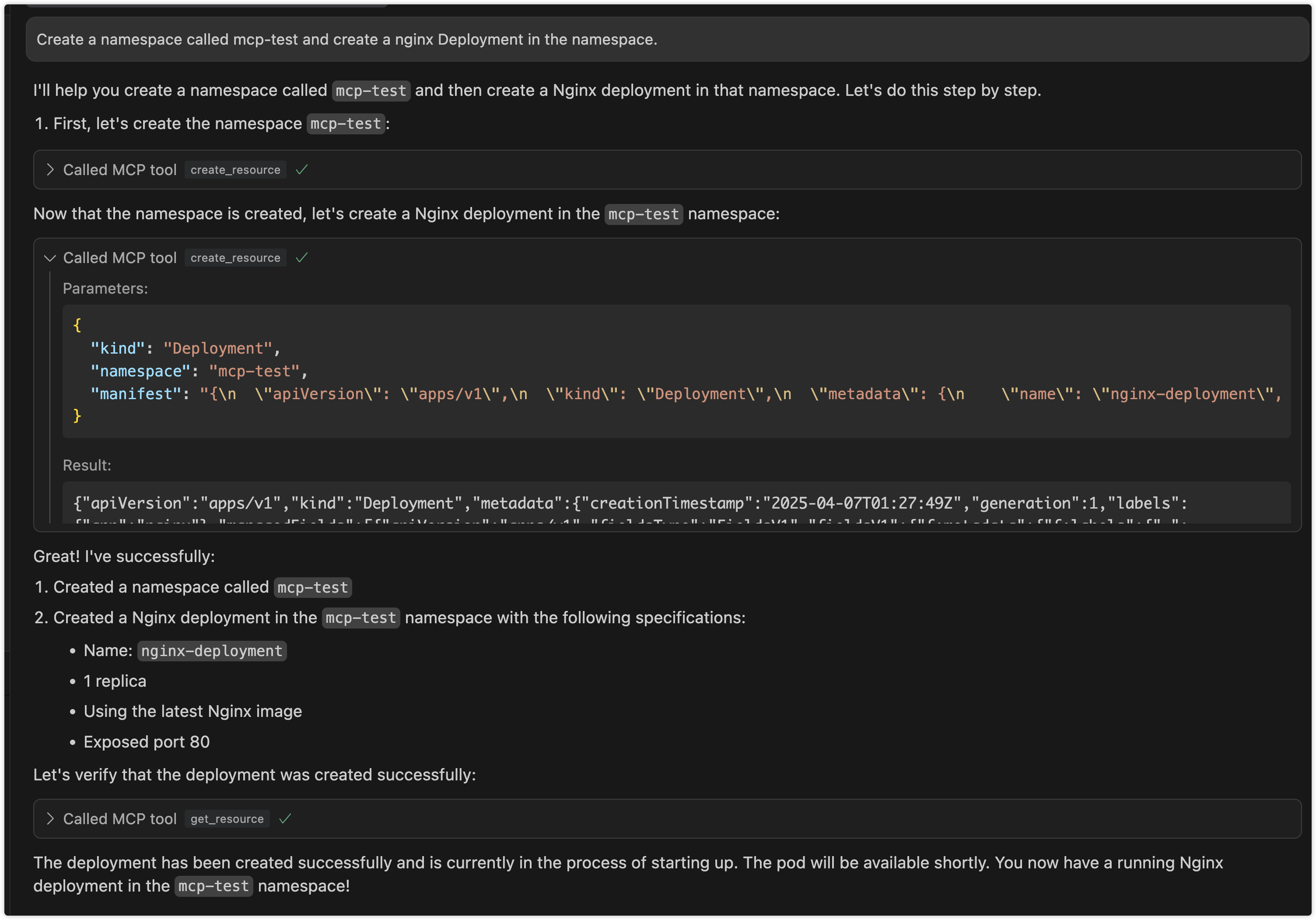Mcp K8s
Сервер Kubernetes MCP (Протокол Управления Моделями), который позволяет взаимодействовать с кластерами Kubernetes через инструменты MCP.
Обзор
Что такое MCP-K8s?
MCP-K8s, или Протокол Управления Моделями для Kubernetes, — это сервер, предназначенный для упрощения взаимодействия с кластерами Kubernetes через различные инструменты MCP. Этот проект направлен на упрощение управления и оркестрации ресурсов Kubernetes, что делает развертывание и управление приложениями в облачной среде более удобным для разработчиков и операторов.
Особенности MCP-K8s
- Бесшовная интеграция: MCP-K8s без труда интегрируется с существующими кластерами Kubernetes, позволяя пользователям использовать свою текущую инфраструктуру без значительных изменений.
- Удобный интерфейс: Проект предоставляет простой интерфейс для управления ресурсами Kubernetes, что делает его доступным для пользователей с разным уровнем подготовки.
- Расширяемая архитектура: MCP-K8s разработан с учетом расширяемости, позволяя разработчикам добавлять пользовательские функции и инструменты по мере необходимости.
- Надежная документация: Доступна обширная документация, которая направляет пользователей по установке, настройке и использованию сервера MCP-K8s.
- Поддержка сообщества: Как проект с открытым исходным кодом, MCP-K8s получает выгоду от активного сообщества, которое вносит вклад в его развитие и предоставляет поддержку пользователям.
Как использовать MCP-K8s
- Установка: Начните с клонирования репозитория MCP-K8s с GitHub. Используйте команду:
git clone https://github.com/silenceper/mcp-k8s.git - Настройка: После клонирования перейдите в каталог проекта и настройте параметры сервера в соответствии с требованиями вашего кластера Kubernetes.
- Запуск сервера: Запустите сервер MCP-K8s, используя предоставленные скрипты или команды. Убедитесь, что ваш кластер Kubernetes работает и доступен.
- Взаимодействие с кластером: Используйте инструменты MCP для взаимодействия с вашими ресурсами Kubernetes. Вы можете развертывать приложения, управлять сервисами и контролировать состояние кластера через интерфейс MCP-K8s.
- Расширение функциональности: При необходимости изучите возможности расширяемости, чтобы добавить пользовательские функции или интегрировать дополнительные инструменты, которые соответствуют вашему рабочему процессу.
Часто задаваемые вопросы
В1: Какова основная цель MCP-K8s?
О1: Основная цель MCP-K8s — предоставить сервер, который позволяет легко взаимодействовать с кластерами Kubernetes через различные инструменты, упрощая управление ресурсами Kubernetes.
В2: Подходит ли MCP-K8s для новичков?
О2: Да, MCP-K8s разработан с удобным интерфейсом и надежной документацией, что делает его доступным для пользователей с различным уровнем опыта в Kubernetes.
В3: Могу ли я внести вклад в проект MCP-K8s?
О3: Абсолютно! MCP-K8s — это проект с открытым исходным кодом, и вклад приветствуется. Вы можете участвовать, сообщая о проблемах, отправляя запросы на внесение изменений или улучшая документацию.
В4: Где я могу найти больше информации о MCP-K8s?
О4: Более подробную информацию, включая руководства по установке и инструкции по использованию, можно найти на официальной странице документации MCP-K8s.
В5: Под какую лицензию попадает MCP-K8s?
О5: MCP-K8s лицензирован под лицензией Apache-2.0, что позволяет как личное, так и коммерческое использование с правильным указанием авторства.
Деталь
Конфигурация сервера
{
"mcpServers": {
"mcp-k-8-s": {
"command": "docker",
"args": [
"run",
"-i",
"--rm",
"ghcr.io/metorial/mcp-container--silenceper--mcp-k8s--mcp-k-8-s",
"./out --kubeconfig kubeconfig --enable-create enable-create --enable-update enable-update --enable-delete enable-delete"
],
"env": {}
}
}
}