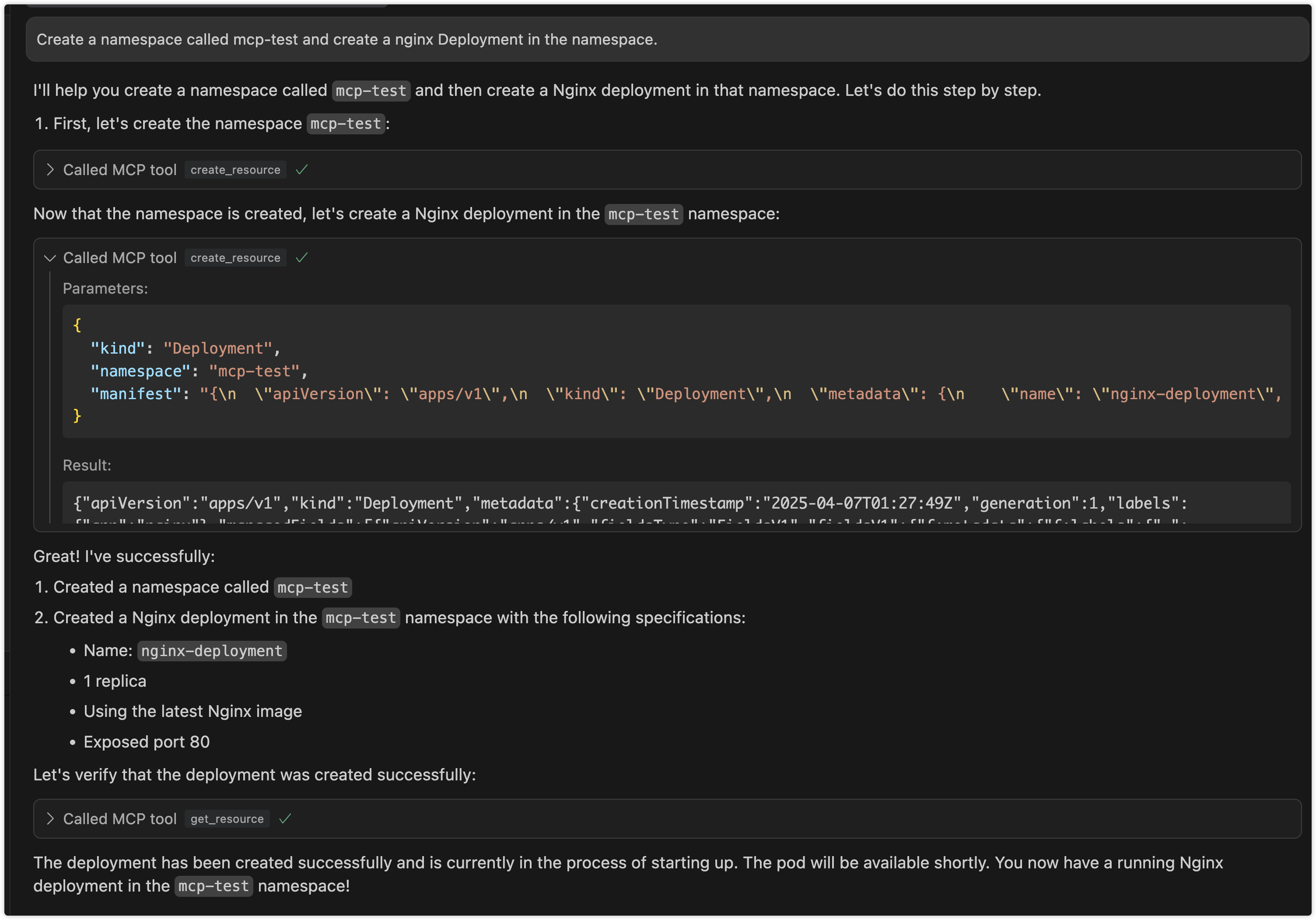Mcp K8s
A Kubernetes MCP (Model Control Protocol) server that allows interaction with Kubernetes clusters using MCP tools.
Overview
What is MCP-K8s?
MCP-K8s, or Model Control Protocol for Kubernetes, is a server designed to facilitate interaction with Kubernetes clusters through various MCP tools. This project aims to simplify the management and orchestration of Kubernetes resources, making it easier for developers and operators to deploy and manage applications in a cloud-native environment.
Features of MCP-K8s
- Seamless Integration: MCP-K8s integrates effortlessly with existing Kubernetes clusters, allowing users to leverage their current infrastructure without significant changes.
- User-Friendly Interface: The project provides a straightforward interface for managing Kubernetes resources, making it accessible for users of all skill levels.
- Extensible Architecture: MCP-K8s is built with extensibility in mind, allowing developers to add custom functionalities and tools as needed.
- Robust Documentation: Comprehensive documentation is available, guiding users through installation, configuration, and usage of the MCP-K8s server.
- Community Support: As an open-source project, MCP-K8s benefits from a vibrant community that contributes to its development and provides support to users.
How to Use MCP-K8s
- Installation: Begin by cloning the MCP-K8s repository from GitHub. Use the command:
git clone https://github.com/silenceper/mcp-k8s.git - Configuration: After cloning, navigate to the project directory and configure the server settings according to your Kubernetes cluster requirements.
- Running the Server: Start the MCP-K8s server using the provided scripts or commands. Ensure that your Kubernetes cluster is running and accessible.
- Interacting with the Cluster: Utilize the MCP tools to interact with your Kubernetes resources. You can deploy applications, manage services, and monitor cluster health through the MCP-K8s interface.
- Extending Functionality: If needed, explore the extensibility options to add custom features or integrate additional tools that suit your workflow.
Frequently Asked Questions
Q1: What is the primary purpose of MCP-K8s?
A1: The primary purpose of MCP-K8s is to provide a server that enables easy interaction with Kubernetes clusters through various tools, simplifying the management of Kubernetes resources.
Q2: Is MCP-K8s suitable for beginners?
A2: Yes, MCP-K8s is designed with a user-friendly interface and robust documentation, making it accessible for users with varying levels of experience in Kubernetes.
Q3: Can I contribute to the MCP-K8s project?
A3: Absolutely! MCP-K8s is an open-source project, and contributions are welcome. You can participate by reporting issues, submitting pull requests, or improving documentation.
Q4: Where can I find more information about MCP-K8s?
A4: More information, including installation guides and usage instructions, can be found on the official MCP-K8s documentation page.
Q5: What license does MCP-K8s use?
A5: MCP-K8s is licensed under the Apache-2.0 license, allowing for both personal and commercial use with proper attribution.
Details
Server Config
{
"mcpServers": {
"mcp-k-8-s": {
"command": "docker",
"args": [
"run",
"-i",
"--rm",
"ghcr.io/metorial/mcp-container--silenceper--mcp-k8s--mcp-k-8-s",
"./out --kubeconfig kubeconfig --enable-create enable-create --enable-update enable-update --enable-delete enable-delete"
],
"env": {}
}
}
}