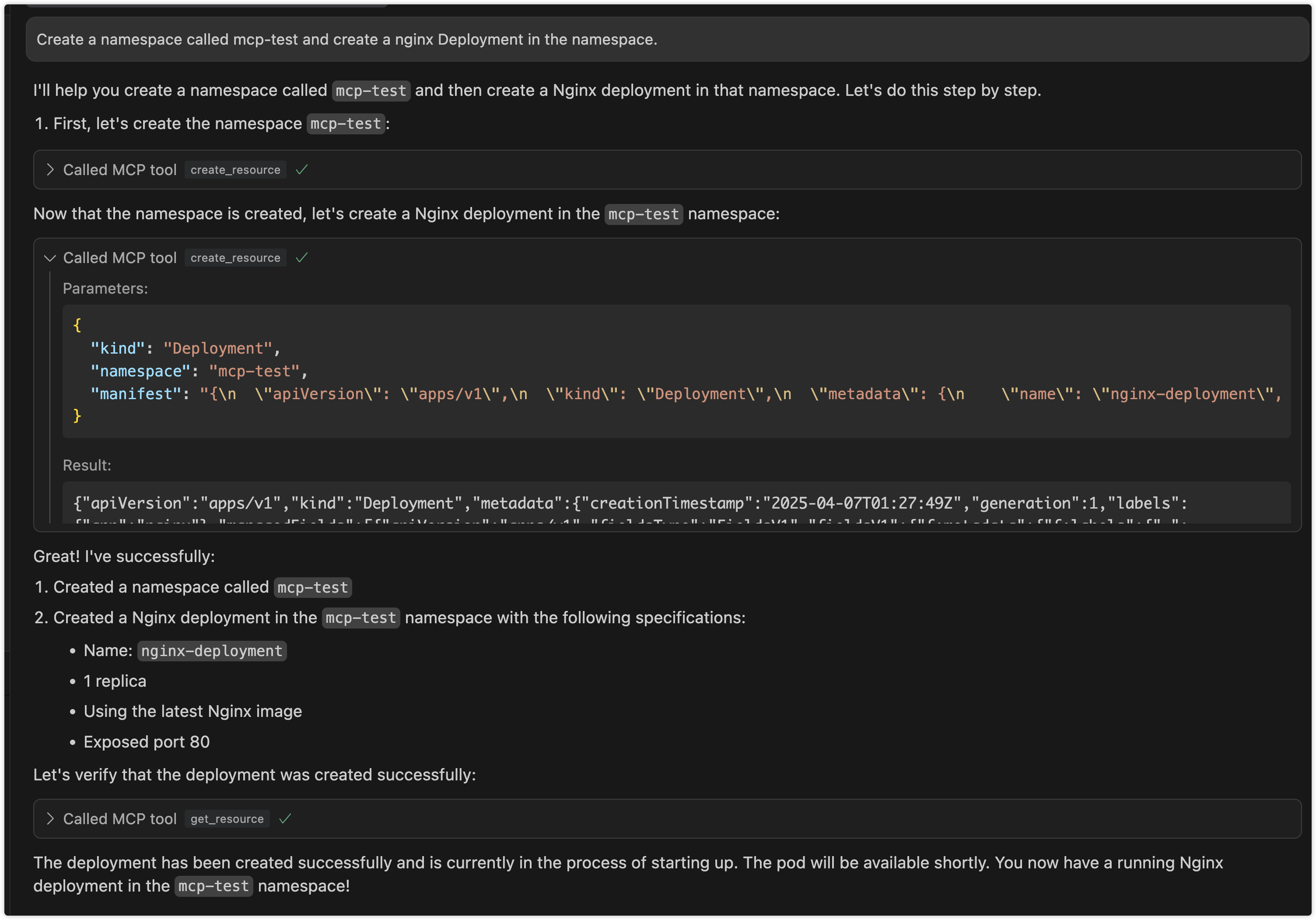Mcp K8s
Un server MCP (Protocollo di Controllo del Modello) di Kubernetes che consente l'interazione con i cluster Kubernetes tramite strumenti MCP.
Panoramica
Che cos'è MCP-K8s?
MCP-K8s, o Model Control Protocol per Kubernetes, è un server progettato per facilitare l'interazione con i cluster Kubernetes attraverso vari strumenti MCP. Questo progetto mira a semplificare la gestione e l'orchestrazione delle risorse Kubernetes, rendendo più facile per sviluppatori e operatori distribuire e gestire applicazioni in un ambiente cloud-native.
Caratteristiche di MCP-K8s
- Integrazione senza soluzione di continuità: MCP-K8s si integra senza sforzo con i cluster Kubernetes esistenti, consentendo agli utenti di sfruttare la propria infrastruttura attuale senza cambiamenti significativi.
- Interfaccia user-friendly: Il progetto fornisce un'interfaccia semplice per gestire le risorse Kubernetes, rendendolo accessibile a utenti di tutti i livelli di abilità.
- Architettura estensibile: MCP-K8s è costruito con l'estensibilità in mente, consentendo agli sviluppatori di aggiungere funzionalità e strumenti personalizzati secondo necessità.
- Documentazione robusta: È disponibile una documentazione completa che guida gli utenti attraverso l'installazione, la configurazione e l'uso del server MCP-K8s.
- Supporto della comunità: Essendo un progetto open-source, MCP-K8s beneficia di una comunità vivace che contribuisce al suo sviluppo e fornisce supporto agli utenti.
Come utilizzare MCP-K8s
- Installazione: Inizia clonando il repository MCP-K8s da GitHub. Usa il comando:
git clone https://github.com/silenceper/mcp-k8s.git - Configurazione: Dopo aver clonato, naviga nella directory del progetto e configura le impostazioni del server secondo i requisiti del tuo cluster Kubernetes.
- Esecuzione del server: Avvia il server MCP-K8s utilizzando gli script o i comandi forniti. Assicurati che il tuo cluster Kubernetes sia in esecuzione e accessibile.
- Interazione con il cluster: Utilizza gli strumenti MCP per interagire con le tue risorse Kubernetes. Puoi distribuire applicazioni, gestire servizi e monitorare la salute del cluster attraverso l'interfaccia di MCP-K8s.
- Estensione delle funzionalità: Se necessario, esplora le opzioni di estensibilità per aggiungere funzionalità personalizzate o integrare strumenti aggiuntivi che si adattano al tuo flusso di lavoro.
Domande Frequenti
D1: Qual è lo scopo principale di MCP-K8s?
R1: Lo scopo principale di MCP-K8s è fornire un server che consenta un'interazione facile con i cluster Kubernetes attraverso vari strumenti, semplificando la gestione delle risorse Kubernetes.
D2: MCP-K8s è adatto ai principianti?
R2: Sì, MCP-K8s è progettato con un'interfaccia user-friendly e una documentazione robusta, rendendolo accessibile a utenti con diversi livelli di esperienza in Kubernetes.
D3: Posso contribuire al progetto MCP-K8s?
R3: Assolutamente! MCP-K8s è un progetto open-source e le contribuzioni sono benvenute. Puoi partecipare segnalando problemi, inviando richieste di pull o migliorando la documentazione.
D4: Dove posso trovare ulteriori informazioni su MCP-K8s?
R4: Maggiori informazioni, comprese le guide all'installazione e le istruzioni per l'uso, possono essere trovate sulla pagina ufficiale della documentazione di MCP-K8s.
D5: Quale licenza utilizza MCP-K8s?
R5: MCP-K8s è concesso in licenza sotto la licenza Apache-2.0, che consente sia l'uso personale che commerciale con la dovuta attribuzione.
Dettaglio
Configurazione Server
{
"mcpServers": {
"mcp-k-8-s": {
"command": "docker",
"args": [
"run",
"-i",
"--rm",
"ghcr.io/metorial/mcp-container--silenceper--mcp-k8s--mcp-k-8-s",
"./out --kubeconfig kubeconfig --enable-create enable-create --enable-update enable-update --enable-delete enable-delete"
],
"env": {}
}
}
}