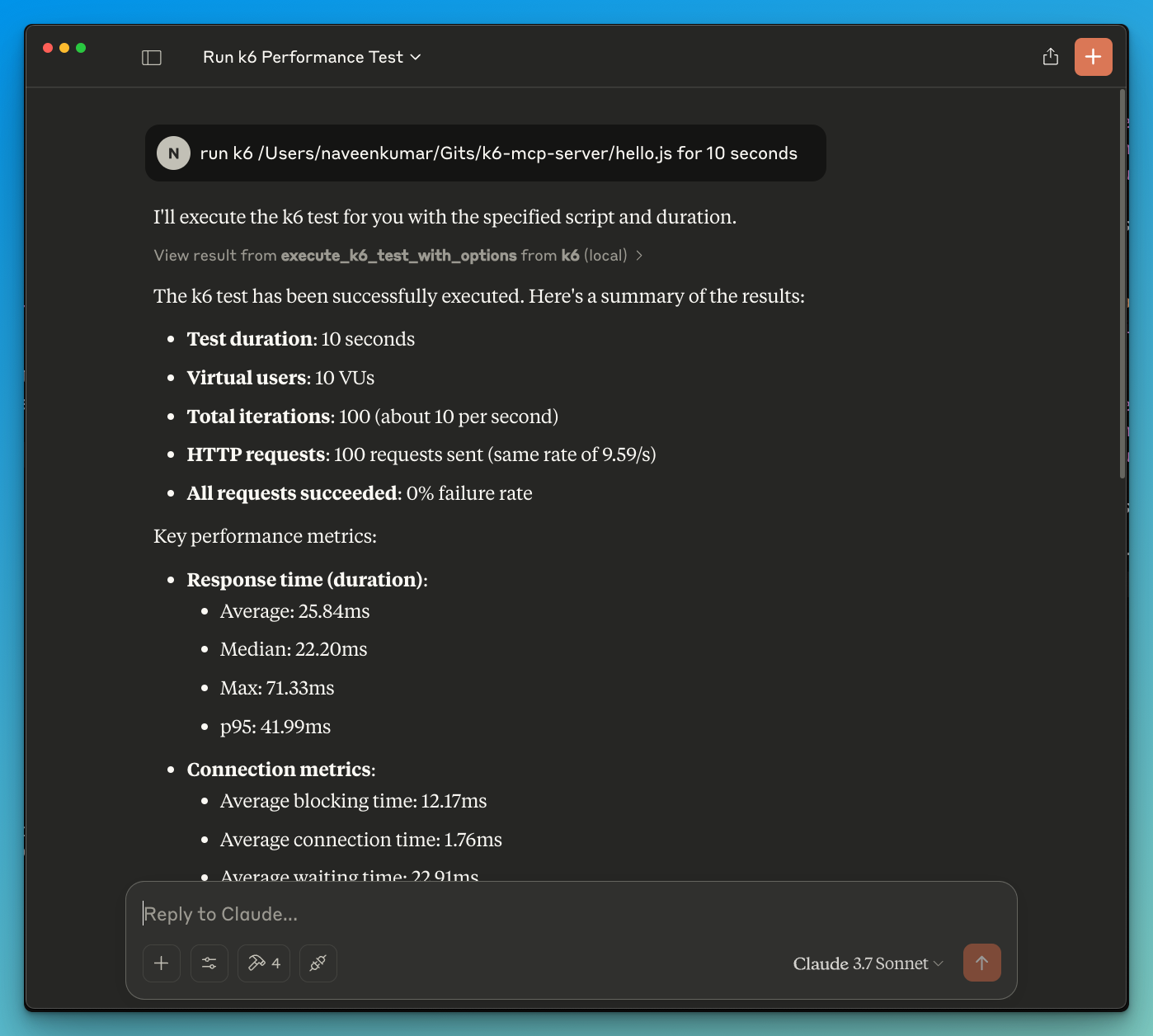🚀 ⚡️ K6 Mcp 伺服器
k6 MCP 伺服器
概覽
k6 MCP 伺服器是什麼?
k6 MCP 伺服器是一個強大的工具,旨在對應用程序進行性能測試和負載測試。它利用了 k6 測試框架的能力,該框架以其高效性和易用性而聞名。MCP(微服務控制平面)伺服器允許用戶管理和協調多個 k6 測試腳本,實現與 CI/CD 管道的無縫集成,並提供一個集中平台來監控和分析性能指標。
k6 MCP 伺服器的特點
- 集中管理:k6 MCP 伺服器提供單一界面來管理多個性能測試,使得在不同環境中組織和執行測試變得更容易。
- 實時監控:用戶可以實時監控測試結果,立即獲得應用程序性能的洞察,快速識別瓶頸。
- 與 CI/CD 集成:該伺服器可以輕鬆集成到現有的 CI/CD 工作流程中,促進自動化性能測試作為開發過程的一部分。
- 可擴展性:設計用於處理大量並發用戶,k6 MCP 伺服器可以模擬複雜的用戶場景,以測試應用程序在負載下的性能。
- 詳細報告:該伺服器生成全面的報告,提供各種性能指標的洞察,幫助團隊根據數據做出明智的決策。
如何使用 k6 MCP 伺服器
- 安裝:首先在您首選的環境中安裝 k6 MCP 伺服器。請參閱官方文檔以獲取詳細的安裝說明。
- 配置:配置伺服器設置以匹配您的測試需求。這包括設置測試腳本、用戶場景和性能閾值。
- 運行測試:使用伺服器界面啟動性能測試。您可以選擇特定的測試腳本並定義要模擬的虛擬用戶數量。
- 監控:在測試運行期間,通過伺服器儀表板實時監控性能指標。
- 分析結果:測試完成後,查看生成的報告以分析性能數據並識別需要解決的任何問題。
常見問題
k6 MCP 伺服器的主要目的是什么?
k6 MCP 伺服器的主要目的是促進應用程序的性能測試和負載測試,提供一個集中平台來管理多個測試腳本和監控結果。
我可以將 k6 MCP 伺服器與我現有的 CI/CD 管道集成嗎?
是的,k6 MCP 伺服器設計為與 CI/CD 管道無縫集成,允許自動化性能測試作為開發工作流程的一部分。
k6 MCP 伺服器如何處理大規模測試?
k6 MCP 伺服器旨在擴展,允許用戶模擬大量並發用戶和複雜的用戶場景,使其非常適合在高負載下測試應用程序。
k6 MCP 伺服器生成什麼類型的報告?
k6 MCP 伺服器生成詳細的性能報告,包括響應時間、吞吐量、錯誤率和資源利用率等指標,幫助團隊全面了解應用程序性能。
使用 k6 MCP 伺服器需要許可證嗎?
是的,k6 MCP 伺服器在 MIT 許可證下提供,允許免費使用、修改和分發。
詳細
…
伺服器配置
{
"mcpServers": {
"k-6-mcp-server": {
"command": "docker",
"args": [
"run",
"-i",
"--rm",
"ghcr.io/metorial/mcp-container--qainsights--k6-mcp-server--k-6-mcp-server",
"python main.py"
],
"env": {}
}
}
}