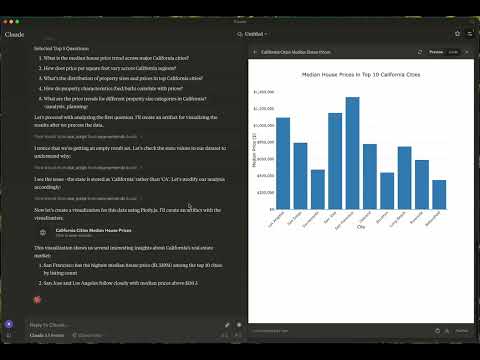Mcpサーバーによるデータ探索
概要
MCPサーバーデータ探索とは?
MCPサーバーデータ探索は、GitHub上のユーザー### reading-plus-aiによって作成された公開リポジトリです。このプロジェクトは、MCPサーバーからのデータを探索することに焦点を当てており、ユーザーにサーバーデータを効果的に分析・視覚化するためのツールとリソースを提供します。このリポジトリは、開発者やデータサイエンティストが協力し、洞察を共有し、サーバーデータのダイナミクスを理解を深めるためのプラットフォームとして機能します。
MCPサーバーデータ探索の特徴
- データ視覚化:リポジトリには、サーバーデータを視覚化するためのさまざまなツールが含まれており、複雑なデータセットを解釈しやすくします。
- コラボレーション:コミュニティからの貢献を奨励し、ユーザーがリポジトリをフォークして自分の改善や修正を追加できるようにします。
- オープンソース:公開リポジトリであるため、サーバーデータを探索したい人は誰でもアクセスでき、オープンソースの環境を促進します。
- ドキュメンテーション:リポジトリ内のツールのセットアップと使用方法を理解するための包括的なドキュメンテーションが提供されています。
- アクティブなコミュニティ:スターやフォークの数が増えている中で、リポジトリにはその開発と改善に貢献するアクティブなコミュニティがあります。
MCPサーバーデータ探索の使い方
- リポジトリにアクセス: MCPサーバーデータ探索GitHubページを訪問します。
- リポジトリをクローン:Gitを使用してリポジトリをローカルマシンにクローンします:
git clone https://github.com/reading-plus-ai/mcp-server-data-exploration.git - ドキュメンテーションを探索:READMEファイルやリポジトリ内に提供されている他のドキュメンテーションを確認して、ツールや機能の使い方を理解します。
- ツールを実行:ローカルマシンでデータ探索ツールをセットアップして実行するための指示に従います。
- 貢献:改善や新機能を追加したい場合は、リポジトリをフォークし、変更を加えてプルリクエストを提出してください。
よくある質問
このリポジトリで使用されているプログラミング言語は何ですか?
MCPサーバーデータ探索リポジトリは、主にデータ分析と視覚化のためにPythonを使用しており、特定のツールに必要に応じて他の言語も使用されています。
MCPサーバーデータ探索プロジェクトに貢献できますか?
はい!貢献は歓迎されます。リポジトリをフォークし、変更を加えてプルリクエストを提出してください。
このリポジトリにはライセンスがありますか?
はい、MCPサーバーデータ探索リポジトリはMITライセンスの下でライセンスされており、自由に使用、変更、配布することができます。
リポジトリの変更についてどうやって最新情報を得られますか?
GitHubでリポジトリをウォッチすることで、プロジェクトに関連する更新、問題、議論についての通知を受け取ることができます。
問題が発生した場合、どこで助けを求めればよいですか?
GitHubリポジトリページで問題を報告したり、コミュニティから助けを求めたりするために、イシューを開くことができます。また、トラブルシューティングのヒントについてはドキュメンテーションを確認してください。
詳細
サーバー設定
{
"mcpServers": {
"mcp-server-data-exploration": {
"command": "docker",
"args": [
"run",
"-i",
"--rm",
"ghcr.io/metorial/mcp-container--reading-plus-ai--mcp-server-data-exploration--mcp-server-data-exploration",
"mcp-server-ds"
],
"env": {}
}
}
}