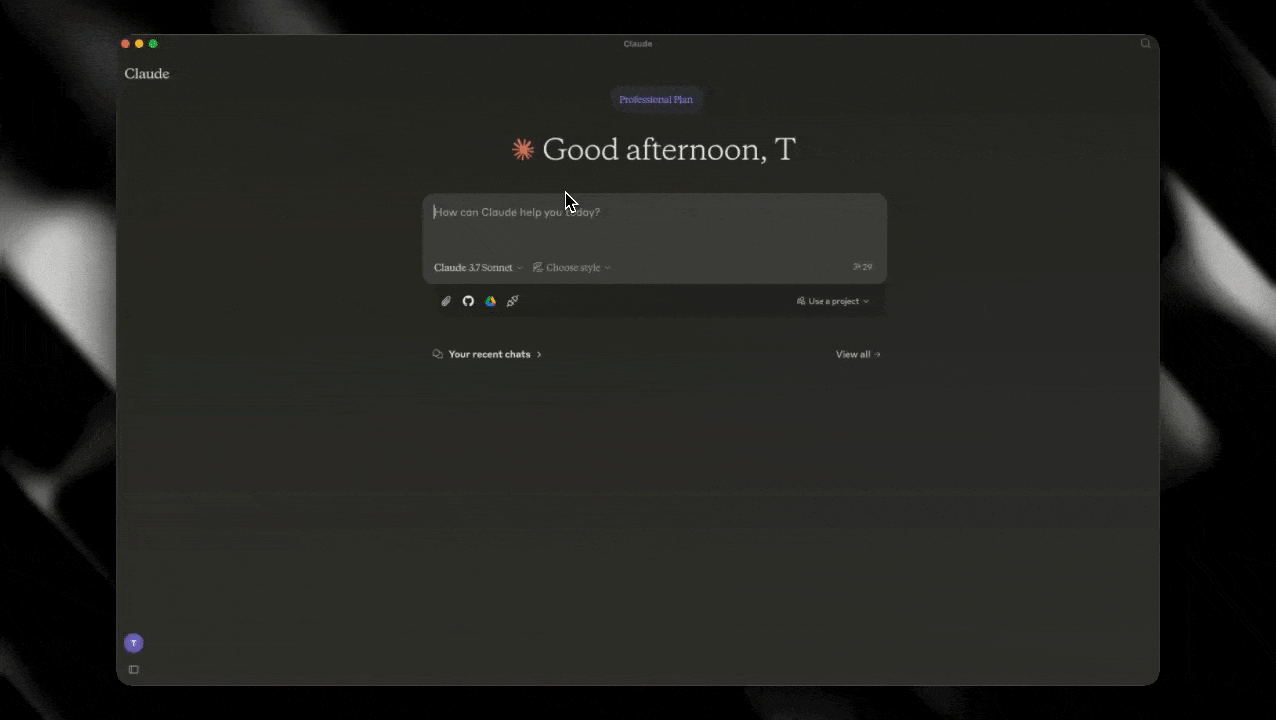Base Mcp Server 🔵
Un servidor de Protocolo de Contexto de Modelo (MCP) que proporciona herramientas en cadena para LLMs, permitiéndoles interactuar con la red Base y la API de Coinbase.
Resumen
¿Qué es Base MCP?
Base MCP (Modelo Protocolo de Contexto) es un servidor diseñado para proporcionar herramientas en cadena para Modelos de Lenguaje Grande (LLMs). Permite que estos modelos interactúen sin problemas con la red Base y la API de Coinbase, facilitando una variedad de funcionalidades que mejoran las capacidades de los LLMs en entornos de blockchain.
Características de Base MCP
- Herramientas en Cadena: Base MCP ofrece un conjunto de herramientas que permiten a los LLMs realizar operaciones directamente en la blockchain, asegurando la integridad y seguridad de los datos.
- Integración con la API de Coinbase: Esta integración permite el acceso en tiempo real a datos de criptomonedas, habilitando a los LLMs para proporcionar información y perspectivas actualizadas.
- Repositorio Público: El Base MCP es de código abierto y está disponible en plataformas como GitHub, permitiendo a los desarrolladores contribuir y mejorar sus funcionalidades.
- Interfaz Amigable: Diseñado con la usabilidad en mente, Base MCP proporciona una interfaz sencilla para que los desarrolladores interactúen con sus características.
Cómo Usar Base MCP
- Instalación: Puedes instalar Base MCP a través de npm ejecutando el comando:
npm install base-mcp - Configuración: Después de la instalación, configura los ajustes del servidor para conectarte con la red Base y la API de Coinbase.
- Utilización: Usa las APIs proporcionadas para enviar solicitudes y recibir respuestas de los LLMs, aprovechando las capacidades en cadena para diversas aplicaciones como análisis de datos, procesamiento de transacciones y más.
Preguntas Frecuentes
¿Qué lenguajes de programación son compatibles con Base MCP?
Base MCP admite principalmente JavaScript y TypeScript, lo que lo hace accesible para desarrolladores web familiarizados con estos lenguajes.
¿Es Base MCP gratuito para usar?
Sí, Base MCP es de código abierto y gratuito para usar bajo la licencia MIT, permitiendo a los desarrolladores modificar y distribuir el software según sea necesario.
¿Puedo contribuir al proyecto Base MCP?
¡Absolutamente! Las contribuciones son bienvenidas. Puedes bifurcar el repositorio en GitHub, hacer tus cambios y enviar una solicitud de extracción para revisión.
¿Cómo asegura Base MCP la seguridad?
Base MCP utiliza tecnología blockchain para garantizar que todas las transacciones e interacciones sean seguras y verificables, reduciendo el riesgo de manipulación de datos.
¿Dónde puedo encontrar más información sobre Base MCP?
Para más detalles, puedes visitar la página oficial de npm o consultar el repositorio en GitHub.
Detalle
Configuración del Servidor
{
"mcpServers": {
"base-mcp": {
"command": "docker",
"args": [
"run",
"-i",
"--rm",
"ghcr.io/metorial/mcp-container--base--base-mcp--base-mcp",
"yarn run start"
],
"env": {
"COINBASE_API_KEY_NAME": "coinbase-api-key-name",
"COINBASE_API_PRIVATE_KEY": "coinbase-api-private-key",
"SEED_PHRASE": "seed-phrase",
"COINBASE_PROJECT_ID": "coinbase-project-id",
"ALCHEMY_API_KEY": "alchemy-api-key",
"PINATA_JWT": "pinata-jwt",
"OPENROUTER_API_KEY": "openrouter-api-key",
"CHAIN_ID": "chain-id"
}
}
}
}