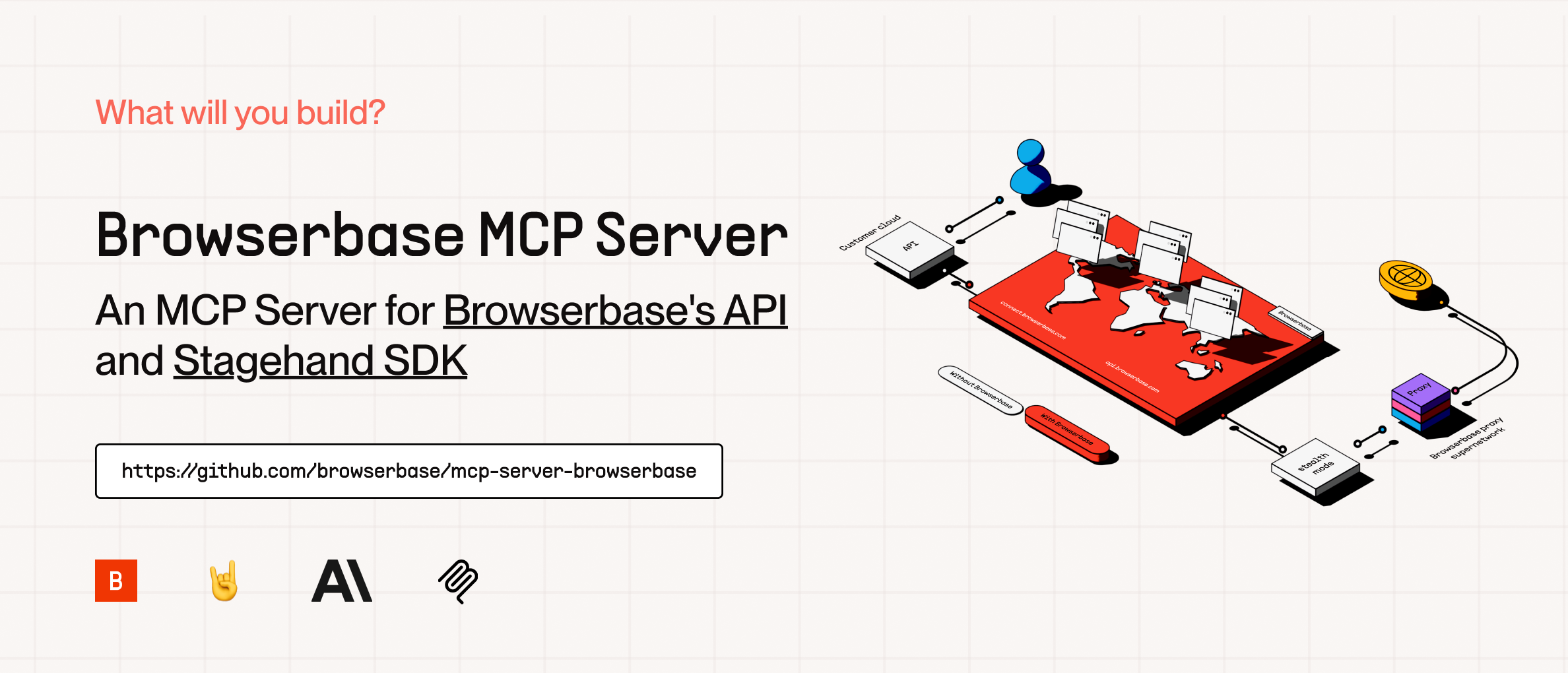允许LLMs使用Browserbase和Stagehand控制浏览器
概览
什么是 MCP Server Browserbase?
MCP Server Browserbase 是一个创新工具,旨在让大型语言模型(LLMs)无缝控制网页浏览器。该项目旨在增强人工智能与网页应用之间的互动,使开发者更容易将高级功能集成到他们的应用中。通过利用 Browserbase 和 Stagehand 的能力,用户可以创建更动态和响应迅速的网页体验。
MCP Server Browserbase 的特点
- LLM 集成:MCP Server Browserbase 的主要特点是能够与大型语言模型集成,使其能够在网页浏览器中执行任务。
- 用户友好的界面:该工具提供直观的界面,简化了通过人工智能控制网页浏览器的过程。
- 开源:作为一个公共代码库,开发者可以为该项目做出贡献,确保持续改进和创新。
- 跨平台兼容性:MCP Server Browserbase 旨在在各种平台上工作,使其能够被更广泛的受众访问。
- 实时互动:该工具支持实时互动,允许人工智能提供即时反馈和响应。
如何使用 MCP Server Browserbase
- 安装:首先从 GitHub 克隆代码库。您可以使用以下命令:
git clone https://github.com/browserbase/mcp-server-browserbase.git - 设置:按照代码库 README 文件中提供的设置说明配置环境和依赖项。
- 集成:将 MCP Server Browserbase 集成到您现有的应用程序中,或使用它构建需要通过人工智能控制浏览器的新应用。
- 测试:运行测试以确保集成顺利,并且 LLM 能够有效地控制浏览器。
- 贡献:如果您有改进或新功能的想法,请考虑通过在 GitHub 上提交拉取请求来为该项目做出贡献。
常见问题解答
MCP Server Browserbase 支持哪些编程语言?
MCP Server Browserbase 主要支持 JavaScript 和 Python,使其对熟悉这些语言的开发者非常灵活。
MCP Server Browserbase 是免费使用的吗?
是的,MCP Server Browserbase 是一个开源项目,采用 Apache-2.0 许可证,允许免费使用和修改。
我可以为该项目做贡献吗?
当然可以!欢迎贡献。您可以报告问题、建议功能或通过在 GitHub 上提交拉取请求来提交代码改进。
MCP Server Browserbase 如何增强网页应用?
通过使 LLM 能够控制浏览器,MCP Server Browserbase 允许创建更具互动性和智能的网页应用,能够响应用户输入并高效自动化任务。
我在哪里可以找到有关 MCP Server Browserbase 的更多信息?
有关更多详细信息,您可以访问 官方 GitHub 代码库,在这里您可以找到文档、安装指南和社区讨论。
详情
…
Server配置
{
"mcpServers": {
"browserbase": {
"command": "docker",
"args": [
"run",
"-i",
"--rm",
"ghcr.io/metorial/mcp-container--browserbase--mcp-server-browserbase--browserbase",
"node cli.js"
],
"env": {
"BROWSERBASE_API_KEY": "browserbase-api-key",
"BROWSERBASE_PROJECT_ID": "browserbase-project-id"
}
}
}
}