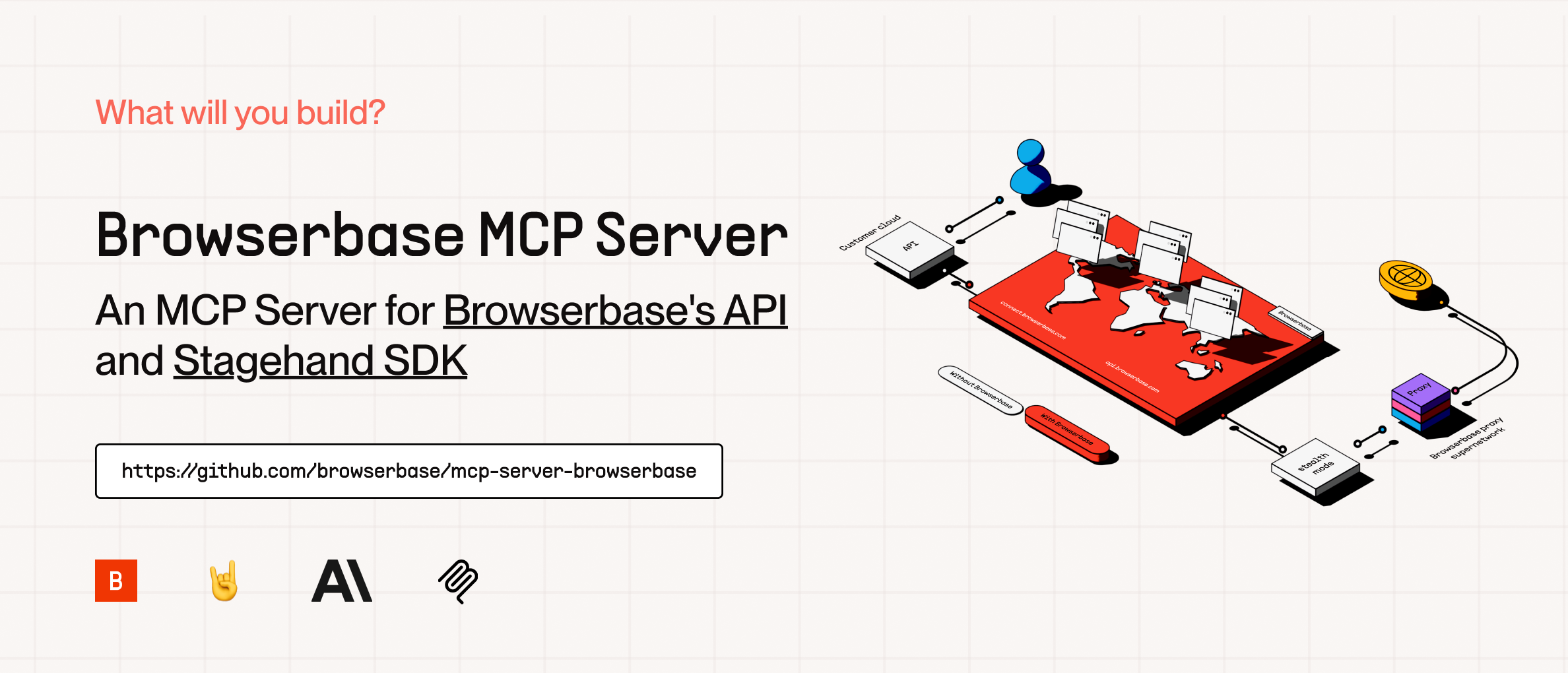LLMがBrowserbaseとStagehandを使ってブラウザを制御できるようにする
概要
MCPサーバーブラウザベースとは?
MCPサーバーブラウザベースは、大規模言語モデル(LLM)がウェブブラウザをシームレスに制御できるように設計された革新的なツールです。このプロジェクトは、AIとウェブアプリケーションの相互作用を強化し、開発者がアプリケーションに高度な機能を統合しやすくすることを目的としています。BrowserbaseとStagehandの機能を活用することで、ユーザーはより動的で応答性の高いウェブ体験を作成できます。
MCPサーバーブラウザベースの特徴
- LLM統合:MCPサーバーブラウザベースの主な機能は、大規模言語モデルと統合できる能力であり、これによりウェブブラウザ内でタスクを実行できます。
- ユーザーフレンドリーなインターフェース:このツールは、AIを通じてウェブブラウザを制御するプロセスを簡素化する直感的なインターフェースを提供します。
- オープンソース:公共リポジトリであるため、開発者はプロジェクトに貢献でき、継続的な改善と革新が保証されます。
- クロスプラットフォーム互換性:MCPサーバーブラウザベースは、さまざまなプラットフォームで動作するように設計されており、より広いオーディエンスにアクセス可能です。
- リアルタイムインタラクション:このツールはリアルタイムのインタラクションをサポートし、AIからの即時のフィードバックと応答を可能にします。
MCPサーバーブラウザベースの使い方
- インストール:まず、GitHubからリポジトリをクローンします。次のコマンドを使用できます:
git clone https://github.com/browserbase/mcp-server-browserbase.git - セットアップ:リポジトリのREADMEファイルに記載されたセットアップ手順に従って、環境と依存関係を構成します。
- 統合:MCPサーバーブラウザベースを既存のアプリケーションに統合するか、AIを介してブラウザ制御を必要とする新しいアプリケーションを構築します。
- テスト:統合がスムーズに機能し、LLMが意図した通りにブラウザを効果的に制御できることを確認するためにテストを実行します。
- 貢献:改善や新機能のアイデアがある場合は、GitHubでプルリクエストを提出してプロジェクトに貢献を検討してください。
よくある質問
MCPサーバーブラウザベースはどのプログラミング言語をサポートしていますか?
MCPサーバーブラウザベースは主にJavaScriptとPythonをサポートしており、これらの言語に精通した開発者にとって柔軟性があります。
MCPサーバーブラウザベースは無料で使用できますか?
はい、MCPサーバーブラウザベースはApache-2.0ライセンスの下でライセンスされたオープンソースプロジェクトであり、無料で使用および変更できます。
プロジェクトに貢献できますか?
もちろんです!貢献は歓迎されます。問題を報告したり、機能を提案したり、GitHubでプルリクエストを通じてコードの改善を提出したりできます。
MCPサーバーブラウザベースはウェブアプリケーションをどのように強化しますか?
LLMがブラウザを制御できるようにすることで、MCPサーバーブラウザベースは、ユーザーの入力に応じて反応し、タスクを効率的に自動化できるよりインタラクティブで知的なウェブアプリケーションを可能にします。
MCPサーバーブラウザベースに関する詳細情報はどこで見つけられますか?
詳細については、公式GitHubリポジトリを訪れてください。そこでは、ドキュメント、インストールガイド、コミュニティディスカッションを見つけることができます。
詳細
サーバー設定
{
"mcpServers": {
"browserbase": {
"command": "docker",
"args": [
"run",
"-i",
"--rm",
"ghcr.io/metorial/mcp-container--browserbase--mcp-server-browserbase--browserbase",
"node cli.js"
],
"env": {
"BROWSERBASE_API_KEY": "browserbase-api-key",
"BROWSERBASE_PROJECT_ID": "browserbase-project-id"
}
}
}
}