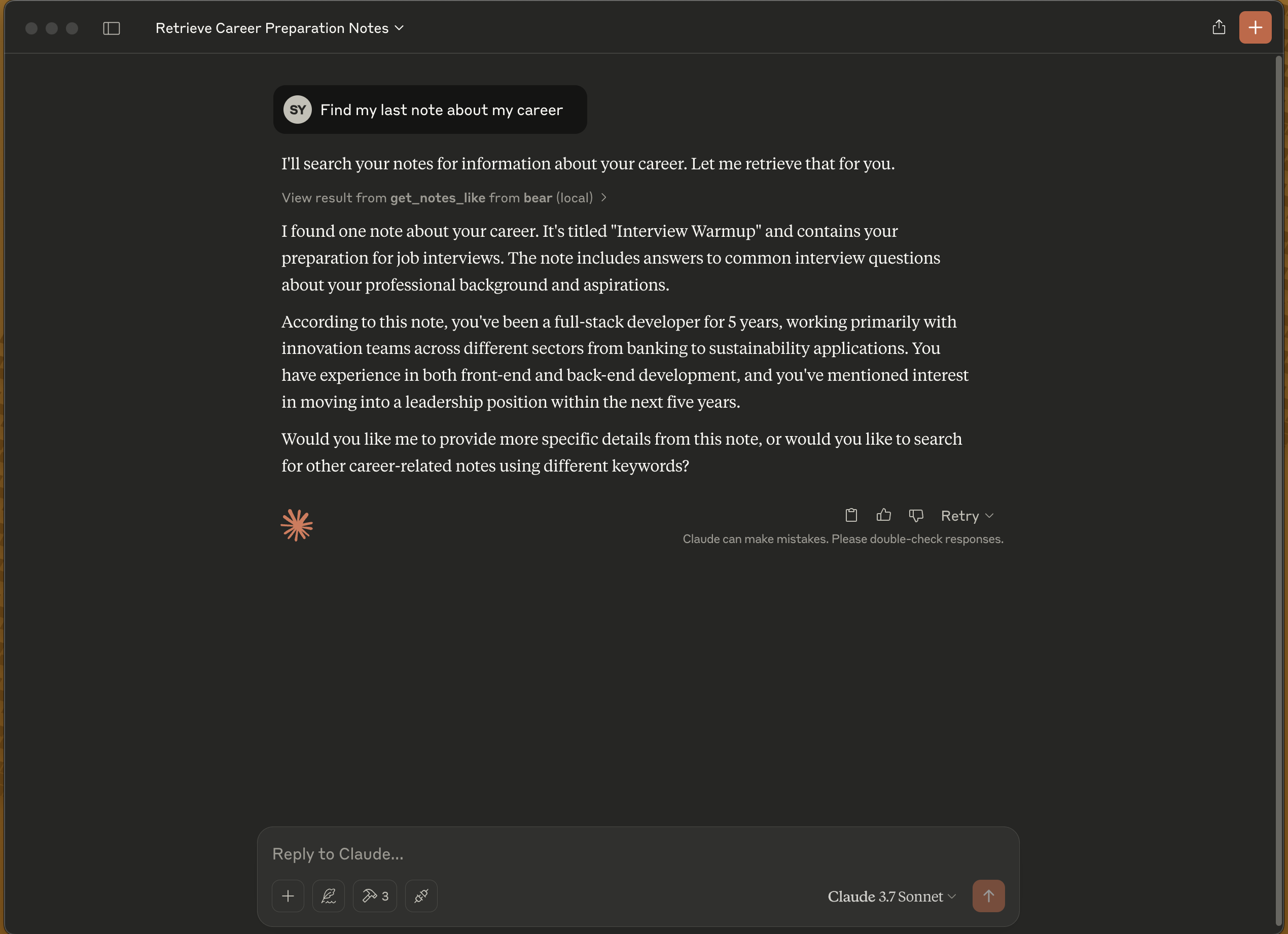Bear Mcp Server
Overview
What is Bear MCP Server?
Bear MCP Server is an integration tool specifically designed for the Bear note-taking application. It allows users to enhance their note-taking experience by providing seamless connectivity and functionality that connects Bear with various services and platforms. This integration facilitates better organization, retrieval, and management of notes, making it an essential tool for Bear users looking to optimize their workflow.
Features of Bear MCP Server
- Seamless Integration: Bear MCP Server connects effortlessly with the Bear app, allowing users to sync notes across devices and platforms.
- Enhanced Note Management: Users can categorize and manage their notes more effectively, ensuring that important information is easily accessible.
- Customizable Settings: The server offers various customization options, enabling users to tailor the integration to their specific needs and preferences.
- Real-Time Syncing: Changes made in Bear are reflected in real-time, ensuring that users always have the most up-to-date information at their fingertips.
- User-Friendly Interface: The interface is designed to be intuitive, making it easy for users of all skill levels to navigate and utilize the features effectively.
How to Use Bear MCP Server
- Installation: Begin by downloading and installing the Bear MCP Server from the official repository.
- Configuration: Follow the setup instructions to configure the server to connect with your Bear account. This may involve entering API keys or authentication details.
- Customization: Adjust the settings according to your preferences, such as notification settings, sync intervals, and note organization methods.
- Syncing Notes: Once configured, start using Bear as usual. The MCP Server will automatically sync your notes and any changes made.
- Accessing Features: Explore the various features available through the MCP Server, such as categorization, tagging, and real-time collaboration.
Frequently Asked Questions
Q: Is Bear MCP Server free to use?
A: Yes, Bear MCP Server is open-source and free to use. Users can download and install it without any cost.
Q: Can I use Bear MCP Server on multiple devices?
A: Absolutely! Bear MCP Server supports syncing across multiple devices, ensuring that your notes are always accessible wherever you are.
Q: What platforms does Bear MCP Server support?
A: Bear MCP Server is primarily designed for use with the Bear app on macOS and iOS, but it can also be integrated with other platforms through its API.
Q: How do I report issues or bugs with Bear MCP Server?
A: Users can report issues or bugs by visiting the GitHub repository and submitting an issue through the provided template.
Q: Is there a community or support available for Bear MCP Server users?
A: Yes, there is an active community of users and developers who contribute to the Bear MCP Server project. You can find support through forums, GitHub discussions, and community channels.
Details
Server Config
{
"mcpServers": {
"bear-mcp-server": {
"command": "docker",
"args": [
"run",
"-i",
"--rm",
"ghcr.io/metorial/mcp-container--akseyh--bear-mcp-server--bear-mcp-server",
"npm run start"
],
"env": {}
}
}
}