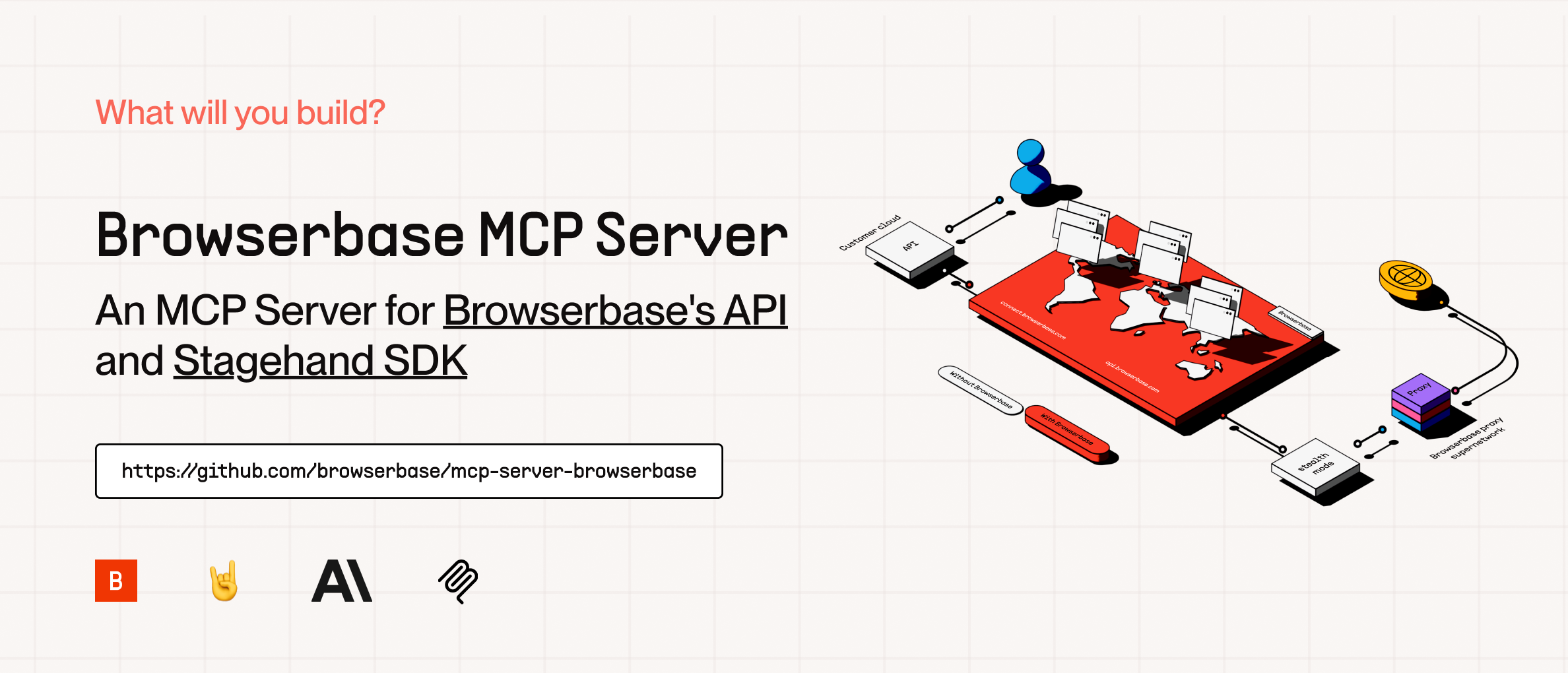Allow LLMs to control a browser with Browserbase and Stagehand
Overview
What is MCP Server Browserbase?
MCP Server Browserbase is an innovative tool designed to allow Large Language Models (LLMs) to control web browsers seamlessly. This project aims to enhance the interaction between AI and web applications, making it easier for developers to integrate advanced functionalities into their applications. By leveraging the capabilities of Browserbase and Stagehand, users can create more dynamic and responsive web experiences.
Features of MCP Server Browserbase
- LLM Integration: The primary feature of MCP Server Browserbase is its ability to integrate with Large Language Models, enabling them to perform tasks within a web browser.
- User-Friendly Interface: The tool offers an intuitive interface that simplifies the process of controlling web browsers through AI.
- Open Source: Being a public repository, developers can contribute to the project, ensuring continuous improvement and innovation.
- Cross-Platform Compatibility: MCP Server Browserbase is designed to work across various platforms, making it accessible to a wider audience.
- Real-Time Interaction: The tool supports real-time interactions, allowing for immediate feedback and responses from the AI.
How to Use MCP Server Browserbase
- Installation: Begin by cloning the repository from GitHub. You can use the command:
git clone https://github.com/browserbase/mcp-server-browserbase.git - Setup: Follow the setup instructions provided in the repository's README file to configure the environment and dependencies.
- Integration: Integrate MCP Server Browserbase with your existing applications or use it to build new ones that require browser control via AI.
- Testing: Run tests to ensure that the integration works smoothly and that the LLM can effectively control the browser as intended.
- Contribute: If you have ideas for improvements or new features, consider contributing to the project by submitting pull requests.
Frequently Asked Questions
What programming languages are supported by MCP Server Browserbase?
MCP Server Browserbase primarily supports JavaScript and Python, making it versatile for developers familiar with these languages.
Is MCP Server Browserbase free to use?
Yes, MCP Server Browserbase is an open-source project licensed under the Apache-2.0 license, allowing free use and modification.
Can I contribute to the project?
Absolutely! Contributions are welcome. You can report issues, suggest features, or submit code improvements via pull requests on GitHub.
How does MCP Server Browserbase enhance web applications?
By enabling LLMs to control browsers, MCP Server Browserbase allows for more interactive and intelligent web applications that can respond to user inputs and automate tasks efficiently.
Where can I find more information about MCP Server Browserbase?
For more details, you can visit the official GitHub repository where you can find documentation, installation guides, and community discussions.
Details
Server Config
{
"mcpServers": {
"browserbase": {
"command": "docker",
"args": [
"run",
"-i",
"--rm",
"ghcr.io/metorial/mcp-container--browserbase--mcp-server-browserbase--browserbase",
"node cli.js"
],
"env": {
"BROWSERBASE_API_KEY": "browserbase-api-key",
"BROWSERBASE_PROJECT_ID": "browserbase-project-id"
}
}
}
}